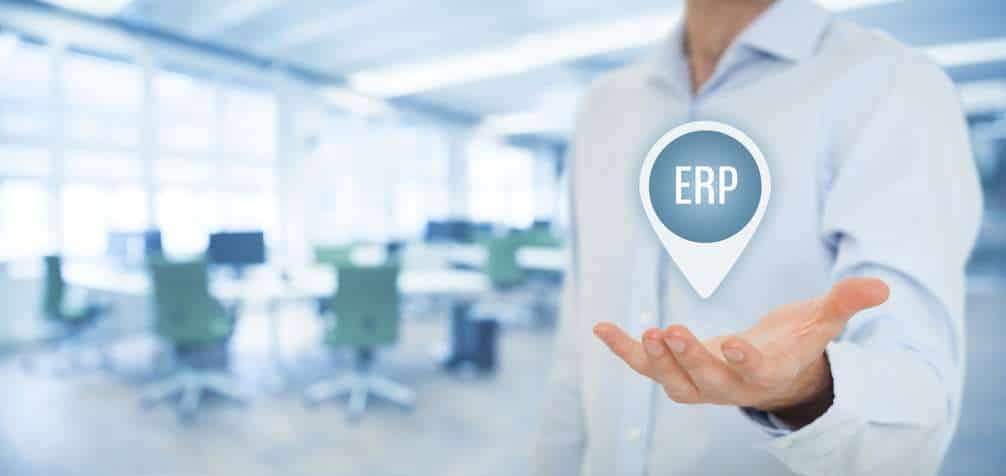-
Why It’s Important to Choose Your NetSuite AP Automation Software Carefully
NetSuite is the #1 Cloud ERP Software available. If you’re among their more than 28,000 customers worldwide then you already know what a wonderful tool it can be.
If you’ve been running NetSuite for a while, though, you might have also noticed it has some limitations. Most ERPs do. ERPs like NetSuite offer some level of automation, but the workflows aren’t easy to customize for every single one of the financial processes that happen in your company.
Take Accounts Payable as an example. Business process automation (BPA) software/workflow for Accounts Payable (AP) works with an ERP to add and enhance functionality or configuration capabilities your company or organization may need. Sounds great, but it’s a bit more complicated than simply buying any accounts payable software/workflow and using that with NetSuite at the same time.
Not every AP BPA system can integrate with ERPs successfully. NetSuite, for example, does not typically do integrations themselves. If you want to get the most functionality out of NetSuite, you need to make sure you’re working with a software integrator/supplier that knows how to integrate with that ERP at the most minute level.
That’s where NextProcess comes in. We’ve already integrated with NetSuite successfully. Our Accounts Payable software solution doesn’t replace the ERP. Instead, we work with NetSuite to add client-specific AP functionality.

Why Add Business Process Automation?
ERPs are great for providing a big-picture way of integrating and managing business process workflow from a central hub. They typically allow you to gather and interpret data from a variety of business activities all in one spot. They help your company keep track of employees, distribution, inventory, financial processes, customers, and more.
One area that ERPs aren’t well suited for is managing individual business processes. For example, using NetSuite as your ERP gives you better insight into how accounts payable data fits into your business. However, it does not give you the tools you need to directly improve accounts payable management and processes. Also, you can’t fully automate the accounts payable department using ERP software on its own.
NetSuite’s AP module is enhanced by integrating business processing software to support the accounts payable department. Accounts payable software gives your company tools to speed up invoice processing, reduce errors, fight fraud, automate manual activities, and more all while saving money. By adding AP automation software, companies they process (compared to companies using manual processing).
Purchase Order (PO) matching also plays an important role in all this. By adding AP automation to your NetSuite workflow, you’re making it easier to match POs with invoices. NextProcess software can pull down all the PO information whether you use our purchasing software module or stick with NetSuite for that. And if you do automate your purchasing department as well as the AP department, you’re adding another layer of improved functionality. Using both NextProcess’ Purchase Order Module and our AP Automation Software makes the entire procure-to-pay process much simpler.
Challenges Facing Integration
As mentioned earlier, NetSuite doesn’t typically do integrations with other software. They have a few preferred 3rd party vendors that they work with to help implement NetSuite for their clients. However, that doesn’t always mean the third-party integrator can fully integrate NetSuite to work with every business process. A typical implementation of NetSuite Accounts Payable Software is straightforward and standardized without a whole lot of customization.
The thing is, individual companies don’t always fit that “standardized” model. Each company is unique. Wouldn’t it be better if your software was customized to fit your company’s needs? That’s a lot better scenario than trying to make your company fit the software. You want to have AP software that does what you need it to do. Not software with functionality that limits what you can do with your AP processing.
Another challenge that can come up during and after integration involves NetSuite’s automatic updates. NetSuite rolls out updates regularly to keep improving its software. Those updates are a good thing, but sometimes they can mess with software integration. For example, an update may change the data endpoints on newer API versions, add or remove fields in the record object, or rewrite the application programming interface (API) thereby depreciating your older API version and requiring you to upgrade them at as specific future date. Unless your software integrator/supplier is keeping up with these updates you’ll start to notice problems in the workflow. For example, after NetSuite updates API you might not be able to release PO invoices to NetSuite until your software supplier updates the integration.

Integrating with NextProcess
Integrating with NextProcess is an entirely different experience than working with most other software integrators/suppliers. It’s well known in the enterprise IT/software industry that about 1/3 of implementation fail entirely. Another 1/3 get scaled back or someone changes the scope of the implementation. The low implementation rate happens for a variety of reasons including hidden costs, poor planning, and misunderstandings about functionality.
None of these are issues with NextProcess. NextProcess has a 100% NetSuite implementation/integration success rate. Rather than making your company conform your existing software to match our programs, our main goal is to deliver the most functional integration possible. We don’t settle for “good enough to work.” We want our software to seamlessly blend with your ERPs to deliver top-notch performance and useability.
You’re usually looking at about 60 to 90 days for an AP software implementation. After the software goes live, NextProcess continues to work with your company to tweak functionality. The longer you use our accounts payable software, the more effective it gets so our solution does exactly what you need it to do.
NextProcess also keeps up to date on the latest NetSuite API quarterly releases. We keep track of NetSuite’s scheduled updates and stay in touch with our clients to make sure we’re ready when something changes with NetSuite. We make a point to check every update and make sure all the software is still talking to each other. That minimizes interruptions to your AP workflow. And if you ever do notice an issue with software integration, we’ll get right to work on fixing it. You’ll benefit from continuing software updates and integration as we work to move your NextProcess environment forward with each NetSuite update.
How NetSuite and NextProcess Work Together
Let’s get into some more details about how NetSuite and NextProcess work together. When you have both, there’s a lot of back-and-forth. Vendor data, invoice images, and other data flow seamlessly between the software to keep things consistent. We can pull down anything stored in NetSuite to NextProcess’s AP module, and we can send data back to NetSuite as well. During all this, PO matching happens automatically and NextProcess is set up as an approver in the NetSuite AP workflow.
NetSuite documentation is good, but it doesn’t tell you how to deal with customization you may have made to your NetSuite instance. For example, when you have a customized NetSuite field there are no clear directions on how to figure out the correct field names/ID for it. You just have to know how to do it, or it’s not going to work. At NextProcess, we already know how to get correct field names and we store the internal ID in our system for the full import and export process.
NetSuite has two different API paths: SOAP and REST. We work with both. We also work concurrently with other API feeds that attach to NetSuite for seamless integration. With our knowledge about required fields and how to get documents into NetSuite, we have the capabilities to create the appropriate records and pass data to NetSuite in the appropriate places. You can choose whether to use the vendor bill process or the regular invoice process. We’ve done both types and can customize ways to handle payments depending on your company’s preferences.

Benefits of NextProcess AP Software
We’ve already mentioned that accounts payable automation can work with ERPs to cut costs dramatically. NextProcess’ automation software also enables much faster invoice processing. It automates a lot of processes that would otherwise be handled manually.
One feature that helps is our 99% accurate Intelligent Character Recognition (ICR) tools that use machine learning to highly automate the invoice indexing process. Our system for digitizing paper files and “reading” digital information is backed by our SLAs, so you know the data we supply to your company is accurate. Accurate data makes the processing quick and simple. It also reduces errors and improves data reporting, which in turn improves data analysis.
NextProcess software also offers a blend of digital security and operational flexibility that businesses need in the post-pandemic world. Our software is accessible from any location with internet access, allowing employees to work remotely. At the same time, we specialize in delivering cutting-edge data security to help fight fraud and protect valuable financial information.
Adding On Other BPA Software
Though this article focuses on integrating NetSuite Accounts Payable Software, that’s not the only NextProcess software you can use to enhance NetSuite. NextProcess has just as high a success rate integrating procurement, CapEx planning, vendor disbursements, and travel and expense reporting as they do with their AP software. Chances are low another software supplier offers all of these NetSuite enhancement options that can be implemented as a fully bundled solution.
One of the most useful features NextProcess offers is full integration across all their software programs as well as with your existing ERP. Here’s one example. If you use our AP software and procurement software, clicking on the information for an invoice will link you to the purchase order that goes with it. You can click through from the AP to the PO software directly, without any steps in between or the need to open a new program.
When you use NextProcess’s software suite to enhance other business processes in addition to accounts payable, there are no software conflicts to worry about. Integration and implementation are very simple. Plus, learning the new systems is easy for employees because our user-friendly interface is similar for all our software systems. If you learn how to use our AP software, you’ll have no trouble using our PO, CapEx, Disbursement, T&E, or other software.
Finally, automating using the same software supplier streamlines customer service. You’ll only need to work with one company to integrate all your business process automation with NetSuite. And if an issue ever comes up where you need help with getting software to work together, you’ll only need to contact us. It’s much easier than trying to work with multiple customer service departments from different companies.
Final Thoughts
The benefits of a good ERP system like NetSuite are easiest to see if they’re integrated with business process automation. ERPs are great for the tasks they’re designed to do. However, their functionality isn’t without limits. Integrating them with BPA software provides your company with tools to keep up with payment deadlines, save money, and generate more accurate data.
With BPA software, you’ll be able to configure the process to match your system for accounts payable, purchasing, and more. For example, AP software makes it easy to send approvals for different invoice categories to the correct approver (such as sending invoices for legal purchases to the legal department and technology purchases to IT). Our software also makes full PO matching simple and automatic, whether you’re using NetSuite for purchasing or you add NextProcess’ PO module as well.
Your NetSuite Accounts Payable workflow will come together better if you’re working with a knowledgeable integration partner. Don’t take a chance on a software supplier that can’t guarantee 100% successful integration. With NextProcess, we’ve already integrated all our software systems with NetSuite successfully for other happy clients and we’ll have no trouble doing the same for your company. Contact us today if you have any questions. You can also set up a free demo and see first-hand exactly how our software can help your company optimize NetSuite AP processing.