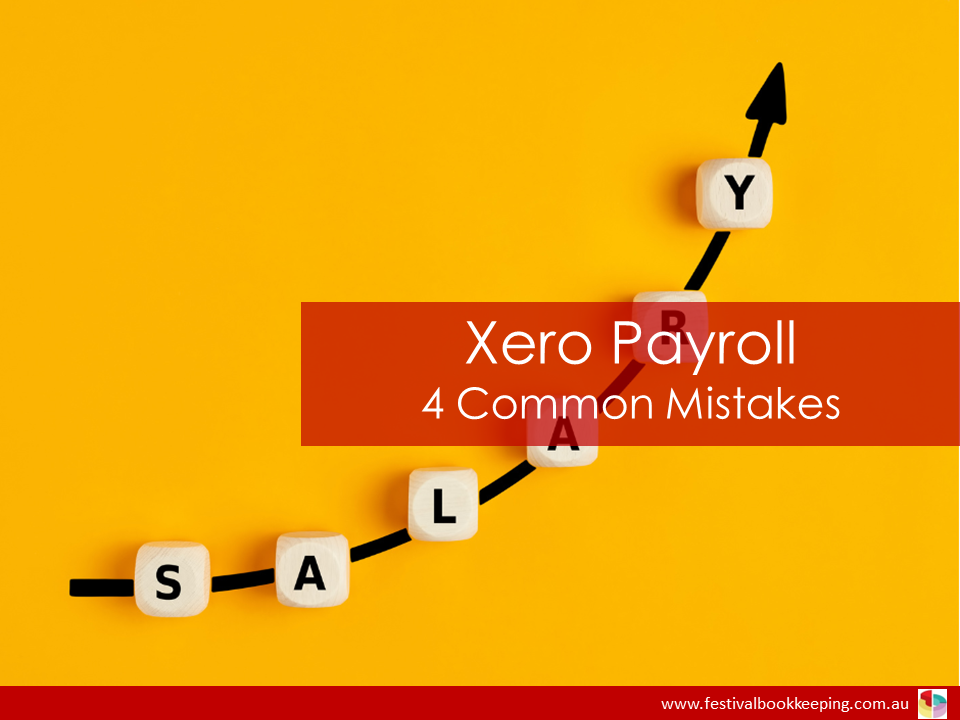
Xero payroll is a great option for the Australian small business owner with employees. Xero even has a subscription level where you just pay for payroll and not the rest of the accounting functionality. Some business owners choose to continue using their other accounting software, but use Xero just for their payroll due to it being more cost effective.
At Festival Bookkeeping, we process payroll on behalf of many of our clients. We also help some business owners set up Payroll if they’re going to do the processing themself. Sometimes we’re just needed to support our clients for those tricky extra tasks such as finalising Single Touch Payroll for the year or processing a final payrun.
We see some common errors pop up from time to time and thought it was worth a blog post to highlight some areas of processing payroll that you may need to double-check.

1. Leave – Accepting Xero’s Suggested Hours
When a Leave Request is entered into Xero, Xero will suggest the amount of hours to process based on the dates you’ve entered. It’s important to check what Xero has suggested because it may not be right in your particular circumstance. Make sure you’ve done the calculation yourself as to how many hours of leave they’re taking so that you can check you’re processing the leave request correctly in Xero. You can simply overtype what Xero has suggested with the correct hours if needed.
2. Forgetting to File Single Touch Payroll
When business owners are paying their employees, often their main focus is processing the correct hours and ensuring they pay the correct amounts when doing their online banking. The introduction of Single Touch Payroll has added one (in fact many) more payroll tasks to our list. The ATO requirement is that you report a pay event to the ATO on or before the pay day, however many business owners aren’t aware of this. It’s very easy to forget to press the “FILE” button once you’ve done your pays – however to keep your business ATO compliant, it’s in your best interests to find a way to remind yourself to File in time.
Tip: You may even find sticking a post-it note reminder somewhere or adding a reminder in your online calendar to check it’s done before closing off your computer for the day is a good solution for you.
3. Incorrect Payment Date
In Xero you can manually change the date of the wages payment. This is something commonly done over the Christmas holiday period where you might be processing wages ahead of time. Don’t forget to check the Payment Date is correct, and change it if necessary before posting your payrun.
4. Public Holidays
If you use Timesheets in Xero, you or your employees may have typed hours into the box for a day that was actually a Public Holiday day where they did not work. For employees who are entitled to be paid for public holidays where they didn’t work, the easiest option is to always leave the field for that day blank in the Timesheet and process the pay for the public holiday in the payrun itself. Have you noticed in the Employee section of Xero that there is a box there to tick to “Include holidays in Payslips”? This is a great way to ensure you get public holiday pays correct in Xero. You may even have forgotten that there was a public holiday to account for and having this come up automatically in your payrun can be really helpful. If you have part-time employees, don’t forget to check that the public holiday did in fact fall on a day they would usually work. It can easily be removed from the payrun if it isn’t applicable in your particular circumstances.
Happy bookkeeping….
Sarina
Festival Bookkeeping are Xero bookkeeping specialists located in Adelaide, South Australia. We have happy clients Australia-wide that are succeeding and growing in business, while we take care of the books.

About the author.
Sarina Abbott is the owner of Festival Bookkeeping. She’s a registered BAS Agent and Xero adviser who has previously worked in the legal and conveyancing industry, as well as for a registered training organisation. She lives in Adelaide, South Australia with her husband and 2 sons.
You can find out more about Festival Bookkeeping here.