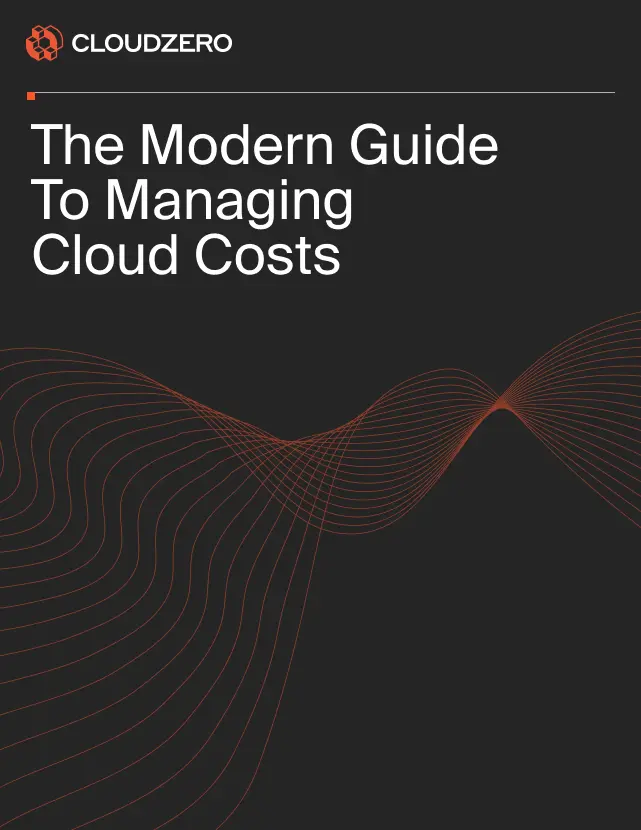There are three main cloud delivery models (cloud computing services) and four major cloud deployment models (types of cloud computing). Each model is unique, and that affects how it impacts cloud management, data security, and cost management, among other considerations.
Here’s exactly what each cloud computing model provides and how to choose the best option for your needs.
Related article: “The 15+ Best Cloud Cost Management Tools”
What Is Cloud Computing?
Cloud computing refers to accessing IT resources such as computing power, databases, and data storage over the Internet on a pay-as-you-go basis.
Instead of buying and maintaining physical servers in data centers, you access technology services on-demand via subscription from a cloud services provider like Amazon Web Services (AWS), Microsoft Azure, Google Cloud Platform, Oracle Cloud, or Alibaba Cloud.
The cloud computing approach has many benefits, including the following.
- Equipment, software, and additional middleware don’t require a great deal of capital to acquire, own, and maintain.
- Since you don’t require a large upfront investment, you can develop your business idea quickly and get to market.
- You can scale up or down your cloud infrastructure as your needs change.
- You can easily pivot to another area of service in response to changes in the market.
- Since cloud providers continually develop new, more efficient technologies, you can take advantage of the latest technologies to stay competitive.
- With effort and robust cloud cost optimization strategies, you can optimize your costs to protect and increase your margins.
- Also, you may want to leverage managed services to free up more time for your engineers to work on the core tasks that will ultimately grow your business.
Want to learn more about the history of the cloud and cloud computing? Check out our simple guide to the history of the cloud. You can also listen to the same in our Cloud podcast here.
What Are The Three Major Types Of Cloud Computing Services?
Cloud computing has three main delivery models; Infrastructure as a Service (IaaS), Platform as a Service (PaaS), and Software as a Service (SaaS). Here’s what each model offers.
Infrastructure-as-a-Service (IaaS)
The IaaS cloud services delivery model is where a cloud service provider (CSP), like AWS or Azure, provides the basic compute (CPU and memory), network, and storage resources to a customer, over the internet, on an as-needed basis, and at a pay-as-you-go basis.
In addition to virtual hardware, IaaS can also deliver software, security solutions, and cost management services. A CSP owns and leases its cloud infrastructure. You can, however, configure the infrastructure you lease from them to suit your applications’ requirements.
Platform-as-a-Service (PaaS)
PaaS gives software developers access to ready-to-use tools for building and maintaining mobile and web applications without having to maintain the underlying infrastructure. Pricing is also pay-as-you-go, based on usage.
A CSP hosts middleware and infrastructure at its data center, such as servers, operating systems software, networks, storage, and databases. You access these tools and services through a web browser, picking only what you need to build, test, deploy, run, update, upgrade, and scale your applications.
With PaaS, you gain access to a wide variety of innovative technologies, including AI, big data analytics, chatbots, databases, blockchains, IoT, and content management systems.
Software as a Service (SaaS)
SaaS cloud computing enables you to subscribe to using a complete, cloud-based application that is end-user-friendly through a web browser, API, or dedicated desktop client.
The SaaS model is the most popular cloud computing service because it saves time, money, and effort. Most organizations prefer to subscribe to SaaS products rather than build, maintain, update, upgrade, and secure their own software from scratch.
SaaS services include Gmail or Outlook for email, HubSpot for sales and marketing tools, and ZenDesk for customer service.
However, SaaS, IaaS, and PaaS aren’t the only cloud computing options you should know. Aside from these three cloud delivery models, there are also four cloud deployment models.
What Are The Four Major Types Of Cloud Computing?
These cloud deployment models are; public cloud, private cloud, hybrid cloud, and multi-cloud. Here’s what each approach offers.
What is a public cloud in cloud computing?
The public cloud is a cloud computing approach that shares IT infrastructure among multiple customers over the public internet.
This shared approach (multi-tenant) takes advantage of economies of scale to reduce operational costs for the CSP and subscription prices for each of its public cloud customers.
Other features of a public cloud include:
- Computing infrastructure may be located within the CSP’s premises and delivered over the Internet to customers.
- It could also be delivered right from the customer’s own data center (nowadays).
- The public cloud provides users with the flexibility to increase or decrease their resource usage depending on their application needs.
- To ensure data security, customers’ workloads do not interact with one another when using the public cloud.
- Cloud service providers own and manage the underlying infrastructure.
- Depending on the service, pricing may be a free, pay-as-you-go, or subscription service.
- Typically, the public cloud provides high-speed network connectivity for quick access to applications and data, considering the many tenants.
- The IaaS delivery model is synonymous with public clouds. However, the public cloud also supports PaaS, SaaS, Desktop-as-a-Service (DaaS), and Serverless computing.
You’ll notice that some of these features are common among all four types of cloud computing. So, why would you want to use a public cloud specifically?
Public cloud pros
- Cost savings – The shared resources approach in a public cloud reduces costs per tenant.
- Ease of deployment – Using public cloud services often requires minimal setup and configuration for many organizations.
- Flexibility – Public cloud resources can be repurposed for various use cases, including for IaaS, PaaS, and SaaS applications.
- High scalability – Public clouds must always have extra capacity to accommodate unanticipated demand spikes among their many customers. For example, tenants can easily add more computing capacity to handle peak loads during specific times or expand their service offerings to cater to a specific season.
- Availability – The majority of cloud providers support public cloud services.
- Managed services – In addition to managing the underlying infrastructure, cloud service providers also offer additional services. For instance, they offer analytics services to help tenants to better understand their own usage, identify new opportunities, and optimize operational performance.
However, there are some concerns associated with using the public cloud.
Public cloud cons
- Data security – In a public cloud, a third-party (the CSP) controls the data, software, and hardware supporting the customer’s workload. For fear of exposure, many organizations prefer not to have their data pass through another company’s systems like this.
- Latency – With many customers and varying workloads, public clouds can experience slowdowns during peak times.
- Reduced control – Unlike private clouds, public clouds are largely managed by the CSP, which means that customers have less control over VM configurations, security patches, and updates.
Speaking of private clouds, how do they compare?
What is a private cloud in cloud computing?
A private cloud is a cloud computing type built to serve the needs of a particular organization. This is why private clouds are also known as enterprise clouds or internal clouds. Only this particular organization can use that private cloud.
Other private cloud features include:
- A private cloud is reserved for a specific client, usually a single organization.
- It is also hosted at the customer’s location or at the cloud service provider’s data center
- It is common for private cloud services to operate on private networks.
- Infrastructure configuration in a private cloud is similar to the traditional on-premises approach.
Private cloud pros
Running workloads on a private cloud has several powerful benefits, including:
- Compliance requirements – Many organizations use the private cloud approach to meet their regulatory compliance requirements for customer data.
- Data protection – Organizations use the private cloud to store confidential documents, such as business secrets, intellectual property, medical records, personally identifiable information (PII), financial data, and other sensitive data.
- Hybrid approach – Some businesses combine public and private clouds, say, to run daily operations in the more cost-effective public cloud and back up their data in the private cloud to boost resilience.
- More control over infrastructure configuration – A private cloud enables the access control (security) and infrastructure configuration of an on-premises system.
- Tighter security – Workloads run on a private network and behind the organization’s firewall.
- Managed private clouds – If you are understaffed or inexperienced in infrastructure management, you can still have your CSP handle most of the tasks.
Yet, using a private cloud has its fair share of challenges as well.
Private cloud cons
The following are some limitations of using a private cloud:
- Expensive – You’ll need to invest in capable hardware, software, and licenses to support a robust private cloud, especially when you want it running in your data center. Today, opting for managed private clouds can alleviate this burden.
- More control; more maintenance work – You’ll require more and experienced cloud engineers to manage your private cloud environment.
That said, you are right to think that there should be a way to use private and public clouds together. There is. Hybrid clouds.
What is a hybrid cloud in cloud computing?
A hybrid cloud approach combines one or more public clouds with one or more private clouds into a single computing environment. You connect the public and private clouds through APIs, Local Area Networks (LAN), Wide Area Networks (WAN), and or Virtual Private Networks (VPNs).
The goal of a hybrid cloud strategy is to take advantage of the benefits of both private and public clouds.
Here are more features of a hybrid cloud:
- It can comprise of at least one public cloud and one private cloud, two or more public clouds, two or more private clouds, or an on-premises environment (virtual or physical) that’s connected to one or more private or public clouds.
- Applications move in and out of multiple separate clouds that are interconnected.
- One or more of the multiple separate clouds needs to be able to scale computing resources on demand.
- All the separate environments need to be managed as a single IT environment.
It might sound complex but using a hybrid cloud has multiple benefits.
Hybrid cloud pros
Some benefits of a hybrid cloud deployment include:
- Flexibility – Private clouds give you more configuration control and data protection, while public clouds reduce the cost of running some workloads.
- Adaptability – You can also pick the most optimal cloud for each workload or application. You’ll be able to move workloads freely between your interconnected clouds as circumstances change.
- Minimize vendor lock-in – By using multiple CSPs, you reduce your dependence on a single provider, enabling you to choose which services to use more often and from which provider.
- Tap innovation – Get access to innovative products, services, and technologies from different cloud providers at the same time.
- Improve system resilience – By using separate systems from different cloud providers, you can switch to another cloud if one fails.
Yet, hybrid clouds aren’t flawless either.
Hybrid cloud cons
Some limitations of using a hybrid cloud include:
- Complexity – Integrating, orchestrating, and scaling the interconnected clouds in a hybrid cloud environment can be overwhelming both in the beginning and as your applications grow. Afterall, each cloud differs in terms of management methods, data transmission capabilities, and security protocols.
- Cost visibility challenges – It can be tough to have full visibility of individual cost drivers in a hybrid cloud environment than from a public or private cloud alone.
- Demands continuous management – A greater amount of effort is required to ensure that risks or vulnerabilities appearing in one cloud do not spread to other clouds, applications, and data.
Today, more companies are embracing multicloud computing, which is even more flexible or complex than hybrid cloud computing depending on who you ask.
What is a multi-cloud in cloud computing?
A multi-cloud approach involves using two or more clouds supplied by two or more cloud service providers.
At the enterprise level, talk about going multicloud usually refers to using multiple cloud services such as SaaS, PaaS, and IaaS services from at least two distinct public cloud providers. Yet, it can be using more than a single service from more than one cloud provider, public or private.
It might have caught your attention by now that all hybrid clouds are multicloud deployments. But a multicloud isn’t always a hybrid cloud.
Multicloud approaches also compound hybrid cloud advantages and disadvantages.
In recent years, other types of clouds have and continue to emerge, including big data analytics clouds and community clouds.
Yet, every model is unique in its own way.
Cloud Computing Models FAQs
Now, perhaps you are wondering what’s the best cloud delivery or deployment type to choose. Here are some insights to help you select the best option for your application requirements.
What are the similarities between the cloud computing models?
A number of features are common to all four approaches to cloud computing, including:
- They all offer on-demand access to computing resources.
- Some or all of the services are delivered over the internet – from and to anywhere in the world.
- If your needs change, you can scale part or all of your infrastructure accordingly.
- Pricing is based on your usage of the cloud’s services, usually on a pay-as-you-go basis with discounts for committed use.
- In terms of SaaS, IaaS, and PaaS, these services facilitate the flow of data from client applications across the web, through the cloud provider’s systems, and back— although the features vary from vendor to vendor.
What’s the safest option?
Due to their multi-tenant environment, public clouds tend to be more vulnerable. A private cloud, on the other hand, is ideal for isolating confidential information for compliance reasons. However, because your private cloud is more customizable and has more access controls, it is more your responsibility to keep it safe.
Hybrid clouds and multiclouds offer more flexibility for your resources and workloads, but they can also be more difficult to manage. For example, you must properly configure each cloud platform and ensure that you have secure access and data encryption in place. In addition, you must consider the legal and regulatory requirements for each cloud platform you use.
What’s the most cost-effective option?
A public cloud’s multi-tenant architecture often provides better economies of scale than a private, hybrid, or multicloud setup. In public clouds, pricing is also pay-as-you-go, meaning that you (ideally) only pay for what you use. Learn more about cloud cost optimization in our best practices guide!
Which cloud computing model offers the best resources?
There are many key factors to consider when choosing a cloud computing model for your organization. Among them are the different types of workloads you have, your budget, your engineering experience, and the requirements of your customers.
A hybrid cloud deployment, for example, may give you more vendors, tools, and technologies, but it will also demand more of you in terms of performance, security, and cost management. And speaking of proper cloud cost management.
How To Understand, Control, And Optimize Your Cloud Costs
In all cloud computing models, there will be components that interfere with full cost visibility. Plus, on-demand access to computing resources makes it easy to waste lots of them, driving up costs.
Identifying the specific areas driving your costs will help you reduce unnecessary cloud spending — without degrading your customers’ experience. Yet, most cost management tools only display total or average costs. Not CloudZero.
With CloudZero, you can:
- Collect in-depth cost data with context, mapping your usage to costs.
- Uncover how much every tagged, untagged, untaggable, and shared resource costs in a multi-tenant environment.
- See your costs per unit, per customer, per product, per feature, per project, per team, per environment, per deployment, etc. This empowers you to track exactly who, what, and why your cloud costs are changing.
- Manage hybrid and multicloud costs seamlessly with CloudZero AnyCost. Covers AWS, Azure, GCP, Kubernetes, Snowflake, MongoDB, Databricks, New Relic, Datadog, and more.
- Accurately and quickly allocate 100% of your cloud costs so you know where the money is going.
- Prevent unexpected costs with a real-time cost anomaly detection engine. You’ll get timely alerts via Slack, email, etc.
Yet, reading about CloudZero is nothing like experiencing it in action for yourself. Want to see how CloudZero has saved companies like Drift over $2.4 million a year?  !
!