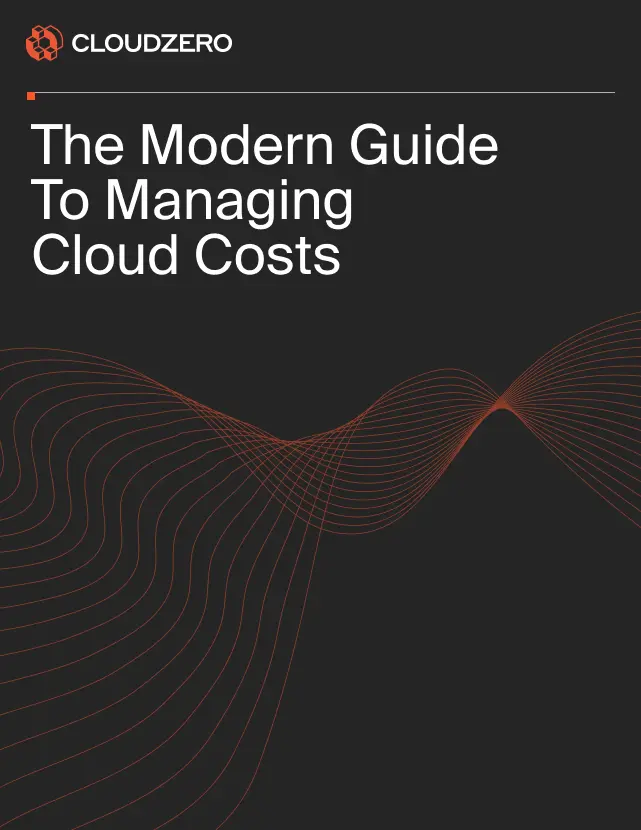It came as a pleasant surprise. CloudZero recently discovered over $1.7 million in annualized savings. And, all from our own infrastructure. Otherwise, we would have spent $1.7 million for cloud resources we didn’t actually need.
Cloud savings stories like this are common with CloudZero customers, and we often find companies spending more than they should in the cloud.
If your team is also struggling with managing and controlling cloud spend, then this guide is for you! We’ll cover how much cloud comptuing costs, factors that contribute to high spending, hidden costs, and how you can better forecast, budget, and optimize your cloud spend.
How Much Does Cloud Computing Cost?
The true answer is it depends. But here’s a pointer. Most enterprises spend more than $1 million a year on cloud computing. Yet, these findings do not account for some indirect cost factors, such as cloud migration and refactoring costs.
More specifically, in companies with more than 1,000 employees, cloud costs average between $2.4m – $6m per year. That is 19% of these companies’ total expenditure, according to a 2022 survey. SME cloud costs range from $600,000 to $1.2 million.
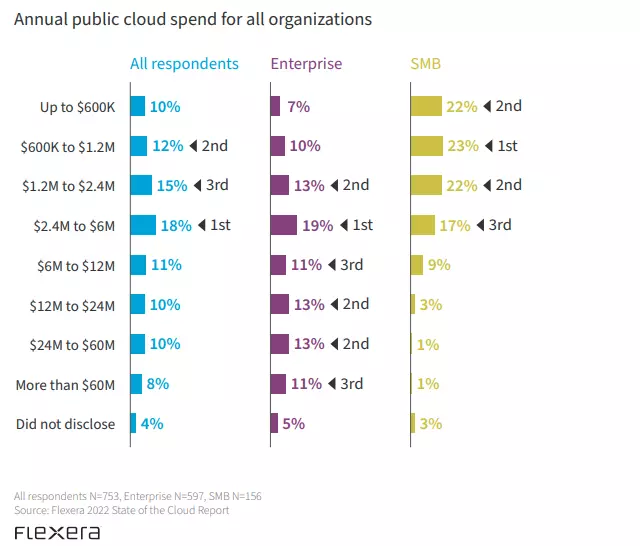
Credit: The average cost of cloud computing for enterprises and SMBs today.
Is that you, or are you shaking your head like that seems too little or too much for your current situation?
In that case, we have a surprisingly simple formula for calculating your cloud costs (the actual, ongoing costs to expect):
Total Cloud Cost (TC) = Service You Select (S) x Unit Price You Pay (P) x Volume You Use (V)
Here’s a quick breakdown of these cloud cost factors.
- The service refers to which cloud service provider(s) you use, the underlying cloud services they provide you, and how you’re using them.
- The unit price here refers to the fee you negotiate with your cloud service provider for each service, product, or process.
- The volume refers to how much you use the cloud — and how it compares with what you expected.
Discover more about this cloud cost formula here.
When you really consider this approach, you can tell that exactly how much you pay for your cloud computing services will be very different from what another organization spends on the cloud — even if you are in the same vertical.
Then the next question becomes …
How Much Do Companies Spend On Cloud Computing Today?
Gartner forecasts public cloud end-user spending alone will hit $600 billion in 2023. The research firm reported that Infrastructure-as-a-Service (IaaS), Desktop-as-a-Service (DaaS), and Platform-as-a-Service (PaaS) will record the highest growth.
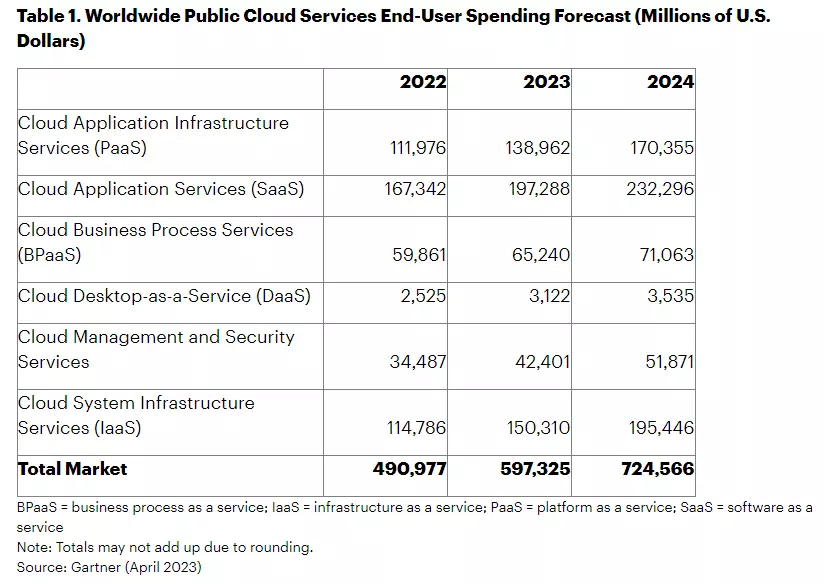
Credit: Gartner’s forecast for public cloud end-user spending in 2023 and 2024.
Yet, here’s the kicker.
Only 3 out of 10 organizations know where their cloud spend is going, according to our latest State of Cloud Cost Intelligence report.
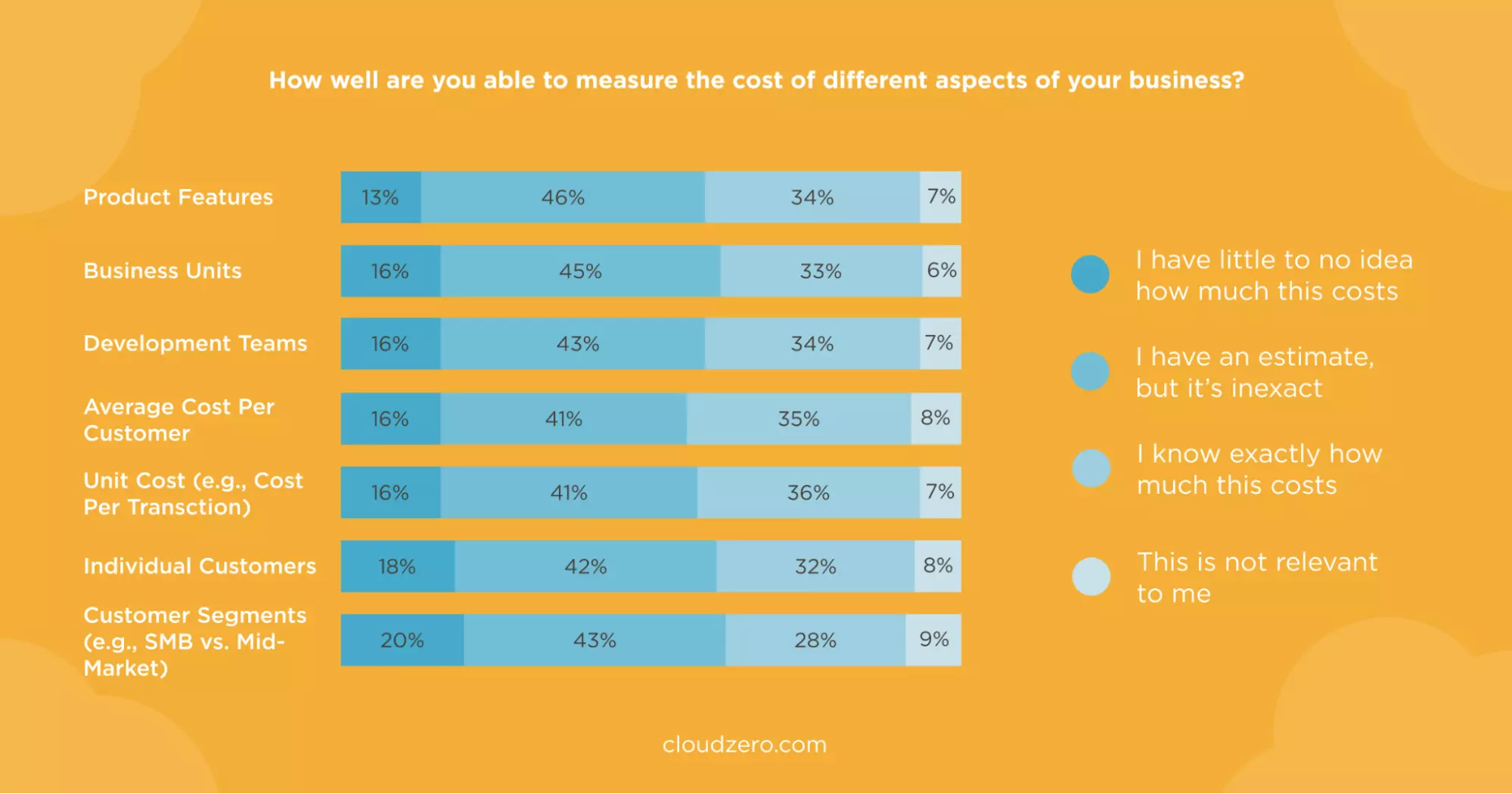
Only 30% of organizations know where their cloud spend is going.
More than 1,000 cloud engineering and finance professionals responded. And about half of all respondents said their cloud costs were higher than they should be, and a staggering 11% said their costs were way higher than expected.
Also, only 13% of the respondents said they had allocated at least 75% of their cloud costs.
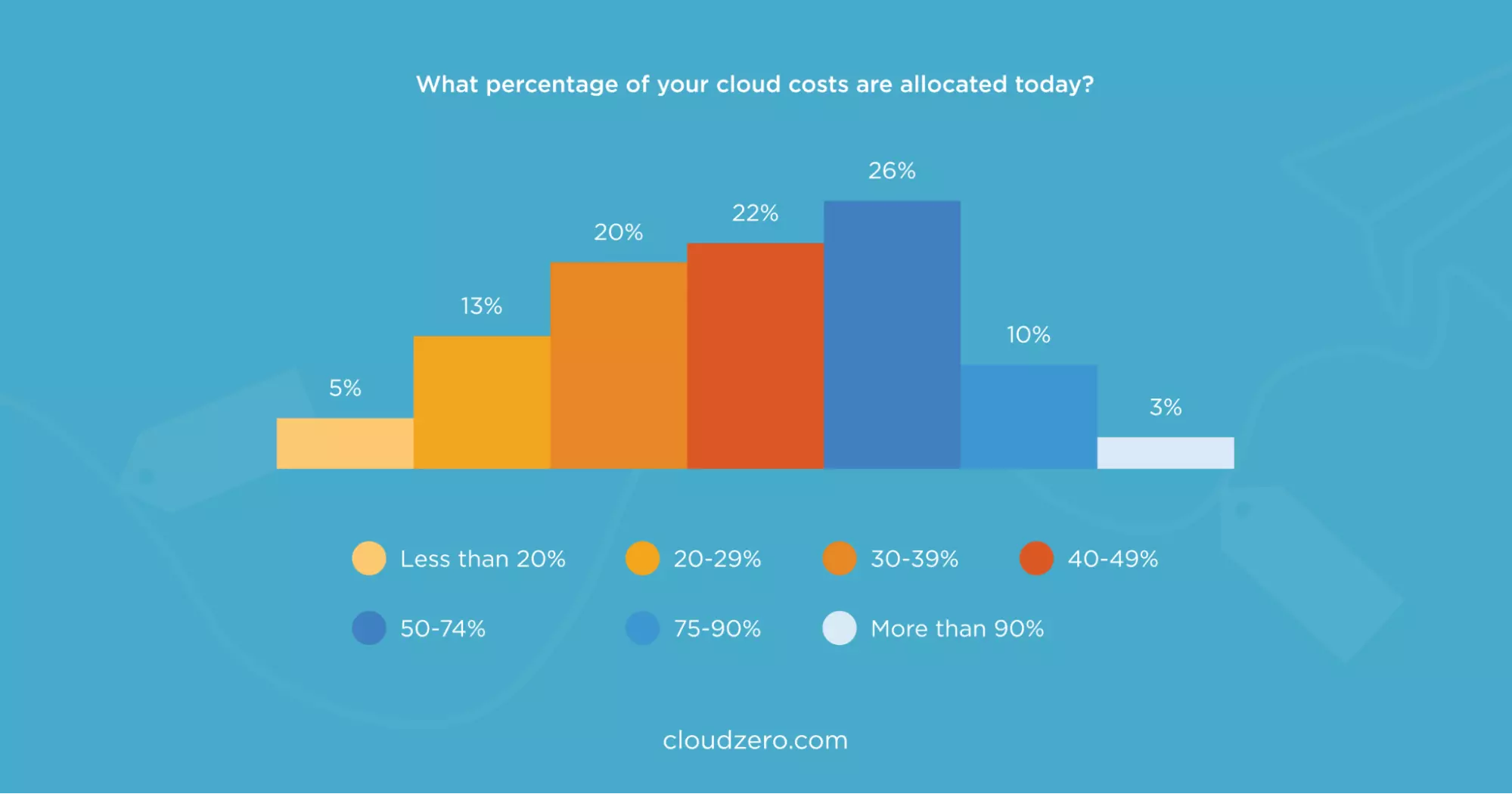
Number of organizations that have 75% of cloud costs allocated.
A consequence of this cost blindspot is that organizations lose about 28% to 32% of the money they spend on the cloud to unnecessary bloat, according to a Flexera finding in 2023.
The waste happens in the form of:
- Resources that were purchased but never used
- Unattached or idle resources left running unnecessarily
- Resources not being right-sized
- Overprovisioning
- Incorrect configuration
- Not optimizing committed use discounts
Check out our straightforward guide to reducing cloud waste here to see ways you can prevent overspending in your organization.
How Much Does Cloud Computing Save?
Clay Magouyrk, Senior Vice President of Engineering at Oracle Cloud, once claimed that their customers saved 30% to 50% by moving to the cloud, compared to running workloads on-premises.
Earlier, an Office 365 survey reported that moving to the cloud saved respondents an average of 20% in infrastructure costs.
But those are vendors marketing their products and services. Other companies are reporting leaving the cloud as their cloud costs far exceed their on-premises costs.
Here’s the thing.
Cloud computing promises to save you money, compared to maintaining an on-premises environment. This doesn’t happen automatically, or quickly, though, because teams must adjust workloads to the new IT environment.
In fact, IDG’s Cloud Computing Study found that cost management challenges are a big barrier to migration for many organizations.
But as we’ve covered in our How Much Can You Save With Cloud Computing guide, there are other ways to calculate cloud savings.
What are the benefits and savings of moving to the cloud?
Take the following as examples:
- Unlike buying, installing, and managing physical data centers, leasing cloud infrastructure is a cheaper option from the start.
- With cloud computing, you can eliminate most of the costs associated with maintaining a physical or on-premises data center. The costs include cooling, staffing, and upgrades.
- You need to invest far less capital upfront (CAPEX vs OpEx costs). By reducing your cash outlay, you can invest in developing your product, processes, and people more.
- You can also quickly configure a cloud environment to meet your application requirements, reducing your time-to-market and time-to-benefit.
- Autoscaling capabilities enable teams to increase and reduce resource usage as needed during peak and off-peak periods. In comparison, most on-premises deployments run continuously or must be stopped completely.
- You can reduce your cloud spend by over 70% with committed use discounts, such as AWS Savings Plan and Reserved Instances.
- If market demand changes, you can switch to a new cloud configuration (virtual machines, storage, and networks) cost-effectively, compared to selling existing equipment at a loss and purchasing new hardware.
You can notice these cost differences between on-premises and cloud-based deployments in this image:
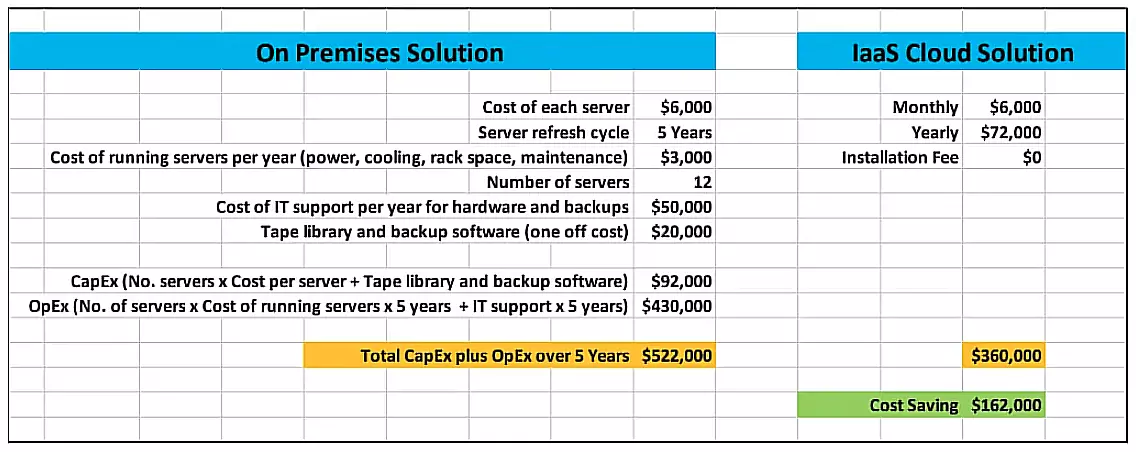
Credit: Cloud vs. on-premises infrastructure costs
These are the direct cost-related benefits of migrating to the cloud.
The indirect cost benefits include:
- Back up your data and workload in multiple locations to improve resilience, time to recovery, and costs associated with redoing things.
- Leverage new technologies more quickly to boost efficiency, prevent expensive security breaches, and retain customers.
- Take advantage of vendor-managed services to reduce staffing, upgrades, updates, and other infrastructure maintenance costs.
- More accurately track the Cost of Goods Sold so you can optimize it and charge your services accordingly.
See other cloud computing benefits here, including the surveys that back them up.
As you can tell, we are big fans of cloud computing. That’s because we’ve seen our customers quickly increase their gross margins, market share, revenue, and flexibility by moving to the cloud and tweaking their products, processes, and payment patterns to increase efficiency.
We believe cloud cost optimization should be more like pulling levers, not using scissors. In other words, you can reduce your cloud spend by optimizing your unit costs rather than cutting costs at all costs.
To achieve that, you’ll first need to understand where your cloud spend is going.
What Factors Determine Cloud Costs?
Cloud computing costs are based on three main factors:
1. Compute
This refers to the processing power, memory, and temporary storage you need to run workloads smoothly. Your cloud provider offers a range of compute instance types. Each offers a specific configuration of CPU, memory, and network capacity.
The vendor will include compute-optimized, memory-optimized, and general-purpose instance types. It may also include specialized hardware, like graphics acceleration or fast networking.
You pay for compute capacity based on the number and types of instances you use within a specific duration, say per hour.
2. Network connectivity
This refers to the network capacity you use for your applications. Your cloud provider will often bill you based on the volume of data you transfer out of a cloud service (egress), into a cloud service (ingress), or both, in gigabytes (GB), terabytes (TB), or petabytes (PB).
You may have to pay more for low-latency, high-bandwidth network connectivity. Static IP addresses, gateways, and load balancers may be subject to special charges as well.
3. Storage capacity
You’ll want different types of storage for your applications, from file and block storage to object storage. Your cloud provider offers these storage options as a service. You pay on a per GB per month basis for the elastic storage service.
If you choose a managed storage service, including managed disks paired with compute instances, you pay for the whole storage volume, regardless of how much capacity you use in it.
Now, here’s the thing. There will be costs that do not fit into any of these three categories. You may expect some of the other costs and even plan for them, but others might feel like hidden costs.
What Are The Hidden Costs Of Cloud Computing?
Consider the following:
Data transfer fees
Different cloud service providers have different data transfer charges. Also, the rates vary by region. So, you pay more when you connect your servers to services in Regions/Availability Zones with higher rates. Most vendors charge you for transferring data to outside services (egress). Data transfers into your cloud (ingress) are often free.
Data retrievals
This refers to the cost of accessing data from a storage disk to modify it. The more often you need to retrieve your data for processing, the greater the retrieval fees accrue, which adds up for companies with a lot of data.
Region and availability zones
Cloud service providers have multiple data centers in specific regions across the globe. Your cloud provider will charge you based on the location of the data center from which you launch your resources. In the US, for example, North Virginia (US West) and Oregon (US West).
Each region offers several availability zones. Each AZ offers independent power, cooling, and networking infrastructure, providing backup in case one or two zones experience issues. And each AZ charges a different rate for each service.
Support plans
It is common for cloud providers to charge separate fees for different levels of support.
Outside help will also cost extra if you need it. This will often take the form of advanced tools that do a better job than vendor-provided ones, from cloud cost management tools to one-on-one consultations.
Those are a few examples of additional costs you’ll want to keep in mind.
You may still have other cost centers driving your cloud costs, including people (teams/departments), products (or services), and processes (such as cloud migrations). At other times, there might be penalties, such as when you cancel a long-term contract.
How Much Do Cloud Service Providers Charge?
In this section, we’ll briefly explain the pricing structures and methods the three major cloud providers offer; Amazon Web Services (AWS), Microsoft Azure, and Google Cloud Platform (GCP).
How does cloud computing pricing work?
Cloud pricing follows two main strategies; pay-as-you-go or discount-based usage. However, exact prices vary by product/service and usage.
Pay-as-you-go pricing enables you to purchase cloud resources on demand. No upfront payments are required. No long-term commitment is required. You pay for what you use and you are done.
Discounted pricing comes in two options; pay less for more usage and committed use discounts.
- Committed use discounts offer up to about 70% discounts off the standard price (pay-as-you-go rates) for committing to use a fixed amount of resources per hour, or a specific dollar amount per hour, for a period of 1 or 3 years.
- Pay less for more pricing enables you to scale your application more affordably. So, the more you use an eligible service, the less you pay (economies of scale).
Now, let’s look at how different cloud providers apply these pricing structures.
How does AWS pricing work?
The AWS platform offers a free tier for you to experiment with. As soon as you exhaust this free capacity, the vendor charges your usage on a pay-as-you-go basis. This On-demand rate is the most expensive.
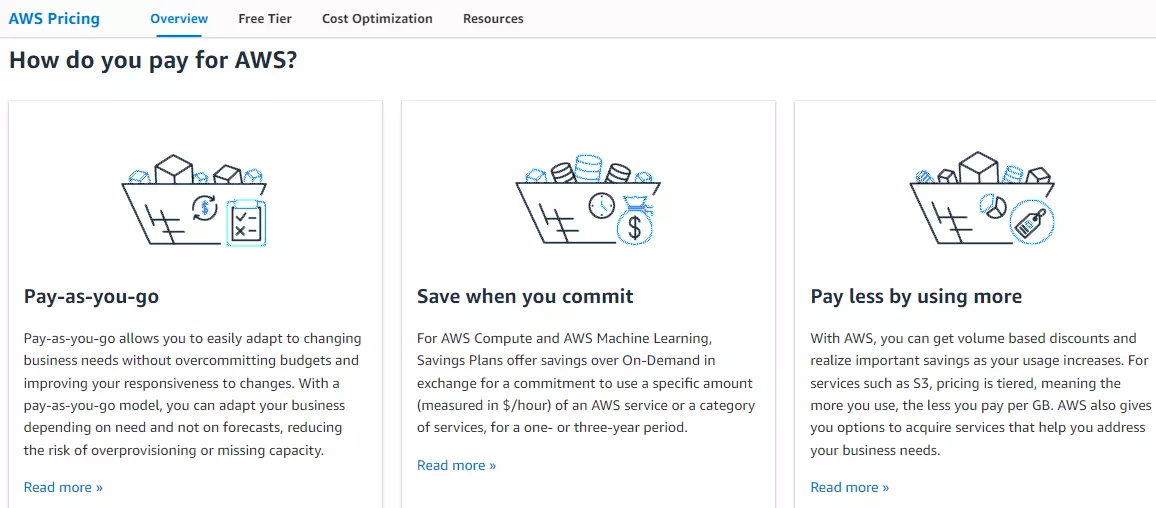
How AWS pricing works
In addition, AWS offers commitment-based discount programs (for compute) such as AWS Savings Plans and Reserved Instances (RIs). You can also use Spot Instances to save up to 90% off on-demand rates.
How much does Microsoft Azure charge?
Azure pricing closely resembles the AWS pricing model, with a free tier available for experimentation.
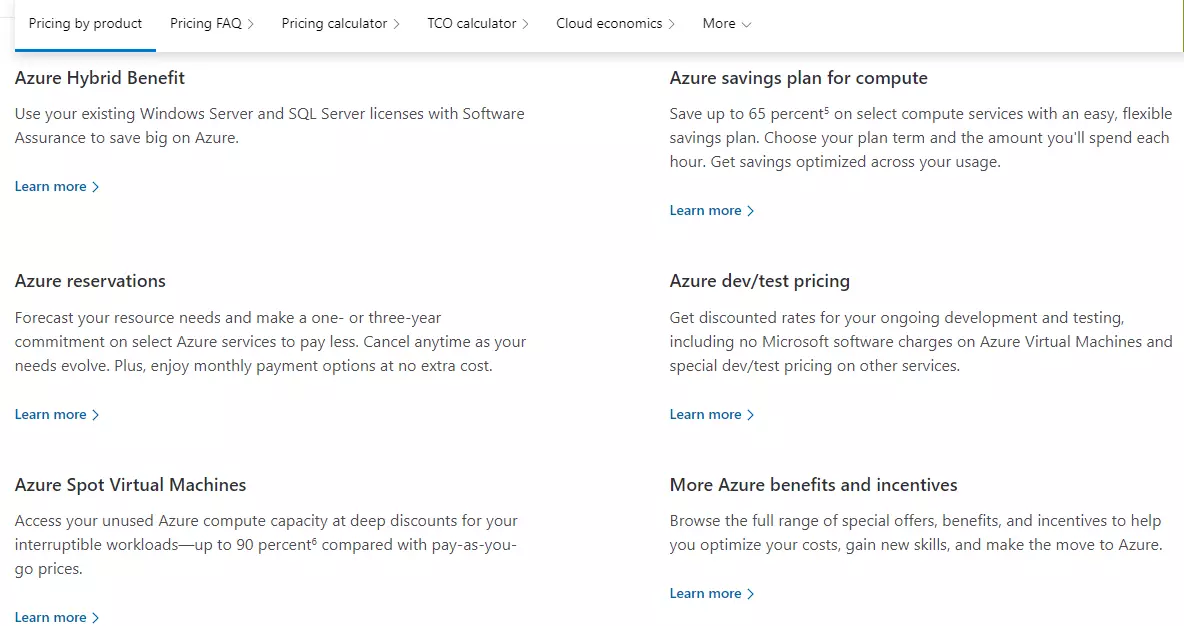
How Azure pricing works
Azure even offers a Price-match guarantee that matches AWS on comparable services.
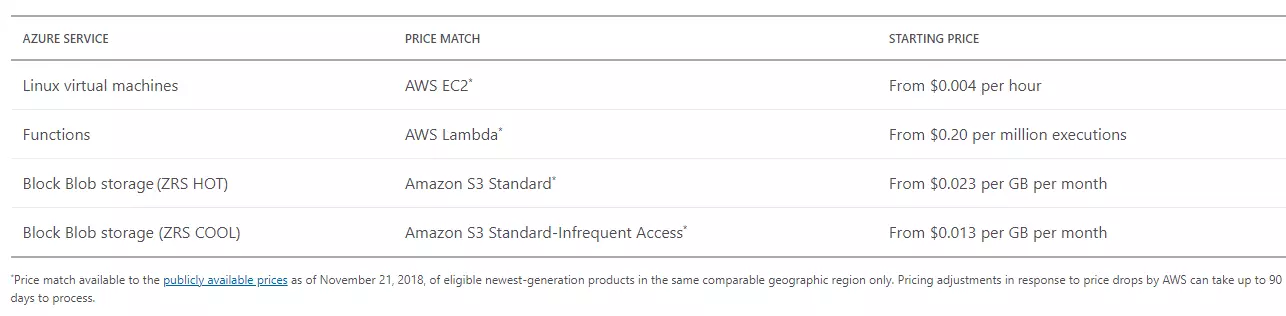
Credit: Azure price match guarantee against AWS pricing
For compute, you can choose to skip any contracts and pay as you go for your Azure Virtual Machines (VMs), increasing and reducing usage as you see fit. Of course, that convenience comes with a hefty price tag.
Or, you can commit to consistent usage for up to three years to get up to 72% off the standard rate with Azure Reservations and Savings Plans, and up to 90% off with Azure Spot VMs.
Check out our AWS vs Azure pricing comparison if you’re wondering which is more cost-effective.
How much does GCP charge?
Google’s cloud platform offers similar pricing models as AWS and Azure, with a few twists.
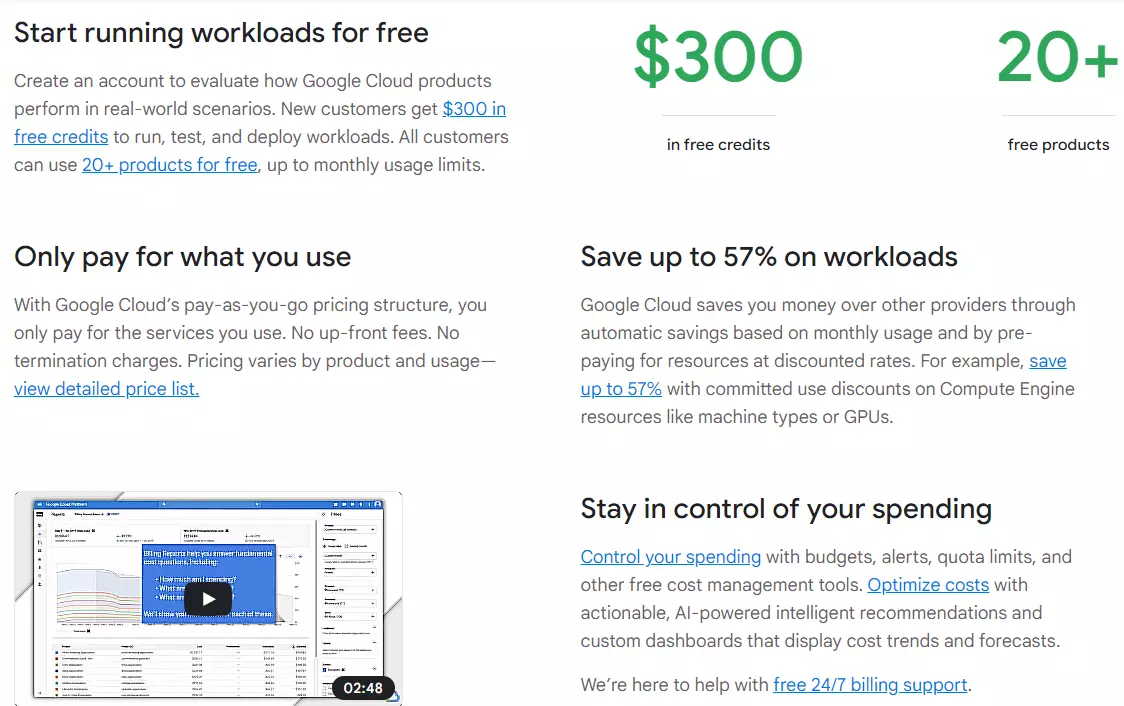
How GCP pricing works
Taking compute pricing as an example, you can pay as you go. Or, you can take advantage of committed use discounts (CUDs) and Sustained Use Discounts (pay less for more SUDs) to lower your costs.
Want a quick comparison of all three cloud providers? Check out our AWS vs Azure vs GCP comparison here.
Now that we understand how cloud computing pricing works, let’s find out how much you can expect to invest.
How To Determine Your Cloud Infrastructure Costs
To figure out how much your cloud usage will cost, you’ll first want to measure how much you spend on-premises. Be sure to calculate both direct costs, such as operations, and indirect costs, such as administration. This is referred to as the Total Cost of Ownership (TCO).
By taking this step, you’ll get a good idea of the processing power, memory, networking, and storage capacity your various workloads require.
To begin with, you’ll want to know the number, type, and size of bare metal machines you already use in your existing on-premises environment.
You can also use a tool like CloudZero Advisor to pick just the right instance size and type (virtual machine) based on your use case and budget.
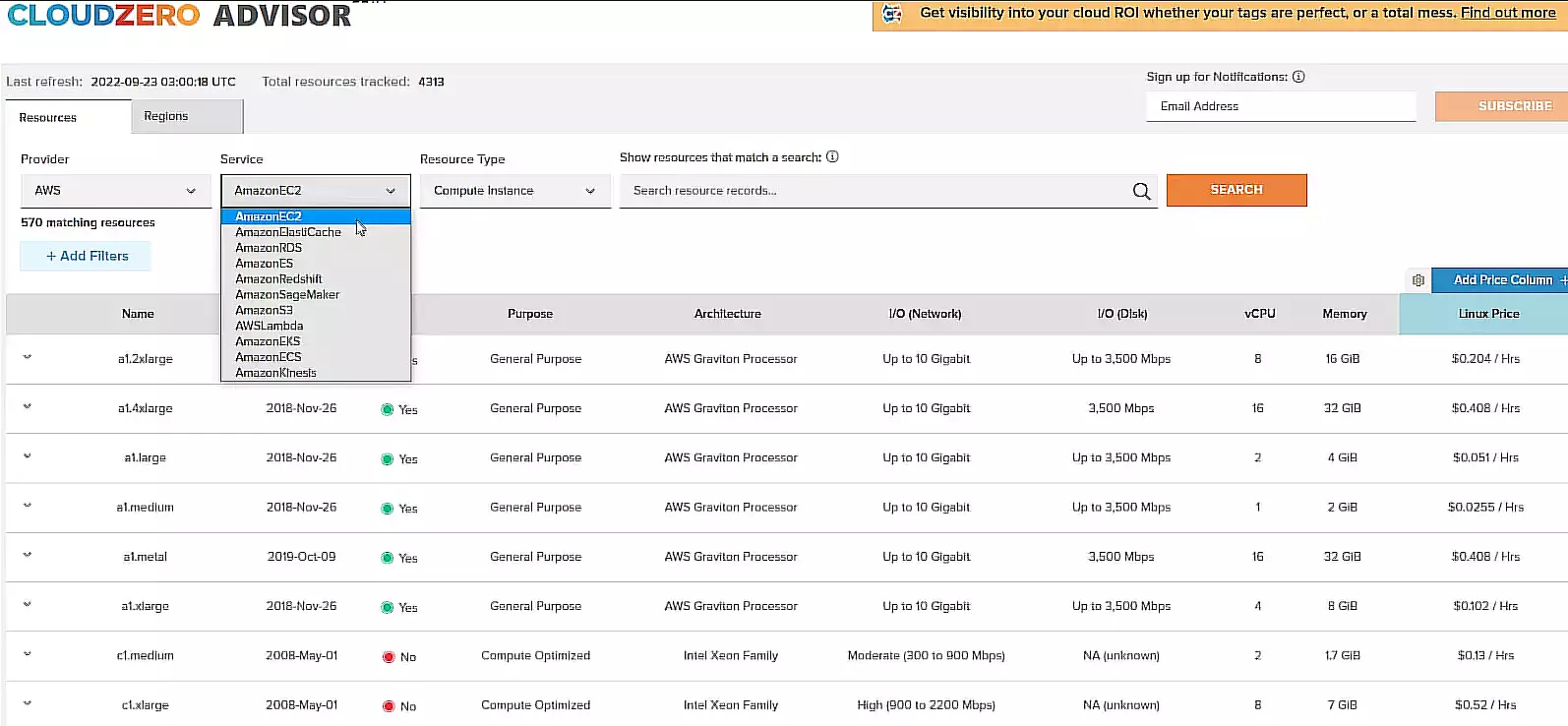
CloudZero Advisor is a robust, free tool for selecting the right instance type, size, and more based on the service you want to apply them to, your budget, and other factors. Try CloudZero Advisor here.
Next, use your cloud provider’s Total Cost of Ownership calculator. Here’s an example of how the Azure Pricing Calculator works:
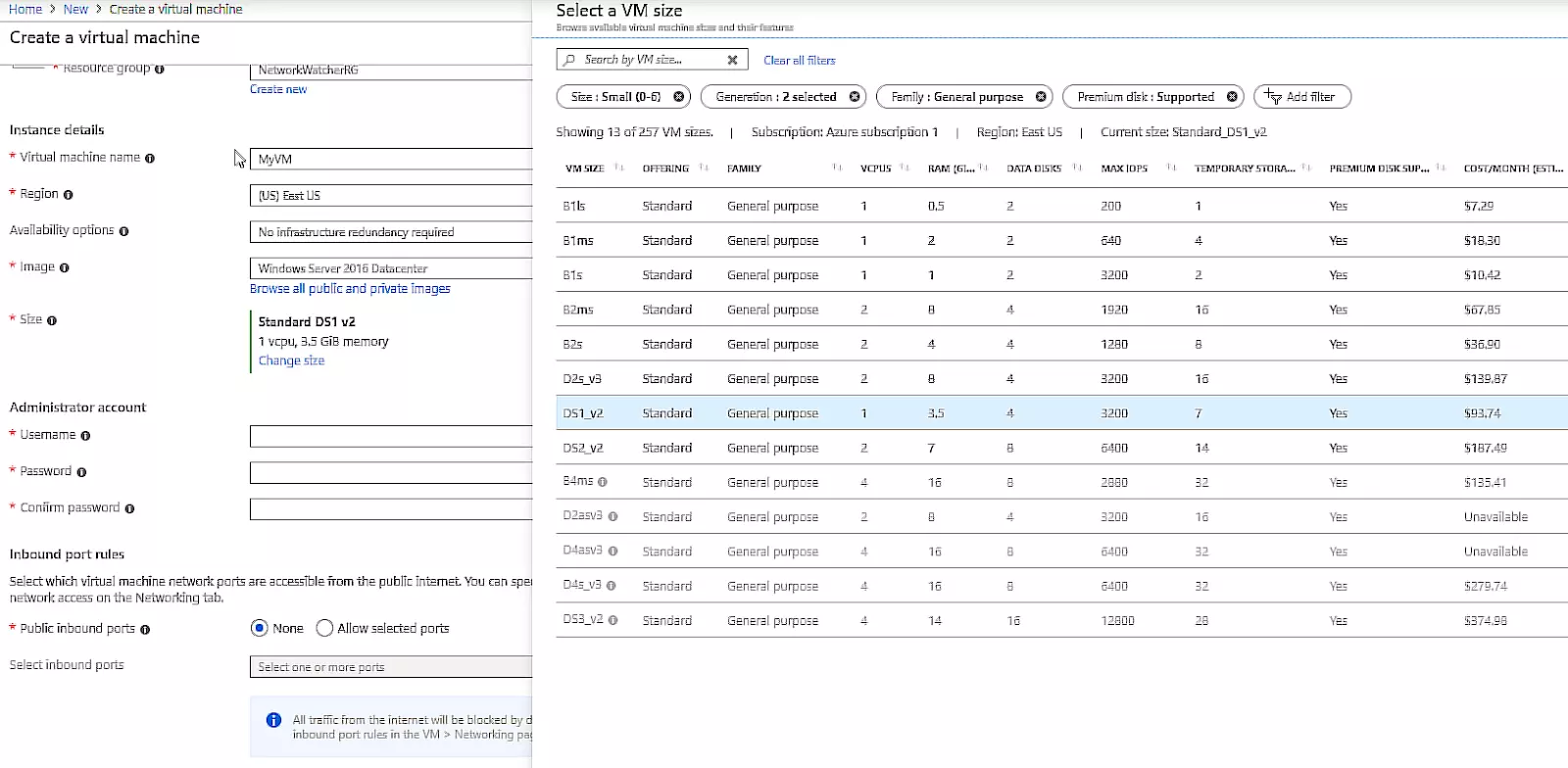
Fill out the cost calculator with your resource requirements from the previous step.
The calculators generate an estimate of costs you can expect to invest based on the combination of your requirements.
Oh, another thing.
You’ll want to include cloud migration costs, especially if you plan to move to the cloud gradually rather than all at once. The cost is ongoing, right?
As you migrate to the cloud, you can collect, analyze, share, and receive cost anomaly alerts using a cloud cost platform like CloudZero. This way, you can minimize cost surprises arising from unexpected usage. That’s not all.
How To Forecast, Budget, and Allocate Cloud Costs With CloudZero
Unlike other cloud cost platforms, CloudZero empowers you to:
- Accurately capture, contextualize, and link cloud cost data to the specific people, products, and processes driving them — even if you have imperfect cost allocation tags.
- View the cost of tagged, untagged, and untaggable resources. This complete picture reduces cost blindspots (aka billing surprises).
- Pinpoint the costs of specific tenants, even in a multi-tenant environment. This way, you can better plan for tenants based on their usage patterns.
- View your cloud costs per unit; This includes cost per individual customer, team, project, feature, environment, deployment, etc. This makes it easier for you to set fair pricing for your services, offer personalized discounts, and protect your margins.
- Understand your cost of goods sold (COGS) in a highly visual, easy-to-digest format. You’ll see which cost centers to reduce spending on to cut costs and which ones to invest more into to maximize returns.
- Understand and act on your multi-cloud costs in one place; CloudZero AnyCost covers AWS, Azure, and GCP, as well as platforms such as Kubernetes, Snowflake, and Datadog.
CloudZero offers much more, including budgeting, forecasting, and cost allocation tools — all in one user-friendly package.  to experience CloudZero in action for yourself.
to experience CloudZero in action for yourself.