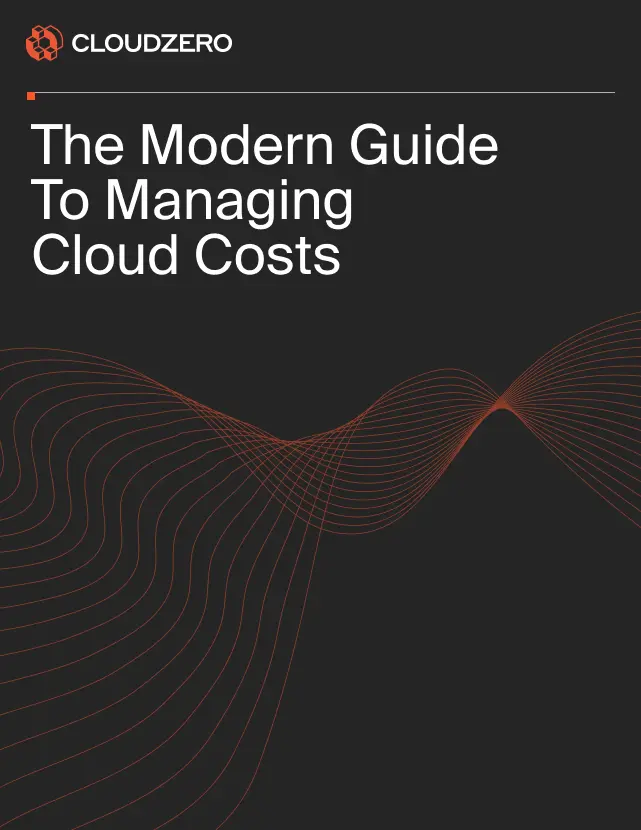Using the cloud is like ordering a meal from a restaurant. You can choose the type of food you want. You decide the amount you want to order. And, you choose the frequency you want to have it delivered to you.
It’s an efficient and customizable way to meet your needs — or is it?
Each organization has different needs and considerations, and it takes careful thought to find the model that will best serve those needs. The following cloud computing examples can provide you with insight into how other tech brands successfully run in the cloud.
What Is Cloud Computing?
The concept of cloud computing involves accessing IT resources as a service. Cloud computing provides access to resources such as compute, memory, networking, databases, and data storage over the Internet rather than having to buy, install, and maintain your own computing infrastructure.
You only need to subscribe to the service from a cloud service provider (CSP) like Amazon Web Services (AWS), Microsoft Azure, Google Cloud Platform, Oracle Cloud, or Alibaba Cloud. Once you do, you can access the computing resources as and when you need them (on-demand).
As for payment, you pay a monthly or annual subscription to the CSP. That bill is calculated by the second or hourly.
Ultimately, cloud computing offers many benefits, including cost savings (OpEx vs CapEx), system resilience (cloud storage and backups), and flexibility (scale usage up or down as needed).
There are several ways to use the cloud — also referred to as types of cloud computing or cloud delivery models.
What Are The Main Types Of Cloud Computing?
Today, there are six main types of cloud computing; Software-as-a-Service (SaaS) Infrastructure-as-a-Service (IaaS), Platform-as-a-Service (PaaS), Desktop-as-a-Service (DaaS), Serverless computing, and .
1. SaaS explained
Software-as-a-Service is a cloud computing model where you subscribe to use a complete, cloud-hosted application over the internet, using a web browser, mobile app, or via APIs.
The SaaS provider manages all the hardware, software, storage, and other infrastructure components. You have minimal control over the underlying infrastructure. But then again, this allows you to focus on maximizing the application’s benefits instead of infrastructure management.
This type of cloud computing is by far the most popular today. It is often used for consumer-facing applications, such as office productivity tools, customer relationship management (CRM) software, project management tools, and financial management systems.
With SaaS, you typically pay for the service on a monthly or annual subscription basis.
2. IaaS explained
The Infrastructure-as-a-Service model delivers the compute, memory, networking, and storage resources you need to deliver your services through the cloud. IaaS is a lot similar to traditional on-premises setups, where you configure the data center to suit your use cases.
Also, this approach affords you the most infrastructure control. So, you can customize it to improve your computing environment’s price-performance goals.
On the flip side, IaaS is the most involved cloud computing model. For example, you are responsible for purchasing resources, configuring all the resources to match your application requirements, security patching, and more roles.
Amazon Web Services (AWS), Microsoft Azure Cloud, and Google Cloud Platform (GCP) are the most popular for providing this cloud computing type. Learn the differences between these cloud computing services in our AWS Vs. Azure Vs. Google Cloud guide!
3. PaaS explained
The Platform-as-a-Service approach removes the heavy lifting involved in the IaaS approach. PaaS lets your developers access ready-to-use solutions which enable building and maintaining applications without needing to deal with the underlying infrastructure.
The PaaS provider hosts middleware and infrastructure in its data center across the globe. That includes servers, storage, operating systems software, networks, and databases. You then access these resources and services through the web, choosing exactly what you need to develop, test, deploy, run, update, upgrade, and scale your system.
Through PaaS, you gain access to a variety of innovative technologies, including AI, big data analytics, chatbots, databases, blockchains, and IoT.
4. DaaS explained
The Desktop-as-a-Service model enables you to virtualize your desktop experience. That way, you don’t have to always use the same device, location, and operating system to do your work over the internet from anywhere, anytime. Remote working, anyone?
Not to be confused with Data-as-a-Service, DaaS is also known as the hosted desktop or virtual desktops computing model.
The DaaS provider manages the backend operations on your behalf, including data backups, system updates, security patching, and data storage.
DaaS is delivered in two forms: persistent or non-persistent.
- Persistent desktop: You can customize and save a desktop. Every time you log in, it’ll look the same. This requires more storage, which can increase its cost.
- Non-persistent desktop: Your settings are wiped clean each time you log out of the desktop session. You have to set it up all over again the next time you log in to access a shared cloud service.
Depending on the provider, you may be able to choose both. This enables users with specific needs to access persistent desktops. A non-persistent desktop will be available for users who need access temporarily or occasionally.
5. Serverless computing explained
The Serverless computing model enables you to access, use, and pay for resources on an as-used basis.
Here’s the thing.
In IaaS and PaaS, your IT team has to have a detailed understanding of configuring the servers that power your application. In fact, most IaaS and PaaS providers calculate your bill based on server count and the bandwidth you use.
With serverless computing, a vendor automatically adjusts server power, count, and everything else based on your workload requirements.
That means achieving your price-performance goals doesn’t require you to configure these servers yourself.
It also means serverless computing relies heavily on auto-scaling so you always have just enough computing capacity to do the job, and only pay for the resources you actually use. The servers do not idle; they stop automatically when a task is completed. No waste occurs, saving costs.
The two types of serverless computing are:
- Function-as-a-Service (FaaS) is a type of serverless computing where you can run modular pieces of code, such as microservices and containers, on the edge.
- Backend-as-a-Service (BaaS) enables developers to access various third-party apps and services via APIs, including additional encryption, authentication, and highly available databases.
Now picture this.
SaaS, IaaS, PaaS, DaaS, and Serverless all require data to be moved from the source to a central database for processing and analysis. This approach takes time, and long-distance communication is affected by bandwidth and latency issues.
That’s where edge computing comes into play.
6. Edge computing explained
In edge computing, the data processing and analysis happen much closer to the source of the data, enabling real-time services.
The computing is supported by a local device, such as a computer, Internet of Things (IoT) device, or local server (called an edge server). This model is often referred to as computing at the edge of the network for this reason.
Edge computing allows only the most crucial data to transfer all the way to the central data center for further processing. This approach reduces latency issues, thus improving customer experiences and data transfer costs.
Currently, SaaS, IaaS, and PaaS are the most widely used and most popular, but DaaS, Serverless, and network edge applications are becoming more common. Let’s consider some real-life examples.
3 Cloud Computing Examples From Major Everyday Companies
The following SaaS companies offer great examples of how to use the cloud for modern brands.
AirBnB
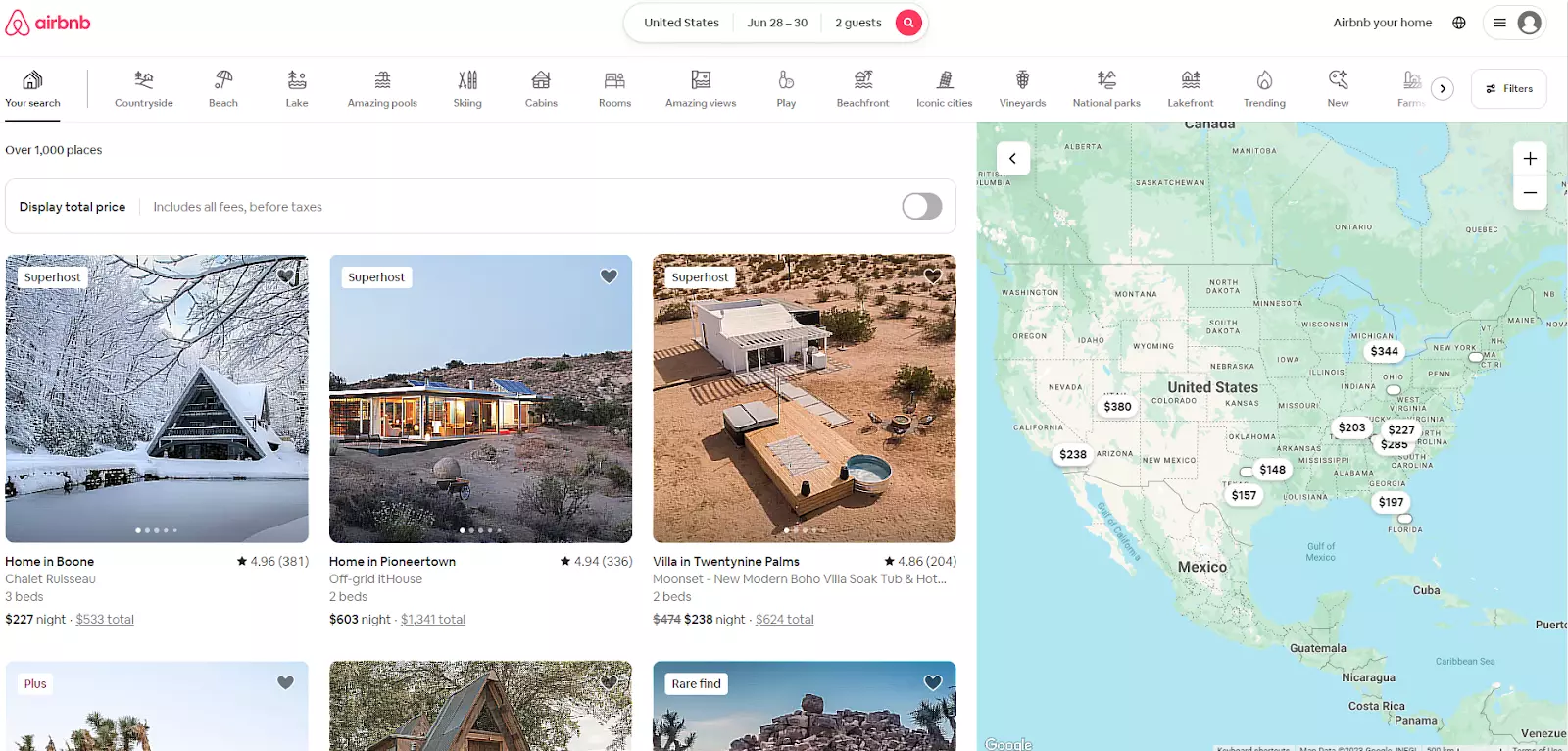
Founded: 2008
Number of employees: Over 6,800
Revenue: $8.4 billion for fiscal year 2022 (40% YoY growth with $1.9 billion net income)
What does Airbnb do?
Airbnb is a platform where people wanting to rent out their homes connect with people looking for local places for short stays. Rather than staying in hotels, people choose to stay in Airbnbs because they offer character, are homey, and pack a local punch.
Airbnb uses a SaaS platform to deliver its service globally. More closely, the platform refactored its architecture from monolithic to microservices.
The platform uses a Service Oriented Architecture (SOA). According to Jessica Tai, the tech lead manager, it noticed the developers still struggled with the complexity of the architecture, so it refined it further.
See how companies like Airbnb reduce cloud costs here — including how they maximize their return on investment.
Netflix
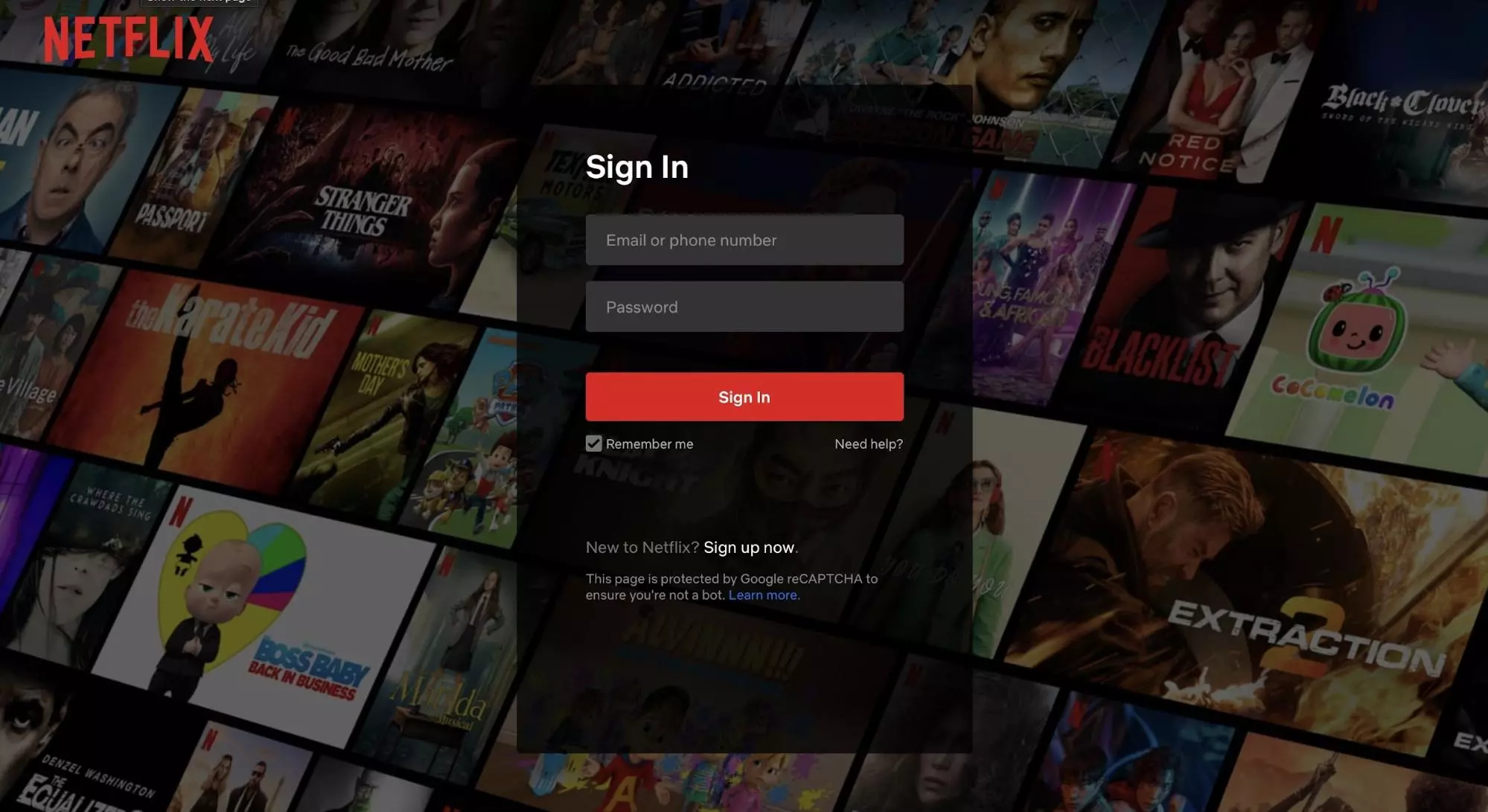
Founded: 1997
Number of employees: Over 12,500
Revenue: $32 billion (rose 6.7% YoY, with $5.6 billion operating income)
What does Netflix do?
Netflix is a leading video streaming service with over 231 million paid subscribers around the globe. It was initially a direct competitor to Blockbuster when both rented out movies on physical DVDs (Bluerays).
Two things happened that changed Netflix forever. First, a glitch disabled one of its main data centers, leading it to lose millions in revenue, and it knew to move to a more resilient database in the cloud to prevent future losses.
Second, due to its monolithic architecture, it was unable to scale as rapidly as demand and opportunity demanded. You can learn how Netflix refactored to a microservices architecture here, including how it optimizes its cloud costs on Amazon Web Services (AWS).
Through microservices, Netflix engineers can not only isolate areas for updates without affecting other areas, but improve personalization. Edge computing components, such as Content Delivery Networks (CDNs), help deliver local content faster, with minimal latency, and at a lower cost.
In fact, Netflix recently announced that it would optimize its massive $1 billion cloud bill with AWS by keeping track of what data it stores.
Uber
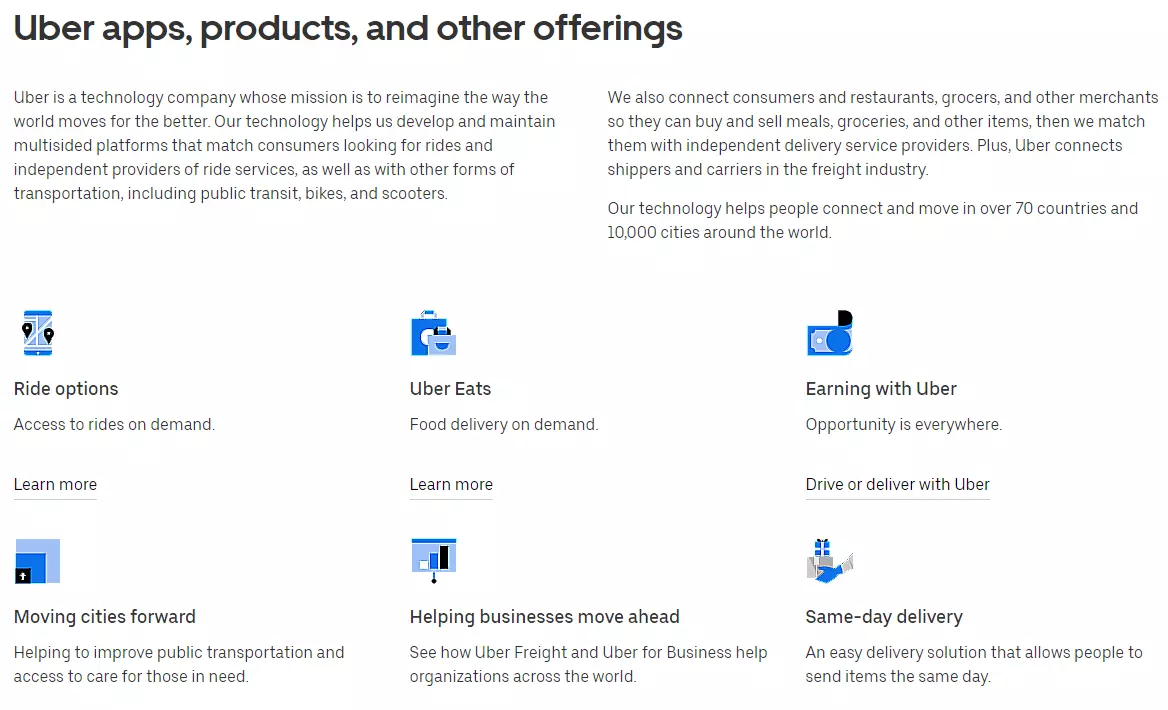
Founded: 2009
Number of employees: Over 23,000
Revenue: $8.6 billion (49% YoY growth)
What does Uber do?
Uber is a taxi-hailing platform where anyone with a car and anyone needing a ride can connect. It links up to over 131 million monthly active users and over 3.5 million drivers globally, completing nearly 24 million trips a day.
Uber also delivers packages and meals now.
The platform’s model is based on SaaS. Cab drivers and passengers connect through a mobile app, including making payments. This mobile architecture is cross-platform compatible (Android and iOS).
However, the entire operation is based on a microservices architecture. In Uber’s own words, its earlier design meant “incorporating small changes ran the chance of breaking other parts of the app, making experimentation fraught with collateral debugging, inhibiting our pace for future growth.”
Now they can continuously improve the app in parts and incrementally without breaking other parts.
8 More Cloud Computing Examples By Industry
Today, Airbnb, Netflix, and Uber are among the most successful tech companies. There are others, too. The following are several examples of cloud computing done right that you can learn from.
Cloud data analytics example: CloudZero
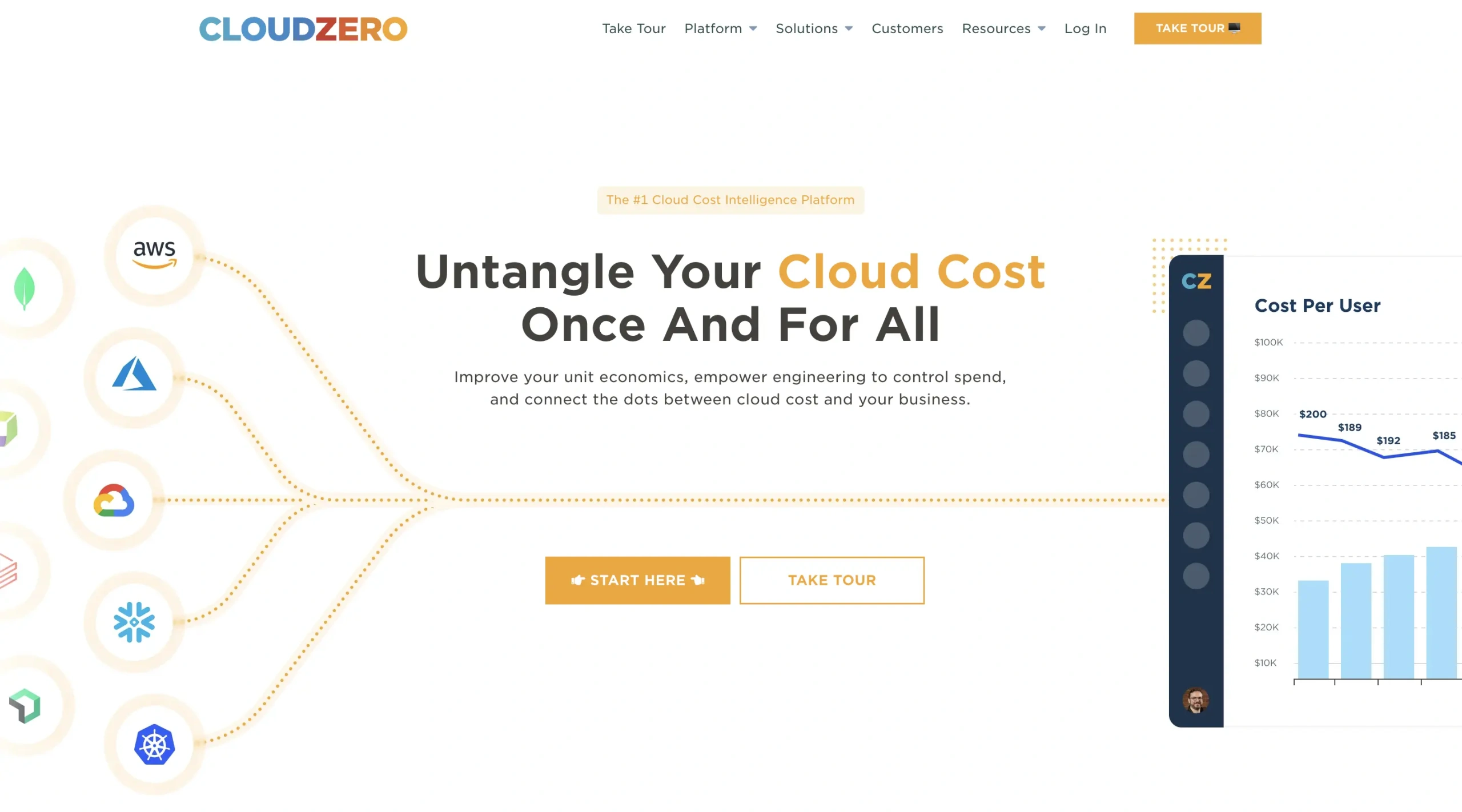
CloudZero is different from traditional cloud cost management tools in several ways. Rather than collecting, analyzing, and sharing cloud costs as totals and averages, CloudZero’s Cloud Cost Intelligence engine breaks the bill down to unit costs. That includes cost per individual customer, per project, per team, per environment, etc.
Stakeholders can make better decisions faster with this granular approach. For example:
- Based on a customer’s usage of your platform, finance can use cost per customer to calculate how much to charge them profitably yet fairly.
- You can also determine what kind of discount you can afford to give them to encourage renewals.
While CloudZero is a SaaS brand, it operates as an observability platform, leveraging the Snowflake data cloud for deep analytics, and serverless computing to deliver real-time cost intelligence.
Check out why CloudZero chose Snowflake here. Also, see why we built CloudZero on Serverless here.
Software-as-a-Service (SaaS) example: Zoom
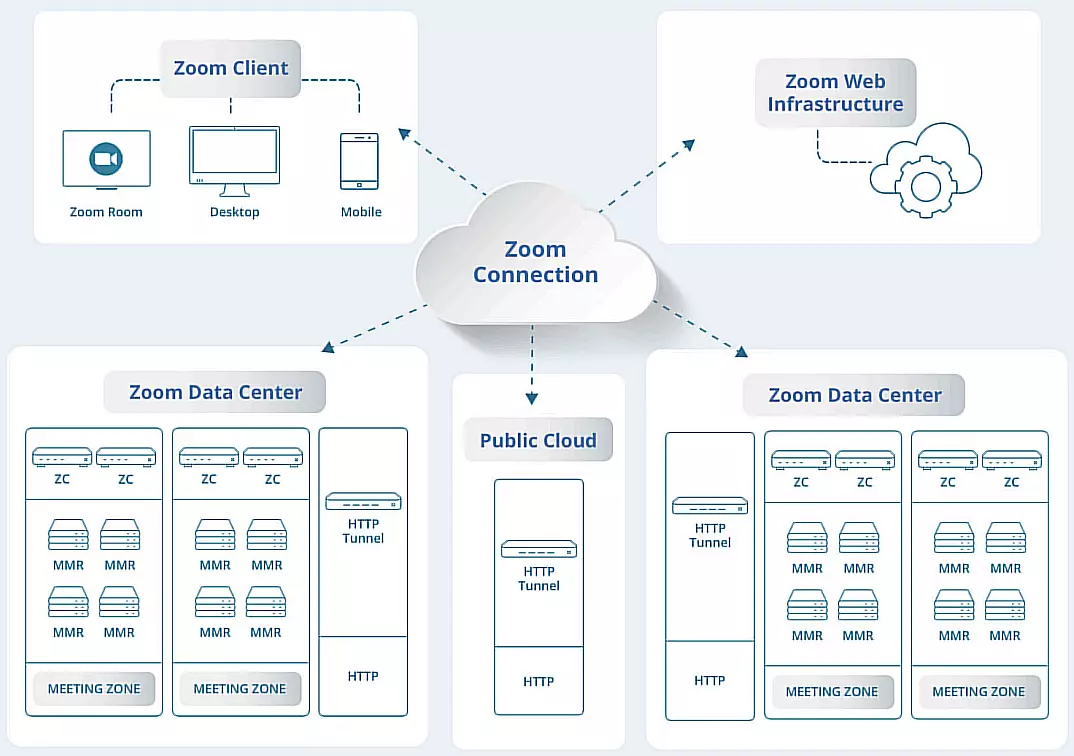
Zoom provides AI-powered video calling, conferencing, chatting, and more for personal and business use. It also supports virtual meetings, workspaces, whiteboards, team chat, and calendar scheduling.
At the height of the pandemic in 2020, Zoom was growing at a rate of 10 million users daily, and that demanded serious scalability at the architectural level. Zoom achieved that because:
- It utilizes Amazon Web Services and Oracle Cloud Services flexibly, allowing it to handle peak usage and scale back when necessary.
- It utilizes a network of 19 interconnected data centers across the world to reduce video call latency by bringing services closer to the user.
- With App-level Quality of Service (QoS) and multibitrate encoding, a single stream can automatically adjust to different video and audio call resolutions without hurting quality levels.
This combination supported a 224% growth in three months without compromising on high-quality service.
Infrastructure-as-a-Service (IaaS) example: IBM
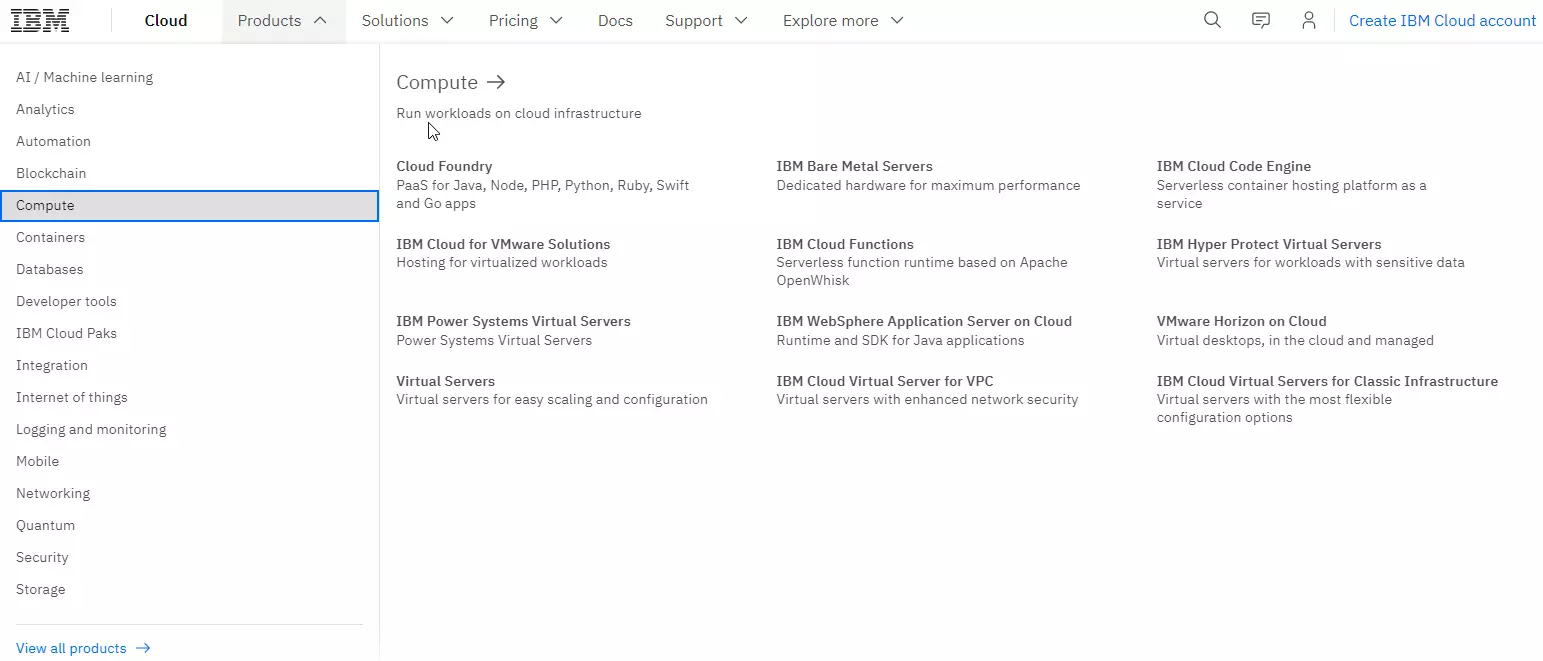
IBM provides a comprehensive cloud platform, including a full IaaS offering of virtual compute, network, and storage. IBM’s cloud infrastructure solutions include everything you need to build, run, and maintain a high-performing application.
Furthermore, its BMaaS product gives you even more control over the underlying hardware. In this approach, you can use 100% dedicated bare metal servers (with up to 20 TB free per BM server) customized to your exact requirements so you can achieve your price-performance goals.
Like AWS, Azure, and GCP, IBM’s IaaS offering can handle nearly any scalability, storage, security (KYOK FIPS certification 140-2 Level 4), networking (100 Gbps), and performance requirements you have.
Platform-as-a-Service (PaaS) example: Google App Engine
App Engine is a serverless PaaS environment offered as part of the Google Cloud Platform (GCP). It provides a robust environment in which your developers can build applications to meet various goals.
The PaaS is fully managed, enabling your developers to just focus on working on their code rather than the underlying cloud infrastructure, which Google engineers handle. App Engine also supports different languages, including Java, Go, Ruby, PHP, C#, Python, and Node.js.
It’s also possible to host multiple versions of your app, as well as set up development, test, staging, and production environments.
You can also look at Red Hat’s OpenShift for containers, Heroku, Azure’s PaaS, and AWS’ Elastic BeanStalk if you find App Engine limiting in terms of supported APIs and overreliance on Google Cloud Services.
Desktop-as-a-Service (DaaS) example: Azure Virtual Desktop
Microsoft’s Azure Virtual Desktop (AVD) is easily the most popular DaaS offering today, likely because it supports Windows 10 and 11 as well as Microsoft 365 productivity apps.
Formerly Windows Virtual Desktop (WVD), the service virtualizes versions of the Windows operating system (Win OS) to run on the Azure Cloud.
AVD is packed with rich features, including:
- Enabling your entire team to securely access it for remote working from anywhere, anytime, and on virtually any device.
- A bring your own licenses arrangement that enables you to save costs/
- Paying for only what you need, giving you greater price-performance flexibility
- A highly scalable platform built to handle most organizations’ requirements, regardless of size.
Other DaaS platforms like Azure Virtual Desktop include Amazon Workspaces, Citrix Managed Desktops, Dell PC as a Service, V2 Cloud, and Kasm DaaS.
Data Storage and File Sharing example: Google Drive
Drive is a cloud-based data storage and file-sharing platform for both personal and professional use cases.
For example, you get 15 GB of free cloud storage with every Gmail account you create. This storage serves every other Google service you use with your account, including storing YouTube, Photos, and Docs files.
For professionals, Drive provides the storage for your Google Workspace (Docs, Gmail for Business, Sheets, Keep, Forms, Slides, Meet, Chat, and Calendar productivity apps). You can also collaborate on projects, integrate with multiple other tools, and use shared drives with team members.
Drive has over 1 billion active users worldwide, edging out pioneers like Dropbox and Box.
Serverless computing (Function-as-a-Service or FaaS) example: AWS Lambda
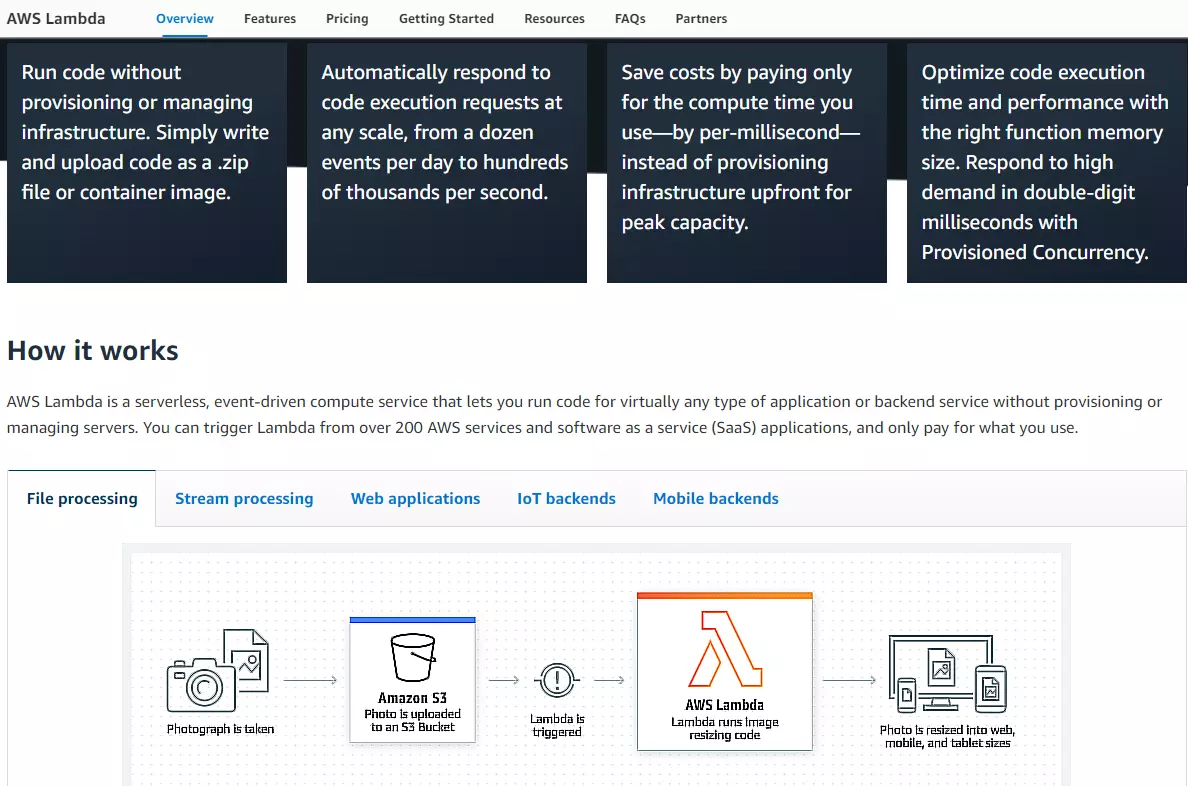
AWS Lambda is an event-driven compute service that simplifies serverless computing at any scale. If you use AWS for many of your cloud needs, the service is particularly ideal because it works natively with those.
More specifically, AWS Lambda is a FaaS offering. Event-driven functions are compute events that run automatically in response to a variety of inputs known as triggers.
Like most AWS services, the Lambda compute service offers massive scalability and in-built security. Its pay-per-request approach means you only pay for the duration you use the service instead of provisioning resources upfront (which can be wasteful).
Want to learn more about how AWS Lambda works? Check out our no-BS guide to AWS Lambda here.
Or, discover how AWS Lambda pricing works here — including tips and best practices for optimizing your Lamda costs.
You can also check out this guide to the differences between AWS Lambda vs AWS Fargate vs Amazon EC2 vs Amazon ECS vs Amazon S3 here.
Edge computing example: Cloudflare
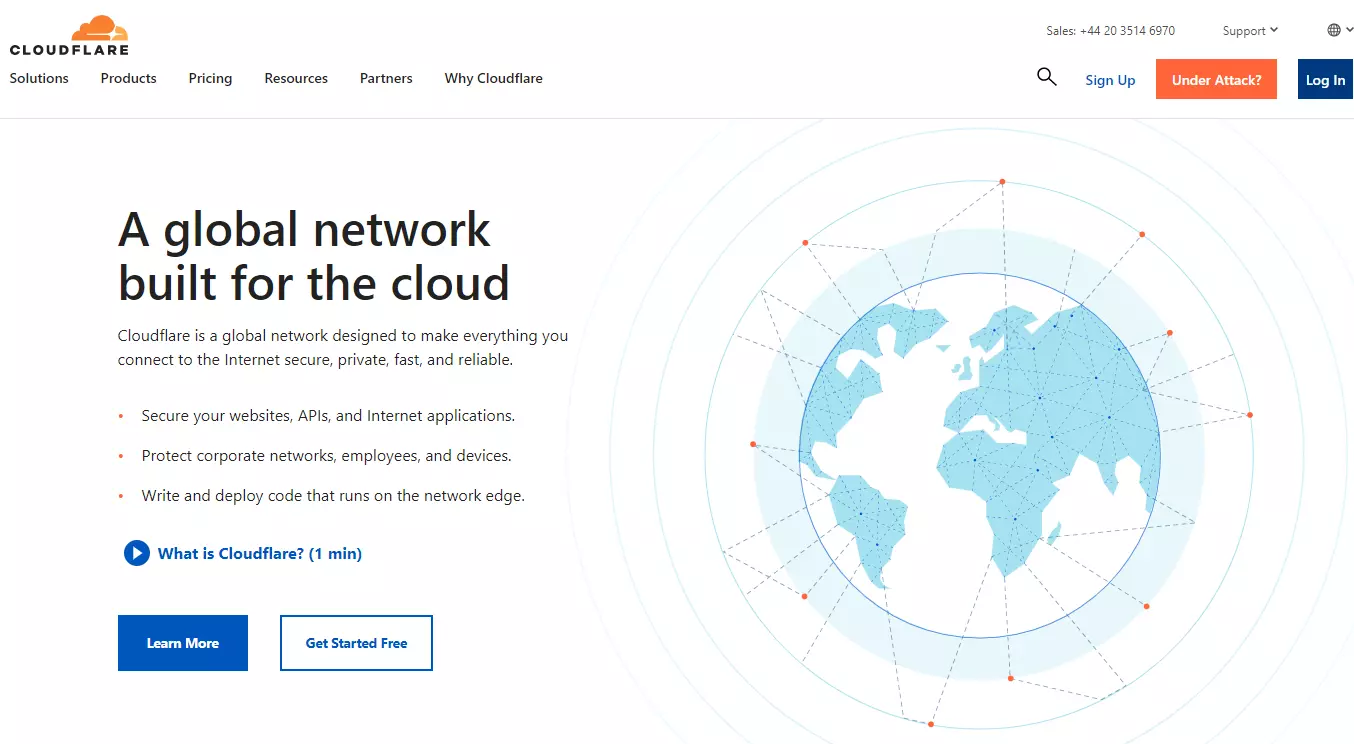
Cloudflare supports edge computing with a global network of edge servers spanning across 300 cities. These Cloudflare Workers provide the extra processing power your edge devices need to sustain satisfactory performance closest to your users.
The platform offers a Content Delivery Network (CDN) to help you serve these local users with minimal latency. In addition, this reduces bandwidth costs due to the less amount, shorter distances, and fewer regions data has to transit through.
In addition, Cloudflare offers a robust DNS service. Ultimately, the platform ensures the security, privacy, speed, and reliability of everything you do online. That includes protecting your websites, web applications, and APIs against DDOS attacks. It also covers corporate networks, remote employees, and distributed devices.
Cloud Computing In Your Business
You can study and implement any of these cloud computing examples in your business. You’ll want to take into account your current and future needs to support growth without causing much disruption.
Here’s the thing, though. While cloud computing allows on-demand access to resources, it can also lead to waste. If just one engineer forgets to terminate a virtual server after work hours or completes a job, the idle server can accrue far higher costs than you anticipated.
The only way you’d know about this cost anomaly is when the bill comes around at the end of the billing cycle. The frustrating part is that you already blew a hole in your budget and there’s nothing you can do about it at that point. CloudZero helps you prevent these cost surprises.
CloudZero empowers you to:
- View your AWS, Azure, and GCP cloud costs down to the hour and cost per unit; per customer, team, project, product, software feature, service, etc.
- Consolidate, understand, and act on other platform costs in one place, including MongoDB, Snowflake, Kubernetes, New Relic, Datadog, Databricks, etc.
- Take advantage of real-time cost anomaly detection to catch cost spikes or abnormal trends before they become costly headaches. You get near-instant alerts via Slack, email, etc.
- Reduce cost blindspots by capturing, analyzing, and acting upon the costs of your tagged, untagged, and untaggable resources.
- Track your budgets with precision, allocate 100% of your cloud costs, and accurately forecast costs in one platform.
We used CloudZero to find $1.7 million in annualized savings. Drift used CloudZero to save $2.4 million in annual AWS cloud costs. Want to see how?  to get started.
to get started.