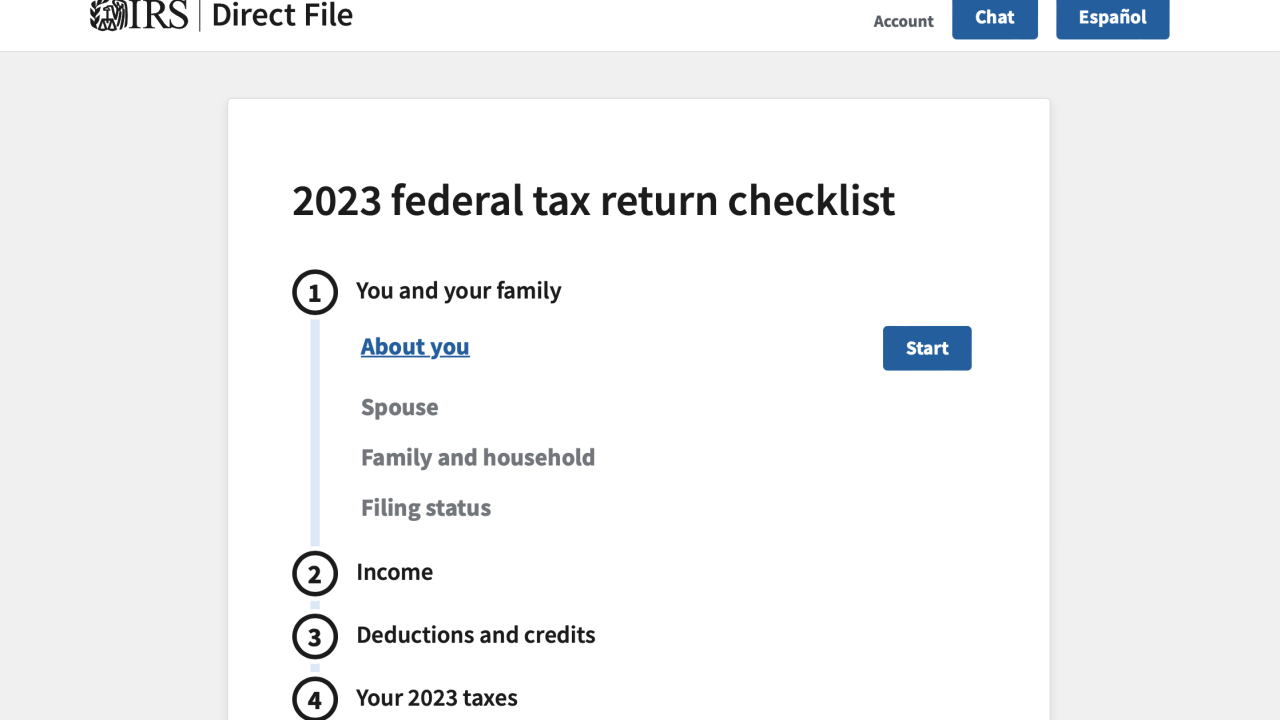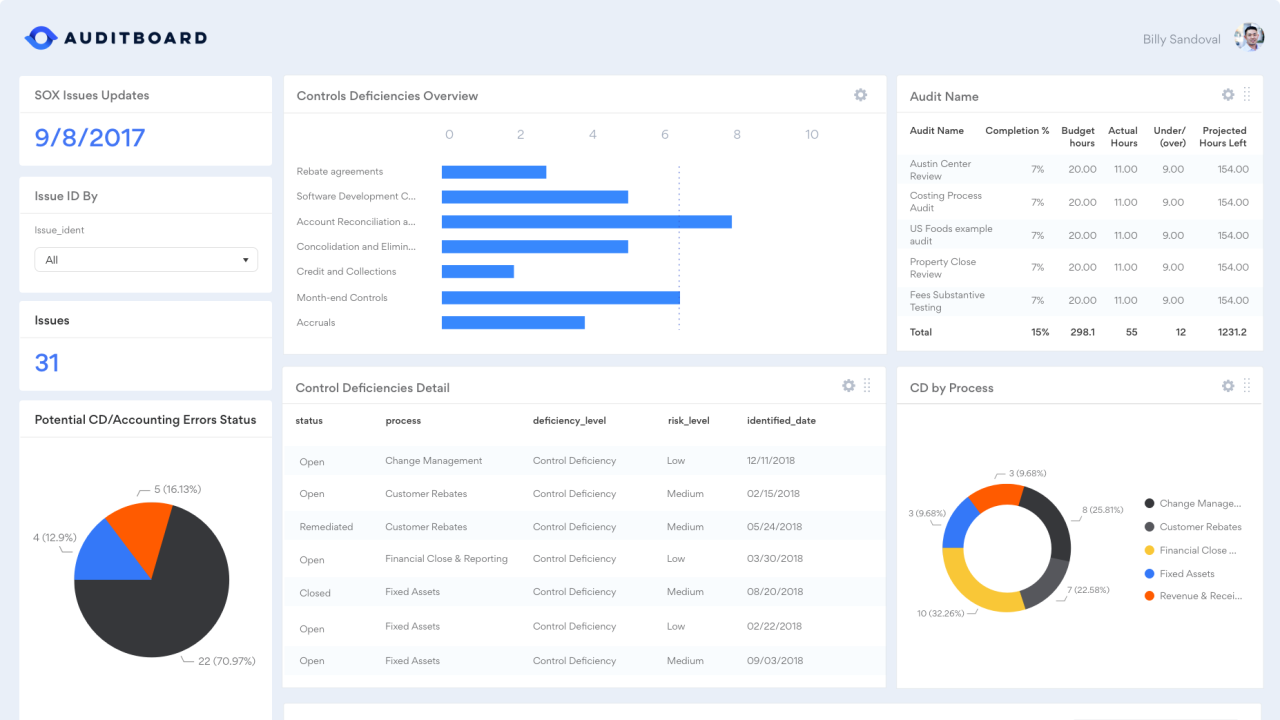OK, I admit it. I'm pretty sloppy. On top of that, I'm most definitely a hoarder. That didn't bode well when I recently downsized from a roomy house to a considerably less roomy apartment. I've been working from home on and off for decades. And my office in the house reflected that, with a multitude of printers, computers and a large pile of stuff waiting for a review.
Needless to say, my desk reflected the roominess of my large home office with a large 32-inch and a smaller 27-inch monitor. But while I've built dozens of PCs and servers, my production PC for the decade has been an Intel NUC. Intel introduced its line of NUC (New Unit of Computing) PCs back in 2012, so they've been around for a while, though Intel recently announced it was stepping away from the NUC business, leaving it to the large number of vendors who produce similar-sized PCs.
Size matters
NUCs are a special kind of desktop PCs. Most PCs, other than laptops, are either tower sized or mid-tower sized, and while some of them might fit on your desktop rather than beneath it, they still take up a fair amount of space. NUCs and their clones are different. A NUC generally measures in the neighborhood of four inches square, give or take a smidge, and either an inch or two inches tall, depending on the particular model.
Inside these tiny PCs is a configuration that mostly mirrors a much larger desktop, with a CPU, RAM memory and a small (in physical size) disk drive. The problem with many of Intel's NUCs is they are largely a do-it-yourself PC build. The NUC comes with the CPU, case, motherboard and power supply. But you have to buy and install the RAM chips and disk storage, and buy and install the operating system, usually Windows. I've never had any problem doing that, but not everyone likes putting things together as much as I do. And the additional components bump up the price by hundreds of dollars over the initial price of the bare-bones PC.
Recently, I've been working on a project to test a variety of small form-factor PCs. And because of doing that, I've decided it's time to trade in my years old Core i5 Intel NUC for a newer NUC-sized PC from another vendor. These newer PCs come already configured, and are ready to use right out of the box. Plug in the keyboard, mouse, monitor(s) and the power cord, and you're ready to go.
There's a new PC in town
Recently, I received a review unit from a company you've probably never heard of — Geekom. Headquartered in China, Geekom has been around since 2003, but has pretty much flown under the radar since then. I've reviewed a couple of their small form-factor PCs in the past, and have been pretty impressed with their performance and value. Their newest model, the Mini IT13, is the one I'm replacing my current Intel NUC with. It's small in size, large in performance and features, but not too small in price. The unit I'm stepping up to runs about $790.
That's pretty much in the range of many much larger desktop PCs. The Mini IT13 is available with a number of different Intel CPUs and memory options from a Core i5 to the latest 13th generation Core i9, which is the model I received. The Mini IT13 that I received was also kitted out with 32 gigabytes of RAM, and a 2-terabyte M.2 SSD disk. M.2 drives are solid state drives about the size and shape of a stick of chewing gum. It also has the standard Wi-Fi 6E and Bluetooth wireless capability, as well as an RJ-45 Ethernet jack in case you need to plug into a wired network.
It can natively support up to four monitors — there are two HDMI ports and another two USB4 ports which can also support a display per port. In addition to the two USB4 ports, the Mini IT has another four USB-A ports. The two USB4 ports (which are also called Thunderbolt ports) are usable with USB-C devices and cables. There's even an SD card reader in the side of the case. And in case I wanted to mount the PC on the back of one of the monitors, there's a VESA mounting bracket in the box. I don't use VESA because I frequently plug and unplug a variety of USB peripherals and devices into my PC and don't want to have to reach around the back of my monitor to do so.
Many NUC-style PCs don't have much expansion capability. The Mini IT13 isn't one of them. In addition to the 2-terabyte SSD the PC came with, there's room for a second M.2 style SSD as well as a 2.5-inch drive. If you need more RAM, you can swap out the two 16GB memory modules for two 32 TB ones and reach the maximum 64 GB that Geekom recommends.
Spouting the number of ports and component capabilities is all well and good, but the bottom-line for most of us is how well does this shrimp of a PC perform. The answer is easy — very well. I've benchmarked the model I received, which is the top of Geekom's line, using some of the standard benchmarks such as PC Mark 10 and 3Dmark. You can download the free versions of these benchmarks at
I'm not going to state the benchmarking numbers, as I'm using the professional version of these benchmarks, and I don't know if the results are comparable. But the Mini IT13 performed very nicely and noticeably better than the Core i7 PCs I've tested recently. Both these benchmarks post scores for different CPU/memory combinations and you can compare the configuration in the Geekom (Core i9-13900H, 32GB RAM) to others in the database. Keep in mind, these NUC-style PCs have graphics integrated into the CPU, so they are not particularly well suited for game playing, though I have no doubt you'd be able to play a number of games on this PC.
If you are a little uneasy buying a PC from a company you haven't heard of, similar PCs are available from vendors including Acer, ASUS and Lenovo. But I'm happy with the Mini IT13, and willing to see how it fares over the long run. The last Geekom PC I had, a Mini IT11, has been running nonstop for the better part of a year. So I'm going to bust out my copy of Zinstall WinWin, and transfer my production PC's applications and files over to the Geekom PC. The next step is to upgrade my trusty Epson Eco-Tank printer with a newer model.