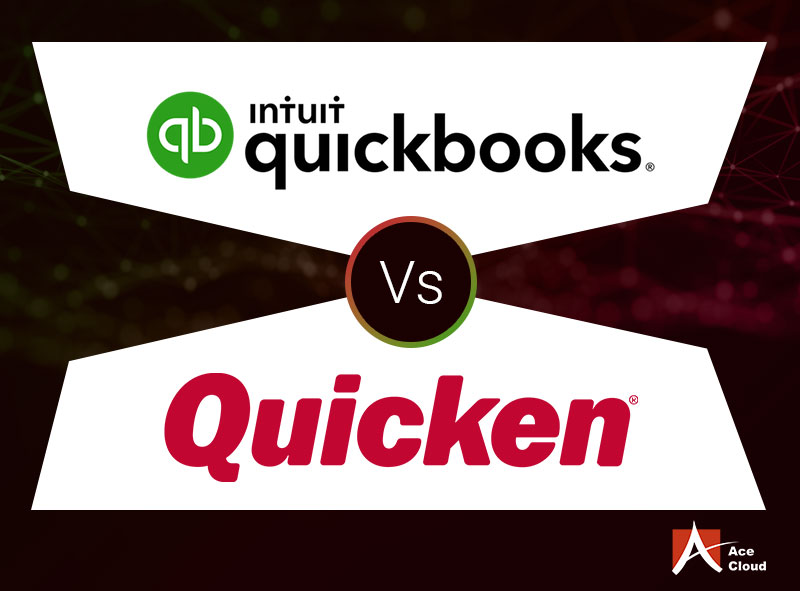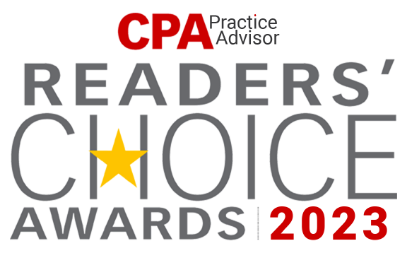Accounting operations are no longer about paperwork. Software programs have taken center stage, and users are picking different accounting solutions depending on their requirements. Since the range of accounting software available in the market is massive, choosing the right solution can be confusing.
In financial management environment, two names often stand out: QuickBooks and Quicken. Yet, their similarity in name and the fact that they were, at one time, products of Intuit often leave individuals and businesses grappling with confusion. Is Quicken the same as QuickBooks, or are they distinct tools serving unique purposes?
In this article…
In this comprehensive comparison, we aim to shed light on the common confusion surrounding QuickBooks and Quicken. More importantly, we’ll emphasize the critical importance of distinguishing between the two for precise and efficient financial management. So, let’s dive into the world of financial software to understand the roles, features, and significance of QuickBooks and Quicken in your financial journey.
Quicken vs QuickBooks: What’s the Confusion?
Apart from the similarity with the initial half in the name as ‘Quick,’ both accounting software were introduced in the market by Intuit Inc. Quicken made it to the market and gained popularity much before QuickBooks.
Both are accounting solutions and have gained substantial success in their respective segments. Being commonly known, owned by the same company, having similar names, and relatively identical operations, individuals need clarification about Quicken and QuickBooks and perceive them as the same product.
Choosing between the software that fulfills your needs is clearer if you can understand the difference between them.
What is Quicken?
Quicken, released in 1983, is a personal finance management tool. Quicken is versatile and user-friendly financial management software developed by Intuit, a reputable company known for its financial solutions. At its core, Quicken is a digital tool designed to empower individuals and households to take control of their finances. It is a robust financial hub that simplifies the often-complex world of financial management, making it accessible to people from various backgrounds.
Later, in 2016, Intuit sold Quicken to a private equity firm, H.I.G. Capital. However, in 2021, H.I.G. Capital sold the Quicken software to Aquiline Capital Partners. Source: Wiki
With Aquiline Capital Partners, Quicken comes in 3 different variations namely:
- Quicken Starter, Deluxe, Premier for Windows or Mac
- Quicken Home & Business for Windows
- Simplify money by Quicken
These desktop-based Quicken versions (excluding Simpifi) can be hosted on the cloud servers of a third-party cloud service provider to enable remote access and multi-user collaboration.
Target Audience and Primary Use Cases:
Quicken caters to a specific audience: individuals, families, and households seeking effective ways to manage their finances. It’s a solution for those who want to go beyond basic money tracking and dive into comprehensive financial management. Quicken’s primary use cases are as diverse as its users.
It’s the go-to-choice for people looking to create and stick to budgets, monitor their spending habits, keep a close eye on savings and investments, and plan for long-term financial goals.
Key Features and Functionalities:
Quicken boasts various features and functionalities that empower users to take charge of their financial lives. Its key features are:
- Account aggregation and syncing
- Allowing users to link their bank accounts
- Credit cards
- Investments for a consolidated view of their financial health
Quicken simplifies expense tracking and categorization, helping users understand where their money goes.
One of its standout features is the ability to create and manage budgets. Quicken lets users set up detailed budgets, categorize their income and expenses, and analyze their financial patterns over time. Users can also generate insightful financial reports, such as income and expense reports, net worth statements, and investment performance summaries.
Quicken doesn’t stop at day-to-day financial management. It offers tools for tracking investments, monitoring portfolio performance, and even tax planning. Users can receive bill payment reminders and access mobile apps for convenient financial management.
Overall, Quicken’s feature set is designed to simplify the complexities of personal finance, helping users make informed decisions and achieve their financial goals.
Hosting such powerful tools on a server can enhance your businesses financial management system.
Also Read: Quicken Hosting Benefits
What is QuickBooks?
QuickBooks was launched by Intuit Inc. in 1998, more than a decade after Quicken. QuickBooks is an accounting software targeted to serve the complex accounting requirements of small and mid-size businesses.
Definition and Overview of QuickBooks:
QuickBooks is a comprehensive financial management software developed by Intuit. Unlike Quicken, which primarily targets personal finance management, QuickBooks is designed to meet the complex financial needs of businesses.
It is a versatile tool for managing various aspects of business finances, including accounting, bookkeeping, and financial reporting. QuickBooks comes in various versions, with QuickBooks Online and QuickBooks Desktop being the most popular choices.
Target Audience and Primary Use Cases:
QuickBooks is tailored for businesses of all sizes, from small startups to large enterprises. Its target audience includes entrepreneurs, business owners, accountants, and financial professionals who require a robust solution for managing business finances.
Primary use cases for QuickBooks encompass a wide range of financial activities, such as tracking income and expenses, managing accounts payable and receivable, generating financial statements, handling payroll, and ensuring tax compliance.
Key Features and Functionalities:
QuickBooks offers rich features and functionalities that empower businesses to streamline their financial operations. Users can easily create and send invoices, receive payments, and track expenses. The software provides tools for reconciling bank and credit card transactions, managing vendor bills, and handling employee payroll.
Financial reporting is a significant strength of QuickBooks. Users can generate reports, including profit and loss statements, balance sheets, and cash flow statements. These reports provide valuable insights into the business’s financial health and aid in making informed decisions.
QuickBooks also supports third-party integrations, allowing businesses to connect with other tools such as CRM software, e-commerce platforms, and tax preparation software to create a comprehensive financial ecosystem.
Focus on Business Financial Management, Accounting, and Bookkeeping:
QuickBooks’ primary focus is on business financial management, accounting, and bookkeeping. It recognizes the intricate financial needs of businesses, which often involve multiple revenue streams, complex expense tracking, payroll management, and compliance with tax regulations.
As such, QuickBooks is equipped with features and functionalities that cater to these specific requirements. Moreover, hosted QuickBooks can amplify the management process two folds. How?
Read here: QuickBooks Hosting Review 2025 – Benefits, Pricing & Customer Reviews
Quicken vs QuickBooks: Major Differences You Need to Know
1. Ease of Use
Quicken is primarily a desktop-based platform. Its mobile app offers limited functionality, meaning full access requires a laptop or desktop. Since it combines personal finance, business accounting, and rental property management, it can initially feel less intuitive. There is a learning curve during setup and customization, but it becomes easy to navigate once familiar.
On the other hand, QuickBooks is a web-based platform that is accessible from any device. Its user interface is more streamlined, with tasks organized into workflows that simplify navigation. The sidebar provides quick access to core features, making performing actions and generating reports easier. While advanced features may require some learning, the onboarding experience is smoother and more intuitive than Quicken.
QuickBooks is generally more user-friendly, especially for businesses, while Quicken requires a bit more time to get used to, especially for first-time users.
2. Integrations
QuickBooks offers an extensive ecosystem of integrations, supporting over 400 third-party apps to help streamline your business operations. Popular integrations include Bill.com, Shopify, PayPal, Gusto, MailChimp, and many more, enabling seamless workflows from payments and payroll to marketing and inventory management.
In contrast, Quicken supports a much smaller selection of integrations focused mainly on personal finance and rental property needs. These include MuniBilling (billing/property management), NeatBooks (receipt scanning), PayPal (online payments), Dropbox (document storage), Zillow Zestimate (property data), and even limited QuickBooks integration.
QuickBooks is the clear winner if you need broad compatibility with external software and want to automate or connect multiple business functions. Quicken’s integrations are more niche and limited but best suited for individual users managing personal finances or rental properties.
3. Key Features
Both Quicken and QuickBooks offer robust features tailored to their core audiences. Quicken is designed primarily for personal finance management, with added tools for freelancers, home-based businesses, and rental property owners. On the other hand, QuickBooks is built specifically for small businesses, offering a comprehensive suite of tools to manage finances, operations, and compliance.
Quicken Features
| Personal Finance Tools | Freelance & Home-Based Business Features | Rental Property Management |
| View bank balances and track all transactions in real-time Create and manage budgets Analyze spending patterns and recurring expenses Monitor investment performance Access your data securely with 256-bit encryption Full ownership of your data Manage finances on the go with the Quicken mobile app | Create custom-branded invoices with payment links Set reminders for unpaid invoices Track business income and expenses Generate cash flow statements and profit/loss projections Create tax reports to simplify filing Gain insights with business health reports Separate personal and business finances | Send rent reminders and receipts via email Track rental income, lease terms, and tenant deposits Include PayPal links in rent reminders for faster payments Generate reports on property performance and income |
QuickBooks Features
| Feature Category | QuickBooks Enterprise | Benefit/Use Case |
| User Capacity | Up to 40 simultaneous users | Ideal for mid-to-large teams needing role-based access |
| Advanced Inventory |  Yes (with Advanced Inventory module) Yes (with Advanced Inventory module) | Track inventory across multiple locations and warehouses |
| Advanced Pricing |  Yes Yes | Automate price rules and discounts by customer, item, or date |
| Industry Editions |  Yes (Contractor, Manufacturing & Wholesale, Nonprofit, etc.) Yes (Contractor, Manufacturing & Wholesale, Nonprofit, etc.) | Tailored features for industry-specific workflows |
| Custom User Roles & Permissions |  Granular role-based access control Granular role-based access control | Define permissions for specific screens and actions |
| Payroll Integration |  Enhanced Payroll available Enhanced Payroll available | Fully integrated with tax calculations and e-file capabilities |
| Job Costing & Project Tracking |  Yes Yes | Real-time tracking of job profitability and budgets |
| Advanced Reporting |  Yes, with customizable templates Yes, with customizable templates | Create detailed financial, operational, and custom reports |
| Sales Order Management |  Yes Yes | Manage sales orders from quote to fulfillment |
| Barcoding & Scanning |  Yes (requires compatible hardware) Yes (requires compatible hardware) | Improve inventory accuracy and efficiency |
| Multiple Company File Access |  Yes (switch between files easily) Yes (switch between files easily) | Manage multiple businesses without logging out |
| Batch Invoicing & Entry |  Yes Yes | Save time with bulk invoice creation and form entries |
| Remote Access |  Available via hosting (e.g., Ace Cloud Hosting) Available via hosting (e.g., Ace Cloud Hosting) | Secure cloud access from anywhere |
| Integration with Microsoft 365 |  Yes Yes | Sync with Excel, Outlook, and Word for reporting and communication |
| 1099 Contractor Management |  Yes Yes | Track payments and file 1099s easily |
| Priority Customer Support |  Yes (with Priority Circle membership) Yes (with Priority Circle membership) | Get faster, expert-level support |
| Cloud Backup |  Automatic backups available Automatic backups available | Protect your data with real-time off-site backups |
When it comes to choosing the better software for business needs, QuickBooks stands out over Quicken. While Quicken is a solid tool for managing personal finances and supporting small-scale operations like freelancing or rental property management, QuickBooks offers a far more comprehensive suite of features and functionalities specifically designed to support accounting and other business growth.
QuickBooks offers invoicing, inventory tracking, payroll integration, project management, and advanced reporting, extending its functionality beyond just tracking income and expenses. It empowers businesses to streamline operations, make informed decisions, and scale efficiently.
QuickBooks is built for businesses, while Quicken is more tailored to individuals and simple business scenarios. If your goal is to professionally grow and manage a business, QuickBooks is the smarter and more future-ready choice.
4. Mobile App
Both Quicken and QuickBooks offer mobile apps for iOS and Android, but the level of functionality differs significantly between the two.
Quicken Mobile App
Quicken’s mobile app acts as a companion to its desktop software. While convenient for on-the-go account checks, it lacks the full feature set of the desktop version. With the app, you can:
- View bank transactions and account balances
- Track invoice payments
- Send receipts
- Monitor your budget
However, you cannot perform key tasks like creating invoices or generating reports, making it more suitable for light, personal use rather than active financial management.
QuickBooks Mobile App
QuickBooks, being cloud-based, syncs data in real time across all your devices. Its mobile app is far more powerful and supports a wide range of business activities, including:
- Creating and sending customer invoices
- Capturing receipts and attaching them to transactions
- Creating vendor bills
- Adding or updating customer and vendor records
- Tracking time and mileage
QuickBooks offers a more capable mobile experience, allowing you to manage your business from anywhere. While helpful for simple tasks, Quicken’s app lacks the depth needed for business users.
5. Customer Support
Quicken Support Options
- Online Help Portal: Covers FAQs, product setup, banking, and planning tools, with access to an active community forum.
- Live Chat: Available daily from 5 AM to 5 PM (PT).
- Phone Support: Also available from 5 AM to 5 PM (PT) without needing login credentials.
QuickBooks Support Options
- Online Help Center: Includes articles, how-to videos, training courses, and blog content for business owners.
- Phone Support: Available Monday to Friday from 6 AM to 6 PM (PT).
- Community Forum: Large, active community with expert and peer support.
Both platforms provide reliable customer support. However, QuickBooks offers more extensive resources for business users, including training courses and tutorials tailored to specific business needs.
6. Scalability
Quicken is best for individuals, freelancers, and very small businesses that don’t expect rapid growth or complex accounting needs. Quicken is sufficient if your operations focus on personal finances, rental property management, or simple freelancing. However, when you require advanced features, such as inventory tracking, sales management, or multi-user access, Quicken quickly shows its limitations.
QuickBooks is designed with scalability in mind. As your business grows, QuickBooks grows with you. You can easily upgrade plans, add more users, and unlock advanced tools like inventory management, accounts payable and receivable, and in-depth business analytics. Its integration with hundreds of third-party applications also ensures your accounting solution evolves with your business.
QuickBooks is the clear, future-proof choice if you anticipate growth or increasing complexity. While Quicken works well for smaller-scale operations, businesses will likely need to transition to a platform like QuickBooks as they expand.
7. Security and Data Privacy
Quicken secures your financial data with 256-bit encryption. However, as a primarily desktop-based application, your data is stored locally on your device. This gives you full control and keeps data off the cloud, but it also makes you responsible for managing backups and guarding against hardware failures or local security threats.
QuickBooks offers a cloud-based solution with multiple layers of security. It uses advanced encryption for all data transfers, provides multi-factor authentication, and stores data on Intuit’s secure servers with continuous automatic backups. This minimizes the risk of data loss from hardware issues and ensures your software always benefits from the latest security updates.
Quicken suits those preferring local data storage, but you must manage your backups and device security. QuickBooks delivers enterprise-grade protection, automatic backups, and peace of mind with always up-to-date security—a smarter choice for businesses that prioritize data safety and reliability.
Comparing Quicken Vs. QuickBooks
| Parameter | Quicken | QuickBooks |
| Primary Purpose | Personal finance management | Business financial management |
| Target Audience | Individuals, families, and households | Businesses of all sizes |
| Use Cases | Budgeting, expense tracking, savings | Accounting, bookkeeping, invoicing, payroll |
| Financial Reporting | Limited reporting features | Robust financial reporting capabilities |
| Payroll Management | Basic payroll features (in some versions) | Comprehensive payroll management features |
| Integration with Business Tools | Limited integration with business software | Extensive third-party integrations |
| Tax Management | Basic tax planning features | Business tax compliance and reporting tools |
| User Interface | User-friendly for personal users | Business-oriented interface |
| Pricing | Quicken offers multiple pricing plans starting from $2.99/month | QuickBooks has Subscription-based pricing model with tiered plans |
| Multi-User Support | Limited multi-user support (in some versions) | Scalable multi-user support |
These are some key differences in QuickBooks vs Quicken regarding their purpose, audience, features, and functionalities. The choice between the two often depends on whether you need personal or business financial management tools.
So, coming back to the main question again…
Which Accounting Software is Best: Quicken or QuickBooks?
Quicken and QuickBooks are different software programs with completely different features and operations. Quicken is more focused on maintaining personal finances for the user. On the other hand, QuickBooks aims to support the complex accounting needs of SMBs and Enterprises.
In closing, it’s essential to recap Quicken and QuickBooks’ core distinctions and roles. Quicken excels as a personal finance management tool, while QuickBooks is tailored for robust business financial management. Readers must align their software choice with their specific financial needs, whether personal or business-related.
Making an informed decision ensures efficient financial management, empowering individuals and businesses to achieve their financial goals. So, remember the importance of choosing the right tool—it’s the key to mastering your financial journey.
For certain businesses, Quicken can serve as the right solution. For businesses that do not require an advanced software solution to maintain payroll or to file taxes, Quicken can be a viable option for managing finances.
 Secure, High-performance Virtual Desktops – 50% Off for 3 Months*
Secure, High-performance Virtual Desktops – 50% Off for 3 Months*