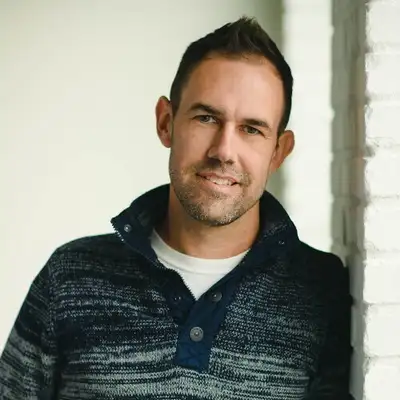Meet Our Guests
TJ Lewis, Innovation Strategist, Rightworks
Aaron Van Ruler, Innovation Strategist, Rightworks
LinkedIn: https://www.linkedin.com/in/avanruler/
Subscribe to the Earmark Podcast: https://podcast.earmarkcpe.com
- Apple Podcasts: http://cloudacctpod.link/ApplePodcasts
- YouTube: https://www.youtube.com/@TheAccountingPodcast
- Spotify: http://cloudacctpod.link/Spotify
- Podchaser: http://cloudacctpod.link/podchaser
- Stitcher: http://cloudacctpod.link/Stitcher
- Overcast: http://cloudacctpod.link/Overcast
Creators & Guests
What is The Accounting Podcast?
The Accounting Podcast (formerly the Cloud Accounting Podcast) is the world's #1 accounting, bookkeeping, and tax podcast! Join us weekly for a roundup of accounting news, analysis, and interviews. Plus, earn free NASBA-approved CPE credits for listening with the Earmark app. Learn more at https://earmarkcpe.com.
Attention: This is a machine-generated transcript. As such, there may be spelling, grammar, and accuracy errors throughout. Thank you for your understanding!
Blake Oliver: [00:00:09] Hello, everyone, and welcome back to the show. I'm Blake Oliver.
David Leary: [00:00:12] I'm David Leary
Blake Oliver: [00:00:14] And we've got a bonus episode for you. A bonus interview with the folks responsible for AI at Rightworks. We've got TJ Lewis, innovation strategist within Rightworks Labs. Hey, TJ.
TJ Lewis: [00:00:25] Hey, Blake. How's it going? Hey, David. Good to be here.
Blake Oliver: [00:00:28] Great to have you. And we've got Aaron Van Ruler, innovation strategist and AI team lead. Hey, Aaron.
Aaron Van Ruler: [00:00:33] Hey, Blake. Hey, David. TJ, good to see you.
Blake Oliver: [00:00:37] So, uh, very excited to have you here because one of our listeners tagged us on Twitter and pointed out this product that you have created called spark. And it's like I, uh, created for accountants. That's the best way I can describe it. On your website, the headline is ChatGPT Purpose Built for accounting. So my first question to you is like, how is this different than ChatGPT? How have you purpose built it for accounting? And uh, TJ I'll let you.
TJ Lewis: [00:01:06] Yeah, yeah. Good. So, uh, you know, I'm glad you got the the message there. Clearly on the website, we are definitely trying to, uh, to some degree, kind of hold on to the ChatGPT, uh, tails there. In describing this, it is really kind of what we're after, right? Is, is to sort of say it is ChatGPT purpose built for accounting. And what that means to us is, you know, there's a lot, a lot of good stuff that ChatGPT brings to the table and other tools like, um, Bard and Claude. Um, we believe that the general tools are great, but there's a lot more that we can do to address specific needs, um, that accounting professionals have. And so, you know, the first thing that we, uh, that we want to call out, uh, a differentiator is, uh, we are free currently. Um, so right now you have to pay to get the most, uh, updated model within ChatGPT. Um, and we are offering that for free. Um, so that's, that's a big way. And then, as I mentioned, some of the purpose built for accounting tools that we have, uh, that we've made available are things like assistance and we've got these things called Sparx, all in the interest of sort of, um, trying to short circuit the, the, the skill set learning expertise that somebody might have to, to engage in to, to learn prompt engineering, for example. That's a, that's a kind of buzzword that everybody has to, has to get familiar with. Right. So we're trying to build tools to sort of keep people from having to learn an entire new skill set where we can create tools for them.
Blake Oliver: [00:02:31] So the number one concern about AI and chat bots in accounting is data security, data privacy. I was just listening to a Journal of Accountancy podcast, and Barry Melanson was on there talking about how the biggest concern is that when you put something into ChatGPT, it's now in the public domain. So, uh, how to how do you how does spark, uh, address that concern, like should I, am I okay to put client confidential data into spark? Am I okay to use it on like, financial statements and bank statements and that sort of thing?
TJ Lewis: [00:03:03] Yeah. So I would say I have a couple thoughts. And. Aaron. Aaron feel free to jump in here as well. But uh, a couple thoughts is, first of all we are using the AI API for from OpenAI. And so the differentiator there is when using the API, the the information that we send over to them and that they send back does not get pulled into their larger language model. So anything any tools using the API does not get as a part of their agreement with us and how we use it. It does not get pulled in. That said, I would say one of the things that I like to, um, just sort of an educational moment when I'm on with people and we're building out tools and resources right now to to sort of address this as well. I think there's two best practices that that we have to kind of acknowledge and live by here. And one of those is despite the fact that what I just said is your information is not going to go into the model that's using spark. And so one of the things that we say is a best practice is don't put in any more information than needed to get the answer that you're after, right? Because you and your staff are going to inevitably use other tools.
TJ Lewis: [00:04:07] And we want to groove good habits. And so we don't know what those other tools are going to offer and how they're going to interact with whichever model they're choosing to use. And so for us, while I believe your information is is safe and you can feel confident in putting in anything in there, it's not going end up in the model. That may not be the case wherever you go. Um, and then the other piece of that is just, I think, speaking to to the accuracy and this is sort of maybe not exactly in the question you asked, but, um, the other best practice that we sort of, um, like to educate folks in is it's always good to validate everything is a risk assessment with every prompt. You know, if I'm, if I'm, uh, planning a trip to, to Europe next summer if something is wrong, no big deal, you know, but if you're educating or you're you're advising your clients, uh, on tax planning strategies or other things where where there may be a little bit more at stake. Um, you want to validate your information, verify verify that the information is correct.
Blake Oliver: [00:04:58] Okay. So to make sure I understand how it works properly, you have built an app that. Is it fair to say it layers on top of ChatGPT in that when I put in a prompt, it's going to OpenAI, it's going to ChatGPT. And the large language model is is being used there. But the difference is that the data that I provide to spark, because you're a customer of their API, the terms are different. And so that data, that prompt that I put in is not saved in the language model. It's not used to train the ChatGPT LM exactly.
Aaron Van Ruler: [00:05:35] That's exactly right.
Blake Oliver: [00:05:36] So I can rest assured that as long as they're honoring their terms of service, which we assume they are, that that my if I do put client data or something to do with clients into spark, it is not getting saved on servers over at, uh, OpenAI.
Aaron Van Ruler: [00:05:51] That's right.
Blake Oliver: [00:05:51] Okay. That's pretty cool. And it's free to use.
Aaron Van Ruler: [00:05:54] It's free to use. Yeah. And I want to circle back on the purpose built part. So a couple of the ways that we're doing that is we have this prompt library, which are a bunch of sort of like accounting related questions. And so we found that a lot of people are in this use case of, um, help me learn and explore, like, I know this is a tool I should or I know AI is a thing I should be getting familiar with. And so, you know, they're not doing a bunch of advanced client data analysis or anything like that. They're just like, what happens when I put something in a box and a prompt box? And so we've provided, you know, a bunch of like accounting related prompts to help that out. Okay.
Blake Oliver: [00:06:30] So give me an example. What would be an accounting related prompt.
Aaron Van Ruler: [00:06:33] Yeah. Um, so tell me about the the 529 plan. And so this is an area where it could be, you know, I guess, um, I don't have a great example. If you click that browse prompt right there in the bottom of the prompt box, okay.
Blake Oliver: [00:06:48] Browse prompt. So I'm, I'm in spark right now. Exactly, exactly. I am going to click on browse prompts and.
Aaron Van Ruler: [00:06:54] Then click on Prompt Ideas okay. Yep.
Blake Oliver: [00:06:57] Now I see I see on the left hand side I've got some categories. And on the right side I've got some prompts.
Aaron Van Ruler: [00:07:02] Exactly. Yeah. And so this you know um, this actually kind of ties into that data and privacy piece. So as you can imagine, like we are able to see anonymous data of some of the types of questions people are submitting and what is common that people would want to know, like in the accounting space. And because we've been, you know, have about 1500 users and 30,000 prompts that have kind of flown through here, we can see like these are kind of some common types of questions people are asking. And so we want to help people get past that barrier of what do I do with AI and how do I how do I actually get farther? And so these are some examples of things that we've seen.
Blake Oliver: [00:07:39] And these are some pretty cool examples here. Like very specific. Yeah. Explain. Here's one. Explain. Utah's enterprise zone tax credit. Can I give this a try.
Aaron Van Ruler: [00:07:48] Of course I try this use hit the use you might have to clear. Yeah.
Blake Oliver: [00:07:51] Oh you know I'm gonna do I'm going to start a new prompt. Yeah. So a new question. Here we go. Exactly okay. New question. And oh before I ask the question, I also see that I have this chatting with firm owner icon here. And it says next to that choose an assistant and I can choose firm owner client relations HR marketing. What is this.
TJ Lewis: [00:08:12] That's one of those things that we so as I mentioned we're trying to remove that prompt engineering piece. So you've heard and I know I've sat through your class Blake at Cube Connect. But often when people discuss this it's you have to give the the chatbot the context. So you're a blank expert in etc., etc.. Right. And so basically the idea behind these assistants very much like GPT if you're familiar with chat, GPT GPT. Yeah. Um, and I just find it interesting how often we have to say the word GPT these days. Um, but anyway, so, so firm owner here, we've defined as, you know, an expert in an accounting, bookkeeping, payroll, etc. and we've given it some personality and things like that. So when you're asking a question, you're you're narrowing the focus of the large language model into things that this firm owner understands. Um, so, so that's kind of the idea behind the assistant or marketing or client relations. Those are the ones that we've built out. And we can also show you how to make your own here in a minute if you want.
Blake Oliver: [00:09:07] So fun fact about the word ChatGPT or the firm chat GPT. In French, it means it's pronounced chat gpt, which means kitty, I have farted. So just imagine if you lived in France and you're talking about chat GPT all day long. You're talking about a cat that farted. That's awesome. But that's that's beside the point. David, I think you had something you wanted. Yeah.
David Leary: [00:09:31] So I just like I think this is beyond like, uh, it's an interface. I would not after I played around with this. I don't feel like it's an interface for ChatGPT. It's like a wrapper. Like you've safely made a comfortable place because Blake and I do have a podcast and we talk about go to this chat tool and use this chat tool and this chat tool when I just have one that has Dall-E built in, it looks like ChatGPT is built in. I can have um, it's almost like a wrapper. I can add internal docs, I can have some wizards I can create. You call them assistants, where I can create personalities or whatever that are going to respond with some guardrails. Right? And so I think that's a better way to think about it. It's not just like a box to ChatGPT, it's a wrapper that especially for this industry, it's like the four of us all play with this stuff, but most people haven't. And this feels like a comforting way to tiptoe into the waters without having to set up log ins on a five different sites to play with five different AI tools. Absolutely.
Blake Oliver: [00:10:26] So now let's play with it 100%. I want to do this prompt, so I'm going to chat with the firm owner. That seems like the best fit because. So this is it's the firm owner. It's like it's like what job I want to get done.
Blake Oliver: [00:10:38] Mhm.
Blake Oliver: [00:10:39] Is that another way to think of it. Okay. So I'm I'm going to do firm owner for now. And I'm going to say explain Utah's enterprise zone credit zone tax credit from the prompt ideas I'll hit use just copies and pastes it in I hit ask and now I assume this has gone through the API to ChatGPT. It's come back real fast and we get an answer. The Enterprise Zone Tax Credit is a program designed to stimulate economic development by encouraging businesses to locate and expand in designated, economically challenged areas in Utah. The aim is to create jobs and promote investment in these areas, known as enterprise zones. And then we've got a list of key features. Uh, we've got three bullet points there. We've got bullet points on eligibility, how to apply limitations and expiration for more information sources. That's a pretty, pretty decent answer there. Like, I mean, I guess I could have done this all in ChatGPT, but I would have had to give it all the context of who I am and what I want to achieve. And then I would have asked the question, so you've just saved me a bunch of time.
TJ Lewis: [00:11:43] That's what we're.
Aaron Van Ruler: [00:11:44] Hoping. Yeah. And the thought there is that, um. You know, if you have a lot of questions as you ask over and over. Well, the bigger thought there is actually the second use case. We had the one use case of help me learn and explore. First, just let me get familiar with using an AI tool. The second one is help me expand my expertise. And so we have this like, you know, vision of firm owner five staff. Every time the former owner goes into a phone call, he comes out and he gets a stack of five pieces of paper that says, call back these people. What if we could empower, you know, the admin or the junior staff to actually get 80% of the way on the questions by asking? In this case, the assistant was the firm owner, ask the firm owner how they would think about this thing, and then can they get really further faster than having to answer all these questions repeatedly over and over and over. And so, you know, a bigger vision even of and, you know, thinking of you guys in your podcast is specifically, can we save firms millions of hours and help them build a virtual team of experts? And so the firm owner, the marketing person, the HR person, the PR person, the lawyer down the street, whatever it might be, and then empower the whole staff to be able to answer a lot of these questions or at least get 80% of the way there.
Blake Oliver: [00:13:02] And this this specific example would would help that with that. Like, let's say I'm a staff and I'm a staff accountant and a client emails me saying, hey, I heard about this enterprise zone tax credit from my buddy, you know, playing golf with him, right. Like, you know, normally that staff would have had to forward that email to the partner who would have had to do everything. Now the staff accountant can ask some questions and like get an idea. Maybe they could even do all the research themselves. Who knows?
Blake Oliver: [00:13:28] Sure. Yeah, right. I think that's amazing.
TJ Lewis: [00:13:31] Just taking this sort of the one step further and I, I know you all know this, but the next step here is so you've got the information and now it is. Okay. Now write this up in an email. Write or create a blog post about this that I can share on my website. Right? Or I've already got the information, I've vetted it, I've validated it. I've got the the links. I can go make sure that it that it is actually accurate. Now I can just say okay with the information you just gave me package this up in a different way that I can just copy paste over into my email program.
David Leary: [00:13:58] And that's where that marketing role comes in. Because you could say package this up and then the marketing person is going to roll it in that profile will turn it into a blog post essentially, or provide an image for it. Right?
TJ Lewis: [00:14:08] Sure. You could certainly do that. Yeah. In this case, you would have to you'd have to switch over into the marketing. But you can, you know, you can take it from here and just say draft an email, just like Blake's doing. So.
Blake Oliver: [00:14:18] So I could say draft an email to my clients about this program, asking them to contact me if they think they might qualify. Let's see. Let's see if that you don't want.
David Leary: [00:14:25] The firm owner to draft the email. You want to change the the marketing personality and have them write the email. Blake. That's true.
Blake Oliver: [00:14:30] I don't know if I can flip it in mid-conversation. So we're just gonna we're just going to hope that the firm owner has some decent email development skills, as they probably should if they made partner. Yeah, you know, they should know how to do a little bit of business development. Yeah. Here we go. Dear Value Client, I hope this email finds you well, as part of our ongoing commitment to support the growth and financial health of your business, I wanted to bring to your attention a beneficial tax incentive program offered by the State of Utah, the Enterprise Zone Tax credit. And then there's sections. What is the enterprise zone tax credit. We got information in there. Are you eligible. We got a paragraph in there. We're happy to help you navigate through them. Next steps. It's got a call to action I mean this is great. We just did some business development here or prospecting.
Blake Oliver: [00:15:13] Absolutely right.
Aaron Van Ruler: [00:15:14] Yeah. Yeah.
Blake Oliver: [00:15:15] That's so cool.
Blake Oliver: [00:15:17] Um, wow. So so there's another feature in here that I wanted to ask you about, which is the ability to add your own content to spark. So you suggest call transcripts, IRS publications, articles, PDFs, your employee handbook. What's what's the reason to upload stuff into spark?
Aaron Van Ruler: [00:15:38] Yeah, I can take that one. So the general idea here is that the large language model is trained on all of the web data. And when you ask a question, sort of, you know, the technical side, the GPT side is just sort of like creating a response based on what it thinks is best answered using the content library. You could upload, let's say, five transcripts that you've had with a client over the last year. And then now when you ask a question, it only is asking, you know, using natural language processing of I only asking that specific content. And so, uh, you've heard prompt engineering. The other side of this would be called context stuffing. Um, and so you're just taking your existing content and asking questions there and getting a response back. So a common thing could be like, did we have any goals set aside for Q1 of 2023? And if we've had five transcripts in there that, you know, could each be however long, um, it'll come back with a response based on what you added there.
Blake Oliver: [00:16:38] And I can.
Blake Oliver: [00:16:38] Add resources as URLs or I can upload text.
Blake Oliver: [00:16:42] From PDFs.
Aaron Van Ruler: [00:16:43] So right now it's you can fetch from a link. So yeah, the idea here would be an article from somewhere or multiple articles or upload, you know like have a PDF, copy and paste all the text out of it and put it in there, or just copy and paste the call transcript.
Blake Oliver: [00:16:56] And so one of the examples you had on your website was employee Handbook. I could take my firm's employee handbook, upload it in here, and create a chatbot that my employees could chat with to get information rather than having to dig through the whole PDF.
Aaron Van Ruler: [00:17:09] Exactly. Yeah, exactly.
David Leary: [00:17:12] So this is interesting to me because one of the, uh, like, if you click I was going to tell you click there the very first box under the sparks. The sparks are these ideas, right. And one of them is to categorize and describe transactions. And I'm thinking and this is what's fascinating about this versus like other AI tools is you guys have other software right. Works has other software. One of those tools is a it's actually literally called transaction Pro importer. Right. So I'm thinking like, oh, I could upload a dump of transactions into the content library and then utilize this to process them or categorize them. And then you have the technology here in your wheelhouse to use Transaction Pro Reporter to shove that into QuickBooks if you wanted to. It really ties that last mile, which for a lot of people with the AI stuff. Great. Now you have it. Now you got to still get it out as a CSV file. And I found I find that very fascinating. Are you guys thinking about ways to integrate this into the bigger right works world?
Aaron Van Ruler: [00:18:07] Yeah, of course, of course we are. And right now that's like these are roadmap future things for sure. And like how do we how do we play together. And you know who what does that look like. But yeah uh the example use case would be we had somebody I I'm onboarding new client. They came to me with 12 months of PDFs of bank transactions. I need to get that whatever they're doing this tedious thing through ChatGPT now, we can help them get the transactions out quicker, at least in table format. And then how do they what it's the next step that they, they do with that table format here. So and that's table format in GPT world not we're not like sending back a CSV yet. Um but that is kind of the that workflow if you want to call it that.
Blake Oliver: [00:18:53] But I mean you can take that. You can copy paste that table into Excel. Exactly. Create the CSV.
Blake Oliver: [00:18:57] Yeah. Yeah.
Blake Oliver: [00:18:58] Few manual steps. But yeah, pretty amazing that chatbots have replaced an entire category of OCR software.
Aaron Van Ruler: [00:19:05] Yeah, yeah.
Blake Oliver: [00:19:06] In like a.
Blake Oliver: [00:19:07] Year.
Blake Oliver: [00:19:08] Yeah I mean that's amazing. We we can only imagine what's next. Um, or maybe we can't. I just want to highlight some of the other sparks here before we move on. A few other examples. Create bio. You can use spark to create a personal bio for any of your media channels. Spark will ask a series of questions to get the information required to write your bio. So that's a great example where you would have to go find a series of prompts online that somebody created, and then copy and paste those one by one into ChatGPT to do that effectively, you've built that flow that's already. Yeah, create a blog or social post. It will guide you through creation of content. Create a job posting, researching a topic, responding to an IRS notice. I like that one the most. Uh, I actually used ChatGPT to respond to an IRS notice for our podcast when we got, uh, late late fine, late filing penalty. Uh, and it worked great. It wrote the most professional letter I've ever written in my life. Um, I'm curious, um, who's using this tool right now? You said it's free, so you must have quite a few firms testing it out and using it. Like, do you have any, uh, any examples that you can share? Yeah.
TJ Lewis: [00:20:20] So just in terms of metrics, we're, uh, I don't know what the latest to date is, but we're over 350, uh, unique firms are using it. We've got we're pushing 1500 users across those firms. And, you know, we've kind of talked a little bit about a lot of people are exploring. So we've we've noticed, you know, we kind of keep an eye on our firms and our users. And we've noticed several firms that I'm familiar with still haven't they've not gone all the way into their firm. Right. There's still a couple of people within the firm trying to figure out how to use it. But yeah. So so we're, uh. Sorry, I've forgotten the the original question there. What was your question?
Blake Oliver: [00:20:53] I was just like.
Blake Oliver: [00:20:54] Who is using. Yeah, who's using this tool? And you said it's a few hundred firms, 1500 users. Like, that's pretty great. And when did you launch this.
TJ Lewis: [00:21:01] So we've kind of soft launched early. Early uh, 23 back in March, April just within a so, you know, Rootworks, uh, was one of the one of the product lines we have. So we launched it within the rootworks, um, membership, got some feedback, and then we went a little bit more public with it in May, um, to get some more, some more folks outside of that. And then again, right before Cube Connect I would say, is when we started going a little bit more public and trying to get some more folks in there. But yeah, and in terms of user roles, we're seeing kind of running the gamut. I was actually just on a call today with somebody from a top 100 firm. Their marketing person was was in there and using it, you know. So, um, so we definitely it runs the gamut from firm owners, staff tax prep, uh, tax preparers and marketing folks, etc..
Blake Oliver: [00:21:44] So can I make.
Blake Oliver: [00:21:47] My sorry, David. Go ahead.
David Leary: [00:21:48] I was during the development process of this over the last, last, uh, year. Basically it was pretty quick. Uh, have you worked or got been in contact with any of, like, the big four or the top ten accounting firms that every week announced they're building something? It sounds like something like this internally, but did you see anybody else's? Did you just do this blindly? Um, obviously this is for all the other firms. Not just you, but firms that can't build. So that on their own. But tell us about that, that journey with the other firms.
Aaron Van Ruler: [00:22:16] Yeah. So I can take a stab at that and TJ's. Um, the one who's spoken to, you know, tons of our users who probably had talked to over 100 different customers across a lot of different firms. And so a lot of our input has been talking with actual firms and getting to understand their usage. So the short answer is no, we haven't talked to Big Four or seen anything else that they're doing. We're obviously really keeping a close eye on things that are happening. Like, we know BDO has a solution out there. We know Bloomberg launched their GPT. We know these like custom fine tuned things that are crossed, you know, Big Four, but also just large enterprise systems. And so um, and then yeah, we play around with all the tools that are out there to see what's available. What are the user experiences, what kind of answers do they get back? And so yeah, mostly it's been, uh, sort of bootstrapped from the ground up, talking with as many customers as we can or in our case, users as we can across different firms. So yeah. And TJ's example there. Yeah, we have, you know, the five person firm, the 20 person firm, the top two top 100 firms. So hopefully hearing a lot of different input and and real use cases. And so building to those things versus just like what we think might be a good idea.
Blake Oliver: [00:23:34] So it's free right now. But I can't imagine that it can stay free forever because you're paying OpenAI to use their language model. And they they charge people for that. So I assume it can't be free. So like, how long will this last?
Aaron Van Ruler: [00:23:49] Yeah, that is a great question. And that's like for sure something that we're exploring and trying to understand, you know, like what is um, what is valuable to the user? What is valuable to the business? How do those things, um, meet, what is the market sort of look like in this sense? Uh, you know, on the enterprise side, OpenAI has a, you know, I think $30 a month for 100.
TJ Lewis: [00:24:13] I think it's yeah.
Aaron Van Ruler: [00:24:14] Let me just.
TJ Lewis: [00:24:15] Inquire. So this is maybe out of date, but it was like 60 bucks a month, minimum of 100. And I remember how many users it was like $100,000 engagement annually. Right. So that's like 150 users. So so that's what you're we're comparing to to some degree. Um, also ChatGPT plus for 20 bucks a month, but, uh, sorry. Go ahead. Yeah.
Blake Oliver: [00:24:32] Wait. Sorry.
Blake Oliver: [00:24:33] What was it on the enterprise side?
Aaron Van Ruler: [00:24:34] So OpenAI enterprise is $30 a month, minimum of 150 users for an enterprise agreement. And then copilot or I got that wrong. 60 bucks a month, 150 users. Ms.. Copilot for each.
Blake Oliver: [00:24:46] User.
Blake Oliver: [00:24:47] $60 a month.
Aaron Van Ruler: [00:24:48] Yes, exactly. Okay. And then the only reason I know these numbers is because they're they're identical with different numbers. So copilot is $300 or $30 a month with a 300 person minimum. They both equate to about $108,000 a year. And so that's even like one of our use cases, like can we build some of the same enterprise features. So like OpenAI, you know, their custom GPT, these are shareable in their enterprise plan. Um, so can we build some of those same enterprise features at like a small firm that is accessible to the small firm.
Blake Oliver: [00:25:20] But it sounds it sounds like.
Blake Oliver: [00:25:22] Right, uh, the cost, you know, 30 to $60 a month per user. I feel like if this tool were used on a daily basis by staff in firms, it would save them a ton of time. Yeah. And partners to even everybody like it would be. Well, it could be well worth the cost if it was implemented properly. Because to me, paying $20 a month for ChatGPT is like a no brainer.
Blake Oliver: [00:25:44] Absolutely. Yeah. Right. So if.
Blake Oliver: [00:25:46] You can layer on some of those other efficiencies like I'd, I'd pay.
Blake Oliver: [00:25:49] More.
Aaron Van Ruler: [00:25:50] Yeah. Well willingness to pay research conversation. Blake what would what would you pay in a firm setting. You know, not just as an individual user, but what do you think a firm.
Blake Oliver: [00:26:00] Oh, that's a good question. Um, well, the way firms like to think about things is in terms of time. Right. So the question is how much time could you save each staff person, let's say every week, if they save an hour a day using ChatGPT, that's five hours a week. Uh, you know, we could be talking like hundreds of hours a year. Yeah. So, you know, what's the what's the marginal difference on the on the labor cost, right. How much more work could we take on. How much more value could we create. Like the numbers are actually humongous.
Blake Oliver: [00:26:31] Yeah.
Blake Oliver: [00:26:31] In terms of value.
Blake Oliver: [00:26:33] Yeah.
Aaron Van Ruler: [00:26:34] So we did a little back of the napkin math. And so Bdoe said that you could save seven minutes per prompt and each prompt or each prompt could be, you know, have three, three prompts in a thread. Right? So essentially if a five person firm, each person had three threads per day, that equivalent equates to about one new full time employee per week. So three five people, three prompts or three threads.
Blake Oliver: [00:27:03] Don't don't check out.
Aaron Van Ruler: [00:27:04] A full time employee.
Blake Oliver: [00:27:05] Yeah.
Aaron Van Ruler: [00:27:06] Don't check your math on that.
Blake Oliver: [00:27:08] Yeah. I mean the.
Blake Oliver: [00:27:09] The math when you're talking about like time savings, it's always very difficult because in reality it doesn't work out that way. Right? We we don't actually like save a specific minutes every day. Yep. What I like to think about it is, um, in terms of just like up leveling my people, right? If I have like junior staff who can basically act like senior staff and get years of experience instantly because now they have access to the the brain of OpenAI, then I can charge more for them. Right? They can have a higher billable rate, um, immediately, or they can make it to higher levels in the firm faster and be more valuable to our clients. So that's another way to think about it, right? What if.
Blake Oliver: [00:27:49] Yeah.
Blake Oliver: [00:27:50] Um, but yeah, the the value conversation is always fascinating and very difficult.
Blake Oliver: [00:27:54] Yeah.
TJ Lewis: [00:27:54] We pulled a couple of specific tech.
Blake Oliver: [00:27:56] Yeah.
David Leary: [00:27:56] And I think the one thing that I think is valuable is the data. Right. Like right now nobody has access to like store their data per se. But I think right works by default builds siloed out computer systems. So in theory I could have data hosted by right networks in a nice, secure, siloed container that only my, uh, spark AI tool would access. Like it's it's really exciting to me thinking about how this at first when Blake told me about this, I was like, this doesn't make any sense. And now the more I'm thinking about it, like this makes a lot of sense for networks to build something like this, right? And you could charge for that, that security layer. Right, or that layer.
TJ Lewis: [00:28:35] Absolutely. And I think you you nailed it, David. Right. Which private data opportunity there is is huge. We're still I mean, along with the rest of the world, uh, you know, trying to figure out what are the capabilities. What's the value proposition here. Where to. Blake, to your point, where is this going to save me time or uplevel or upskill my employees? And then what are the other apps and key components of that that we need to to either plug into or add on top of that? And what of that do we do we have, you know, first party access to within right works. And what are we going to have to develop partnerships down the road for so.
Blake Oliver: [00:29:07] Well, TJ and Aaron, it has been wonderful to talk to you and learn more about Spark and Right Works. Where can our listeners go to get access to this free tool while it's free?
Aaron Van Ruler: [00:29:18] Yeah. So anybody can go to I dot right Works.com. And uh, Blake your screen, you're logged in so it has a log out button up there, but a big register button in the top right where that big get started button in the main hero spot there and sign up for an account. And then, um, you know, we didn't get to this, but, like, some of the things on our future roadmap are trying to make this really like multiplayer team collaboration. And so you can invite other, uh, members from your team into the same account. And then as we release new team features, you'll be able to share some of the stuff that you're doing inside of spark with with each other.
Blake Oliver: [00:29:54] I would love that. Currently, my operations manager does a ton of research and work in Claude, and she can't share any of those threads with me. She has to copy paste into a Google doc for me to see anything or screenshot it, and it would be awesome if she could just share the thread. Share the chat. Um, I love that idea. Yeah.
Aaron Van Ruler: [00:30:17] Thanks. We love it too.
Blake Oliver: [00:30:21] David looks very pensive. I feel like you have. No.
David Leary: [00:30:23] It's, uh. The wheels are turning. It's very, um, I, I in hindsight now, like, if you think about our AI experience, I've had to use, like, 50 different tools every time I turn around another browser tab sign in and the for somebody to ease in with one tool and it has images here and it does this and I set up profiles and it's really congratulations. You guys have really built that. And I'm seeing the vision of what you're trying to build. Congratulations. It makes a lot of sense.
Blake Oliver: [00:30:49] And I just want our listeners to know like in case it isn't clear like this is not a sponsored episode. Like we write, write works did not ask us to do this. We were just curious about spark. So, uh, guys, congratulations on building a tool that piqued our interest and got us excited again about you guys for tech.
Aaron Van Ruler: [00:31:05] Yeah, and thanks for having us on and everything that you guys are doing, too. Uh, we're we learn a ton from the work that you guys are doing. So, uh, really happy to be just get to meet you and be a part of the conversation.
Blake Oliver: [00:31:17] Thank you. Take care. Thanks, guys.