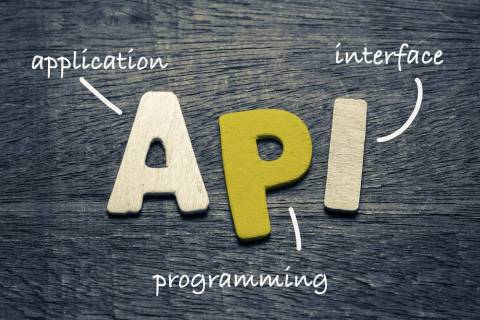A second part of the Receivables work area deals with Accounts Receivable. Users can easily take action on pending items or drill down to more details activities by quickly glancing at one or more of the four infotiles available: Receipt Batches, Lockbox Exceptions, Unapplied Receipts and Unapplied Credits.

The first infotile allows users to see data for all receipt batches: manual receipt, lockbox and automatic receipt. In the Receipt Batches Infotile, users can see detailed information for batches that are out of balance, batches that are ready to post, or batches that are pending approval or confirmation. With the ready to post status, users can post a manual or lockbox receipt. They can also approve an automatic receipt batch with the pending approval status, and confirm a batch with the pending confirmation status. By using the action buttons in the table, users can sort columns and filter specific batches with Query by Example (QBE).

To see the number of lockbox transmission files with errors and the receipts pending creation in each transmission file, users can utilize the Lockbox Exceptions Infotile. Users can drill down on transmission errors by using the Transmission Name hyperlink. This hyperlink launches an Excel spreadsheet with Oracle ADF Desktop Integration and contains rows with exceptions for reviewing and updating.

The Unapplied Receipts Infotile categorizes summarized receipt counts of open receipts into three date-ranges: 0-6 days old, 7-10 days old, and >10 days old. Users can drill down into details by clicking on one of the specific date ranges. Once in the details section, users can click on a receipt number hyperlink to continue to drill down to the Navigate Receipt page. Here, users can review details and apply the receipt. If needed, users can reassign receipts to someone else by clicking on the Reassign Receipts button.

The Unapplied Credits Infotile is used to review credit memo counts of open credit, shown in three date ranges: 0-6 days, 7-10 days, and >10 days. Drilling down to the Apply Credit memo page is easy. Users just need to click on the transaction number hyperlink, and they can review and apply the credit memo.