How to search in Confluence
Nanonets
OCTOBER 11, 2023
Tutorial on using Confluence in-built Search Feature In Confluence, searching for information or specific items is a straightforward but limited feature. Here’s how you can make the most out of Confluence’s search capabilities: 1. Type your query into the search bar that appears at the top of the page.


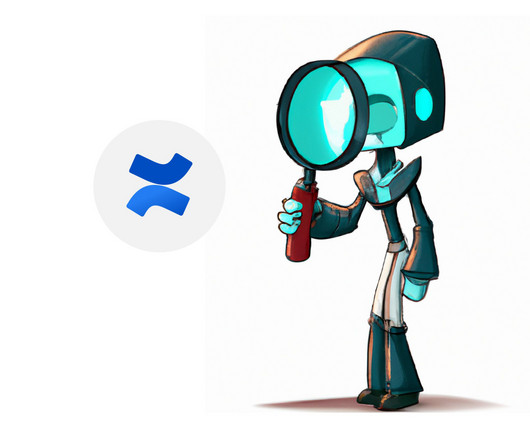
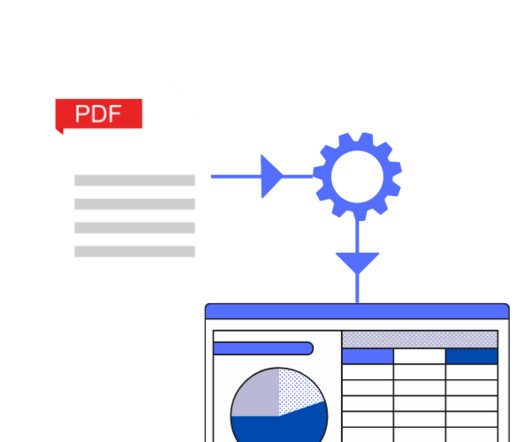








Let's personalize your content