Wave vs Quickbooks vs Invoicera – A Complete Comparison
Invoicera
DECEMBER 12, 2023
Wave, QuickBooks, and Invoicera are leading contenders, each offering unique features tailored to diverse business needs. Monitor outstanding balances and track incoming/outgoing payments for efficient financial management. Get A Free Trial Book Free Demo QuickBooks Features And Capabilities 1.


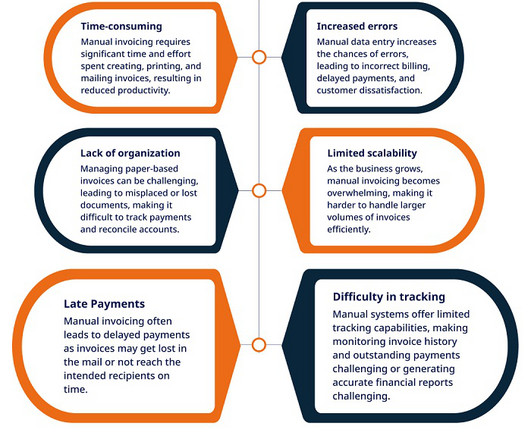









Let's personalize your content