Expense Reconciliation: Step-by-Step Guide
Nanonets
MAY 7, 2024
Here are some of the common methods for expense reconciliation: Manual Reconciliation In manual expense reconciliation, financial professionals review and compare expense records, such as receipts, invoices, and bank statements, manually.

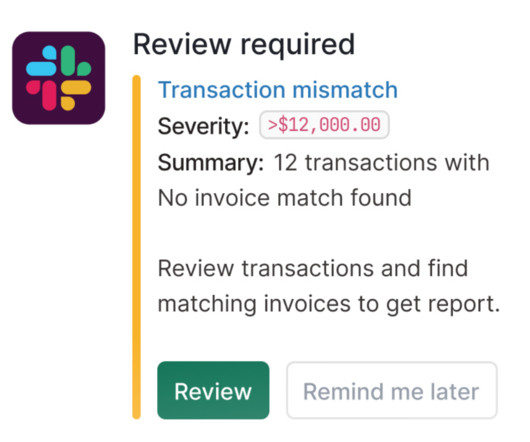









Let's personalize your content