Bank reconciliation Vs. Book reconciliation
Nanonets
APRIL 12, 2024
Bank Reconciliation Vs. Book Reconciliation In accounting and financial management, we encounter the terms "Book Reconciliation" and " Bank Reconciliation " These terms are often used interchangeably, leading to ambiguity regarding their meanings.

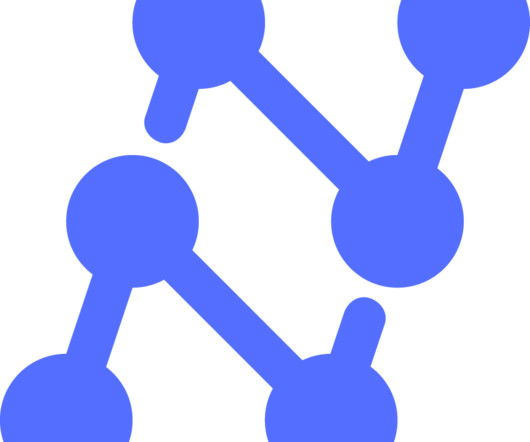

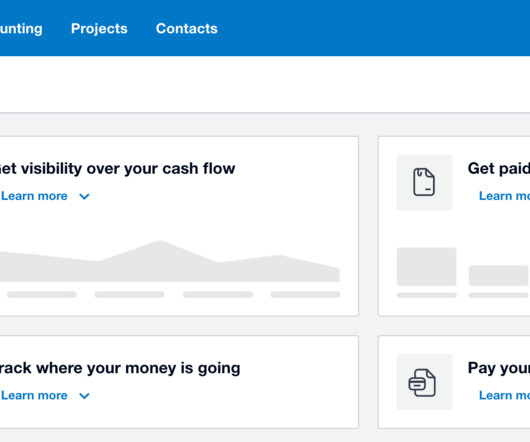



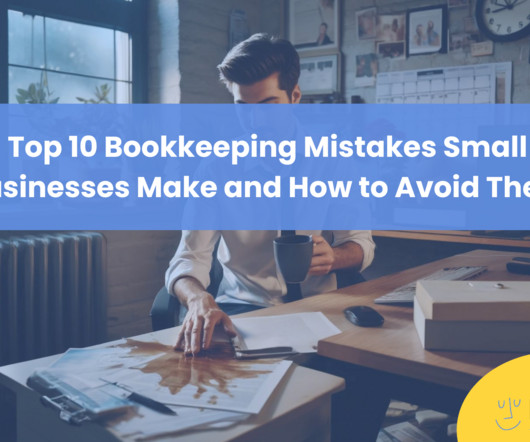
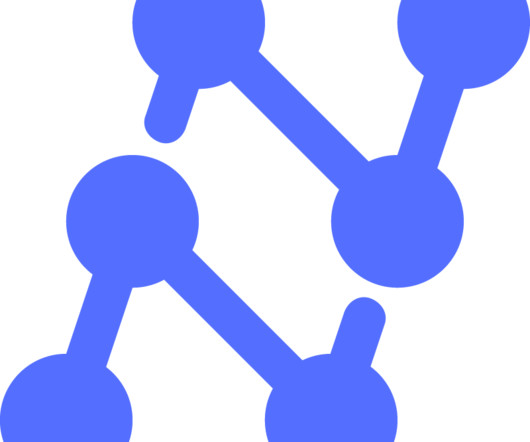




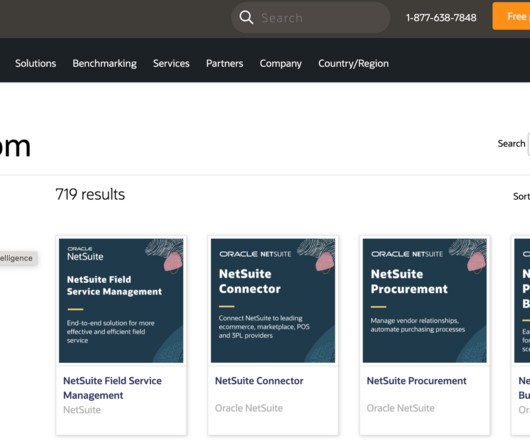

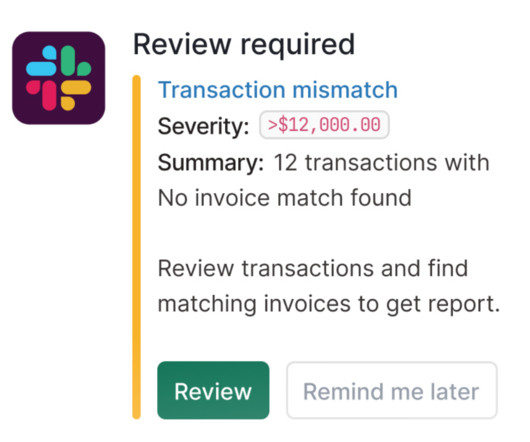
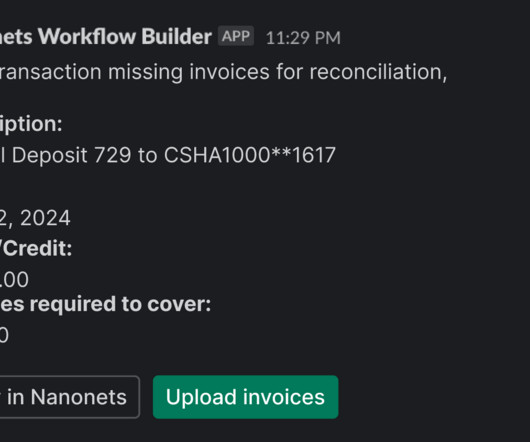
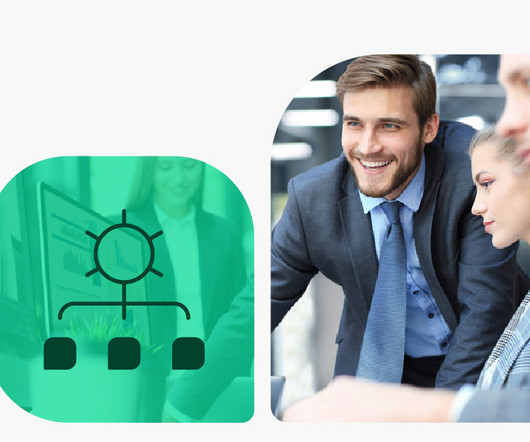




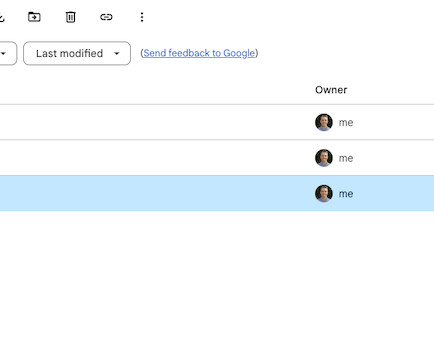


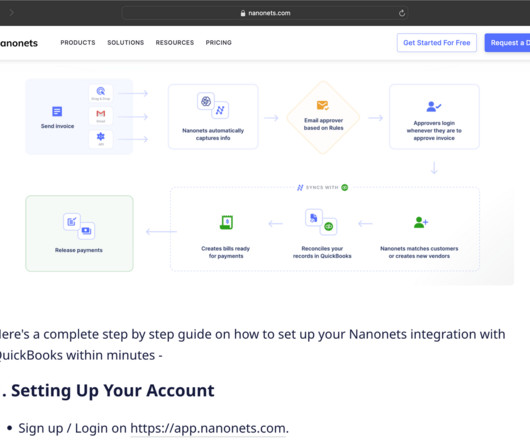


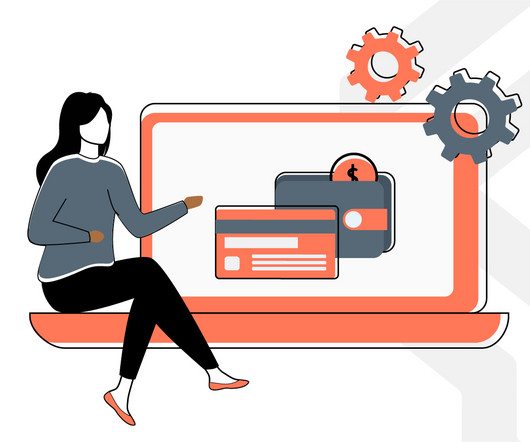

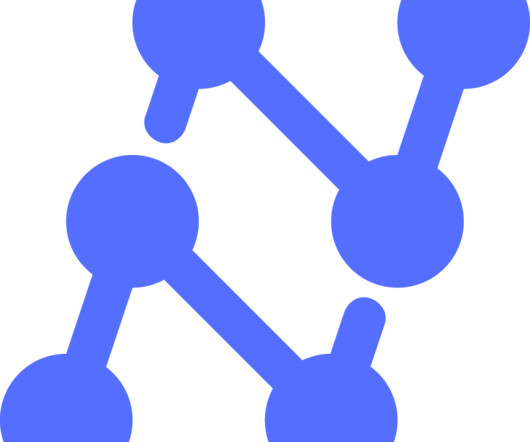









Let's personalize your content