Accounts payable controls
Accounting Tools
FEBRUARY 5, 2024
What are the Accounts Payable Controls? Accounts payable controls are used to mitigate the risk of losses in the payables function. Obtain a Purchase Order The purchasing department issues a purchase order for every purchase made. The controls are described below.






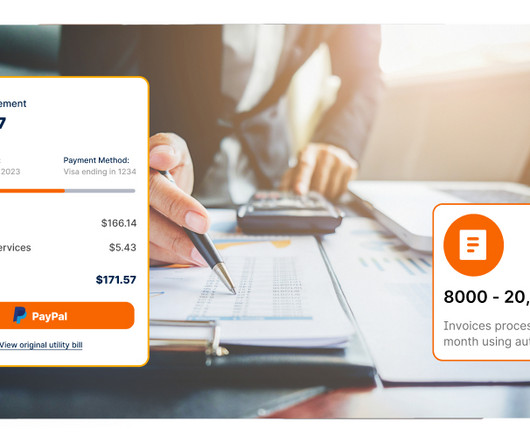

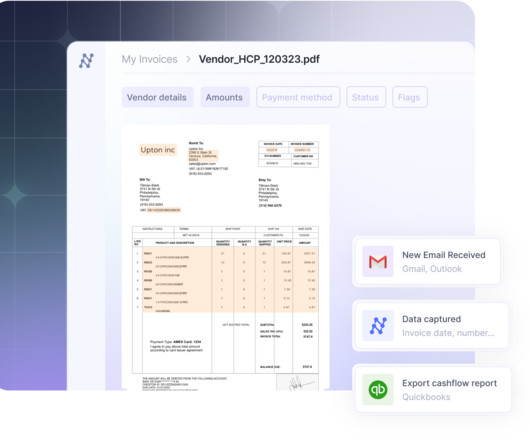








Let's personalize your content