QuickBooks Invoicing and Payments
Nanonets
MAY 1, 2024
QuickBooks offers a range of basic accounts receivable and payable solutions to simplify many tricky processes. We’ll look at how to use QuickBooks to send invoices and streamline payments, a few flaws within the platform, and how third-party integrations can step in to save the day.

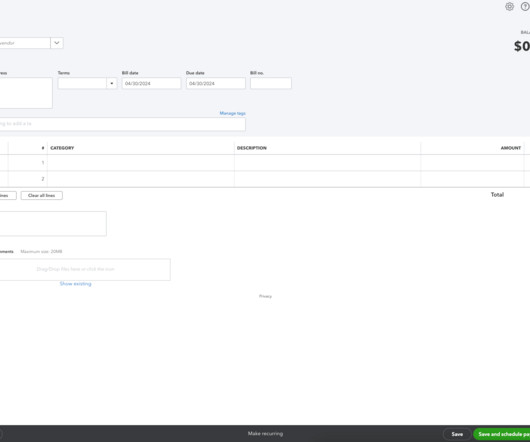
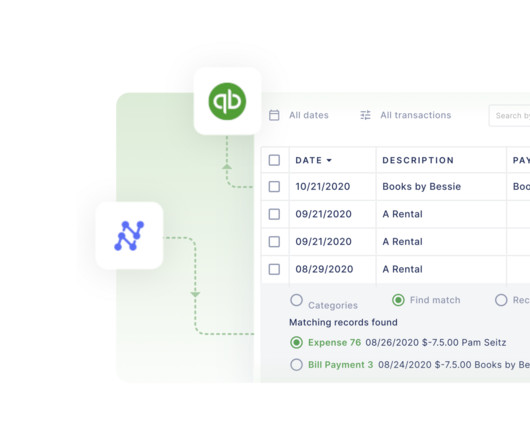

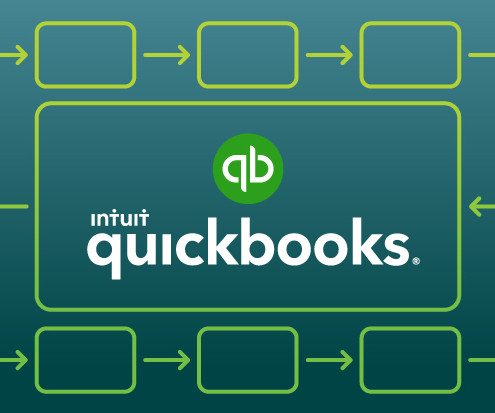
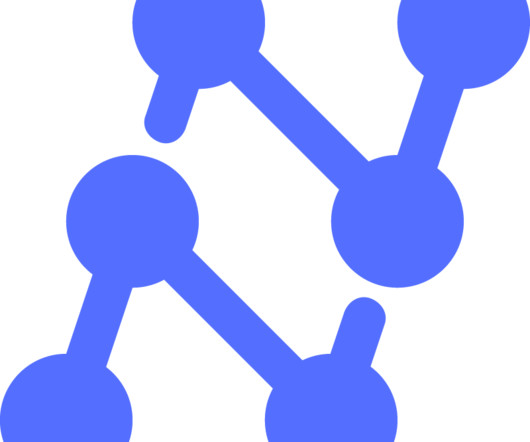
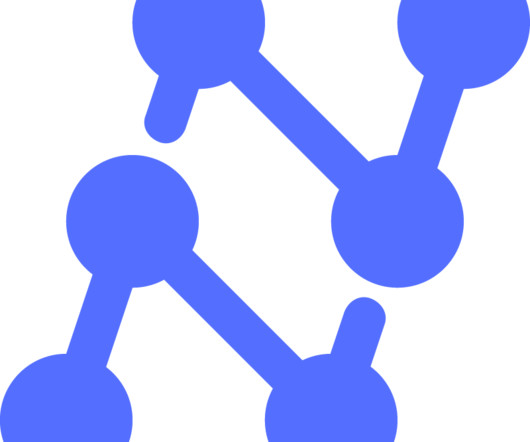

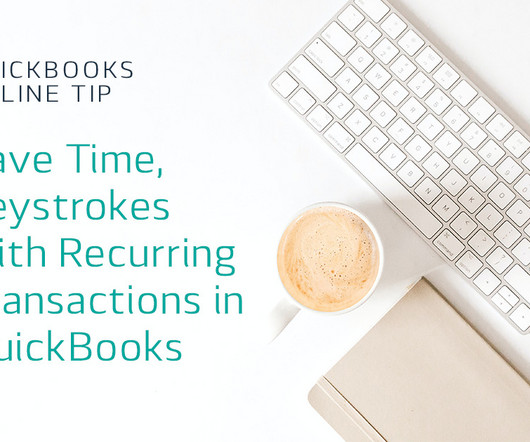
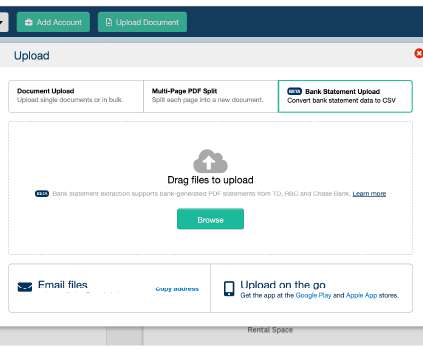
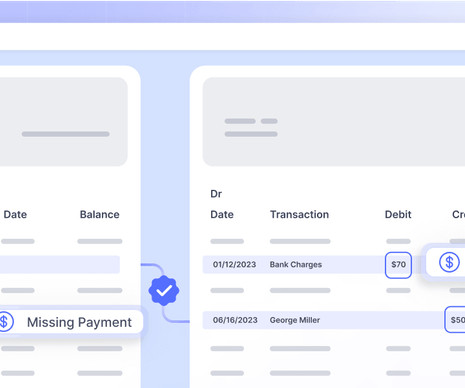



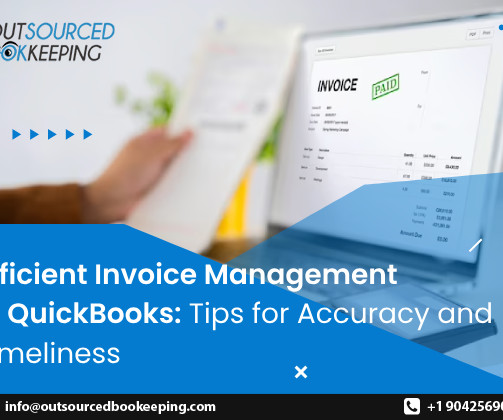









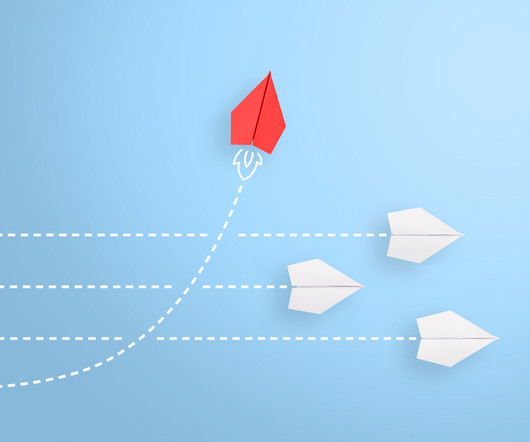
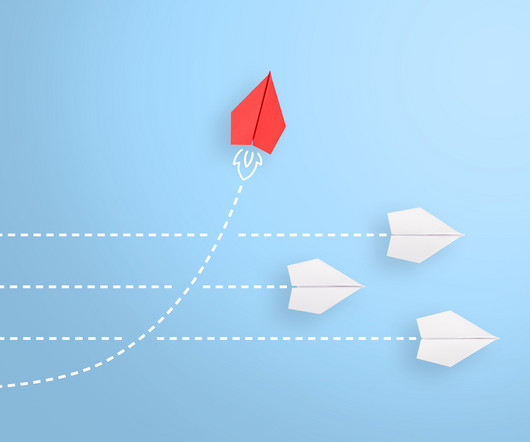


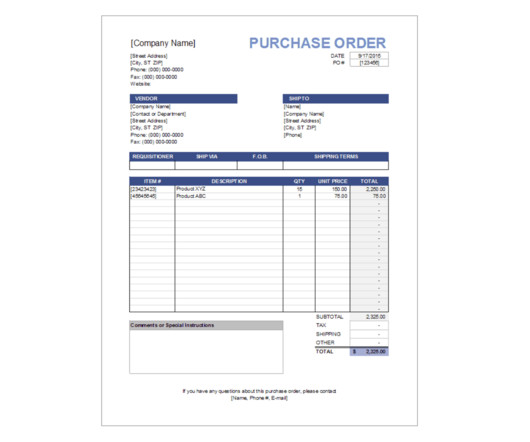




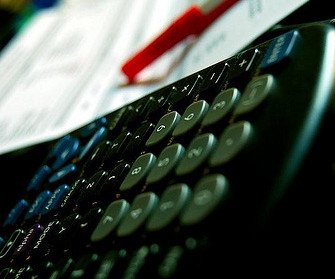







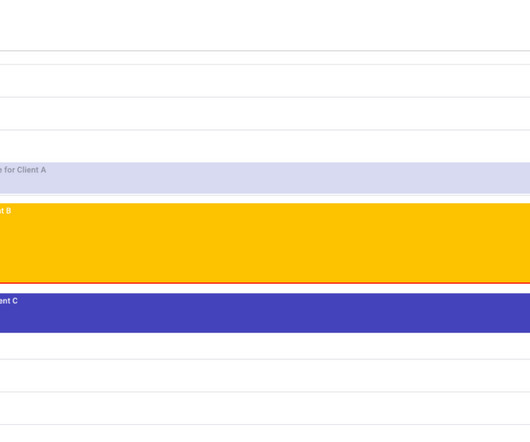
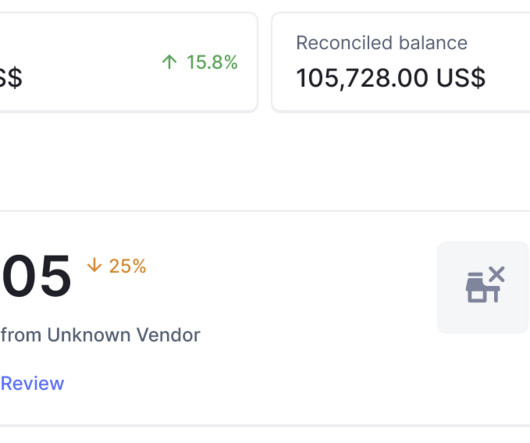
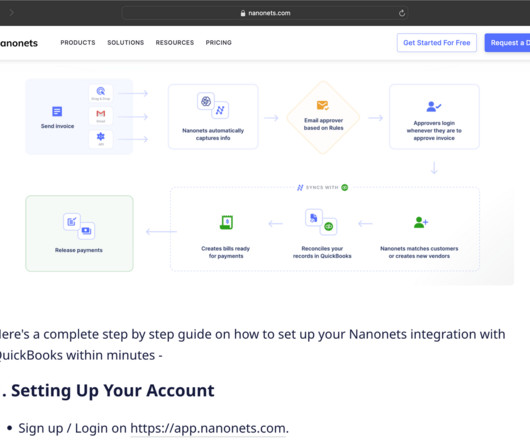







Let's personalize your content