Five ways to work smarter in Xero this FY25
Xero
APRIL 2, 2024
Automate data entry with Hubdoc If you’re looking to save time and streamline data entry, Hubdoc could be the tool for you. The data capture software makes it easy to keep track of bills and receipts and automates the process of entering them in Xero. To learn more, check out Xero Central. Useful, right?

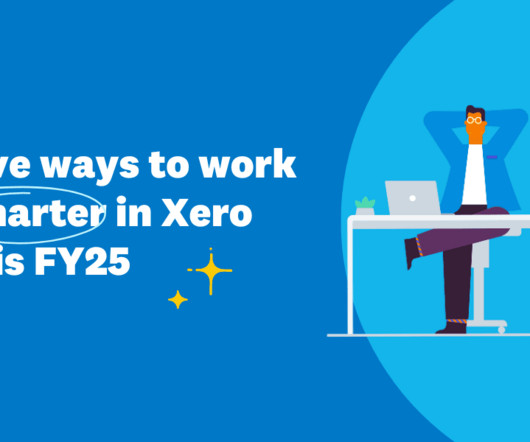


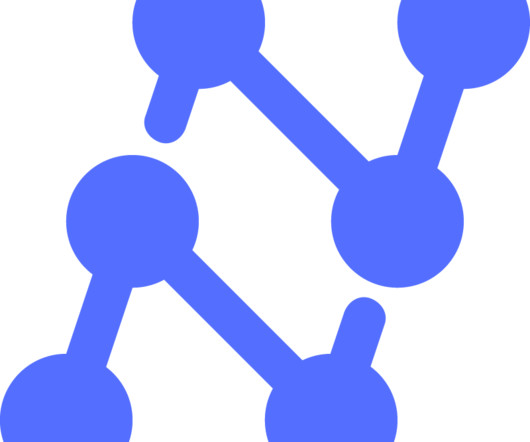

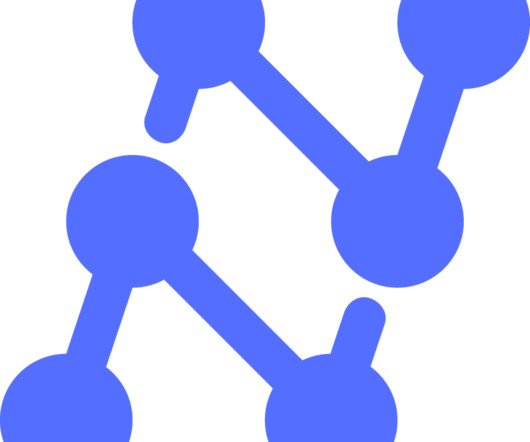
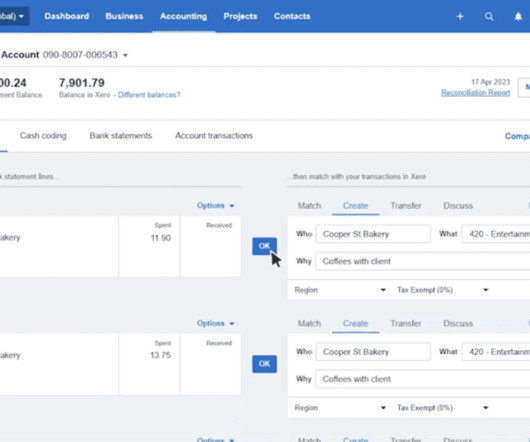



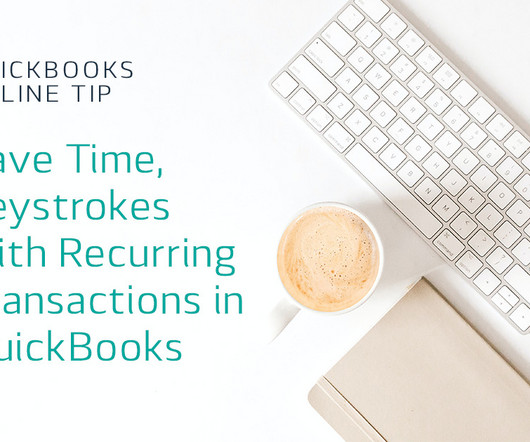
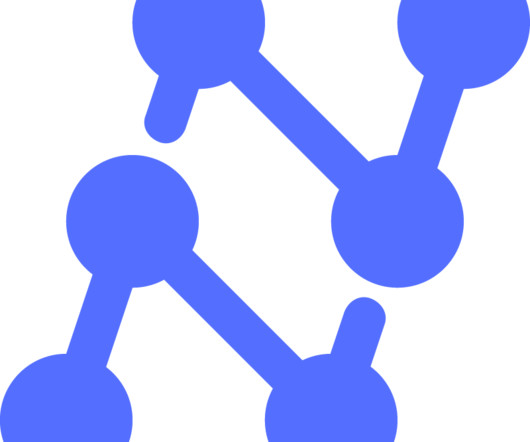


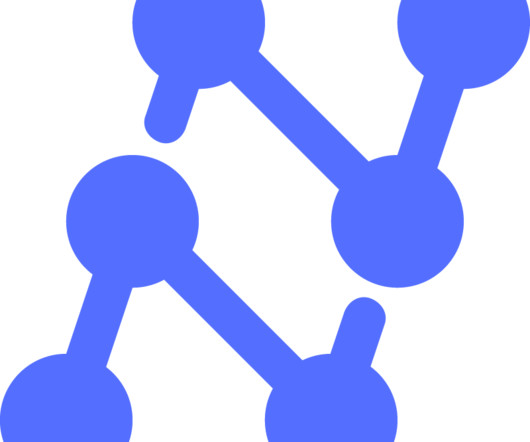
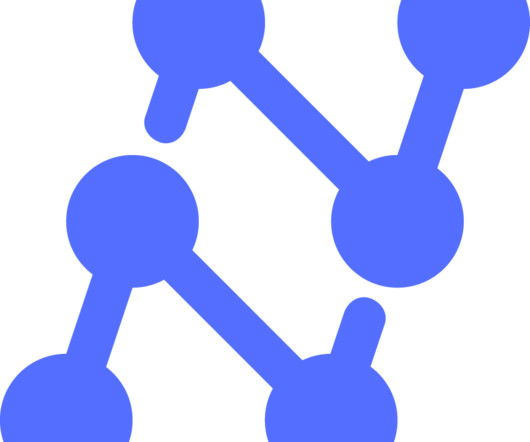
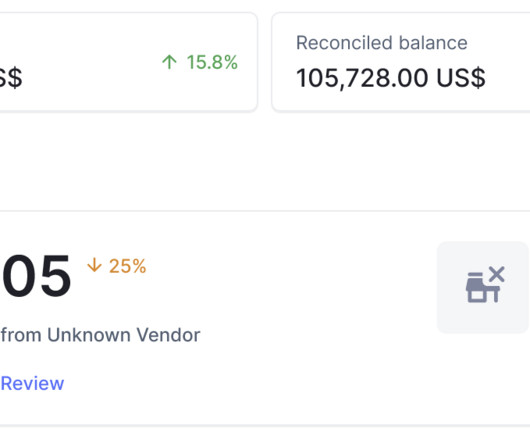
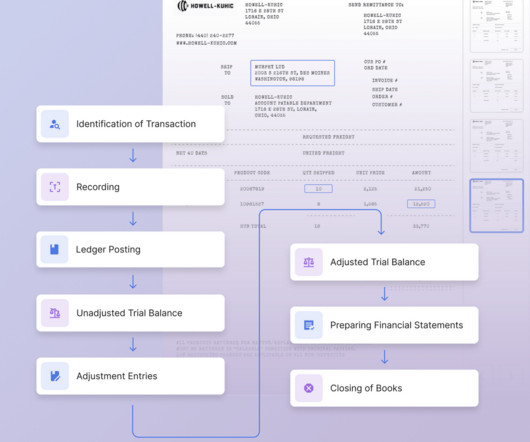
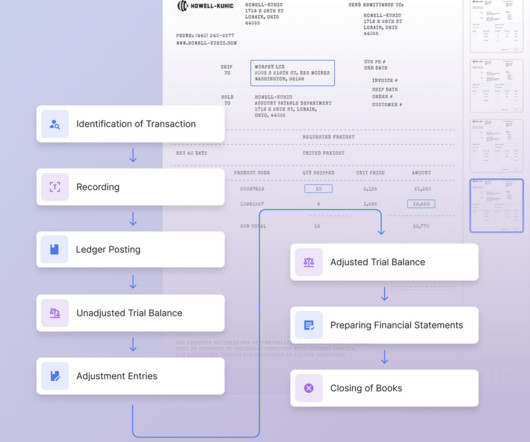

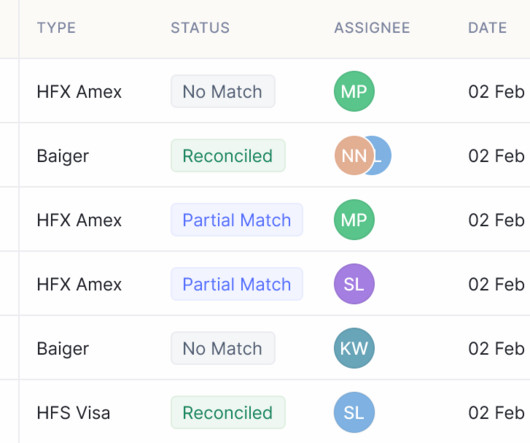

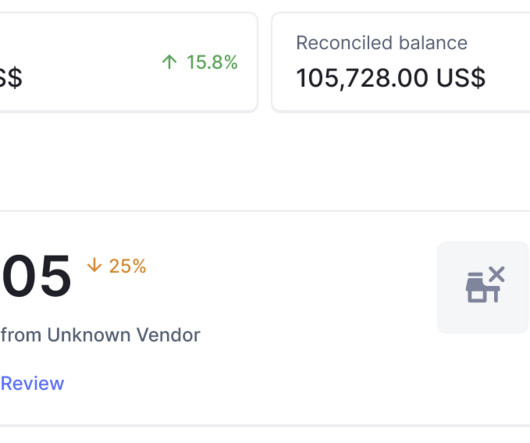


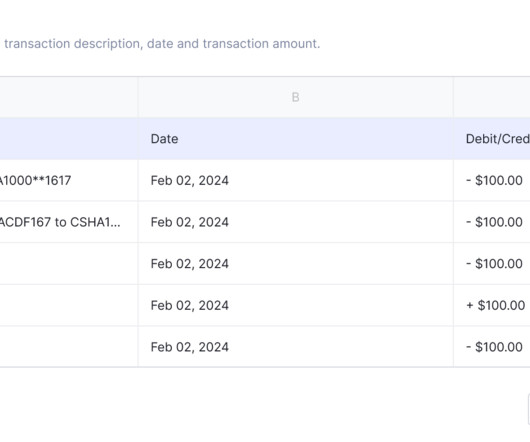

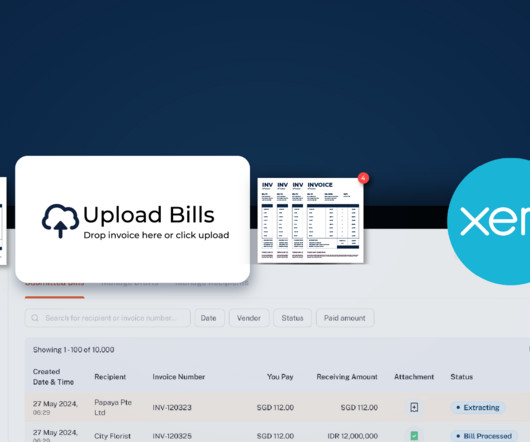



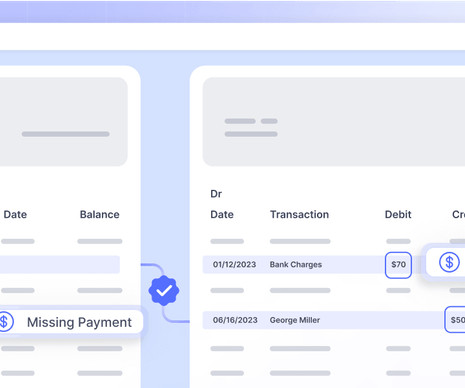
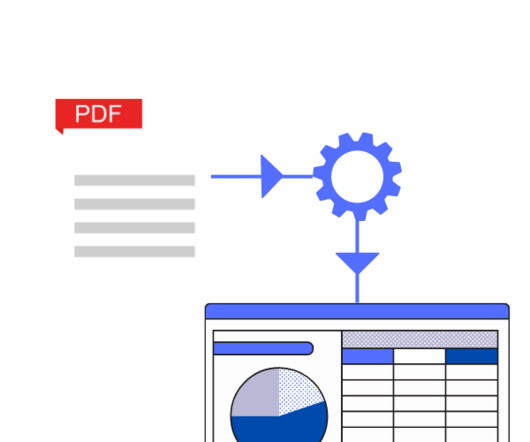
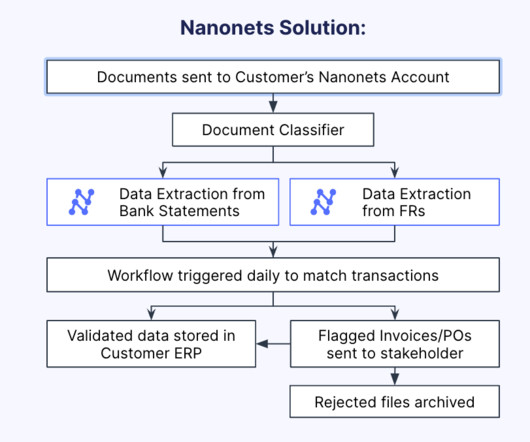
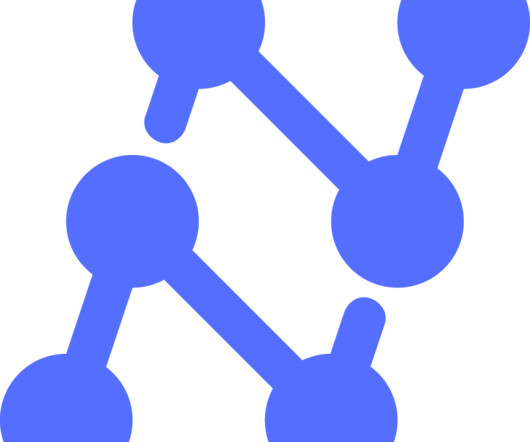

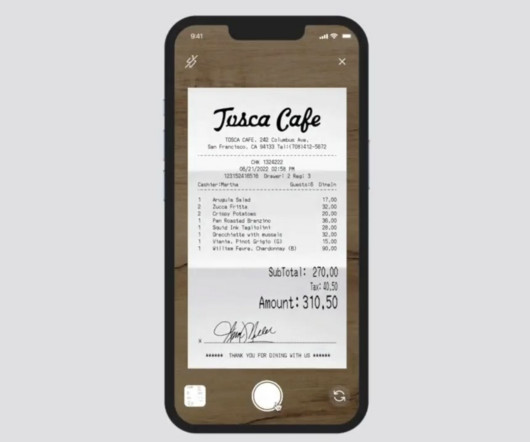





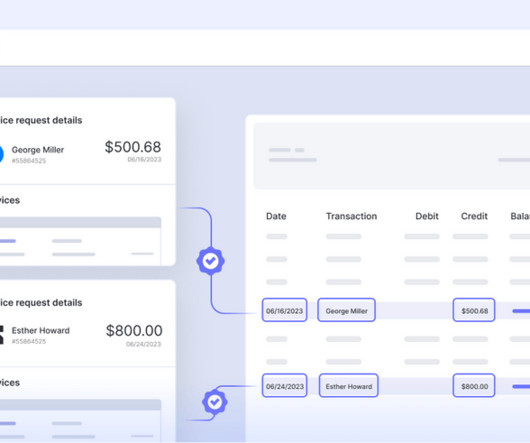







Let's personalize your content