What is web scraping? A complete guide
Nanonets
APRIL 30, 2024
This blog will cover 5 ways in which data can be scraped from websites - Manually scrape data from a website Browser extensions for web scraping Automated no-code web scraping tools Web scraping with Python Using Microsoft Excel/Word to scrape data from websites #1. These tools are very powerful for extracting tabular data.

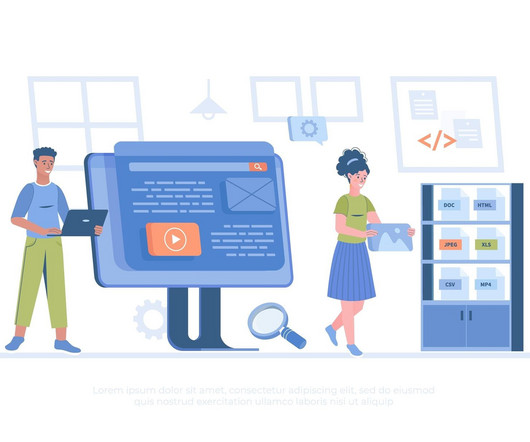



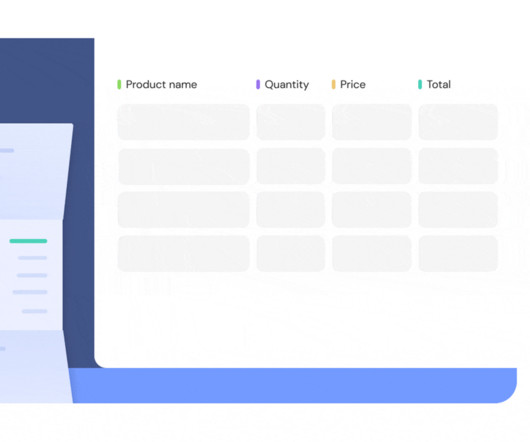



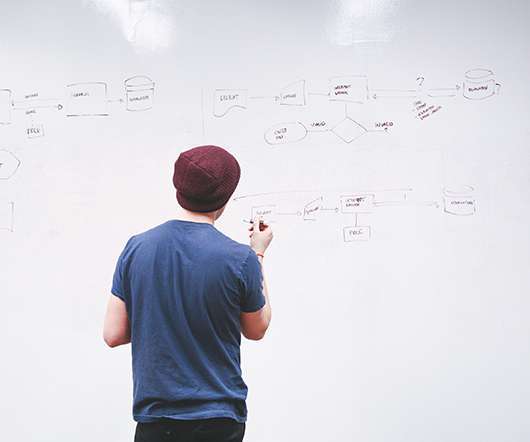








Let's personalize your content