What Is A Searchable PDF & How to create one?
Nanonets
APRIL 10, 2023
In the fast-paced world, nobody has time to go through the entire document or pdf to look for specific information, spending their precious time. Therefore, there is a need for a searchable pdf in present times. You might be wondering what a searchable pdf is and why it is essential nowadays.



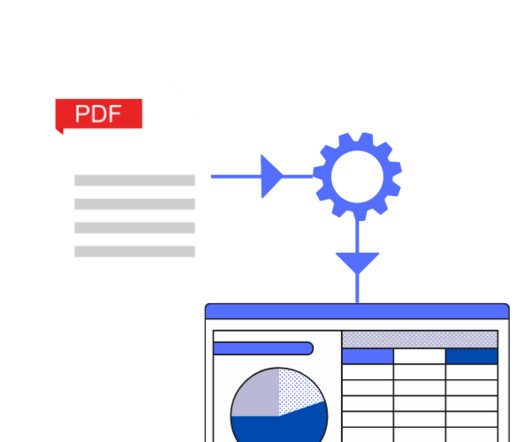
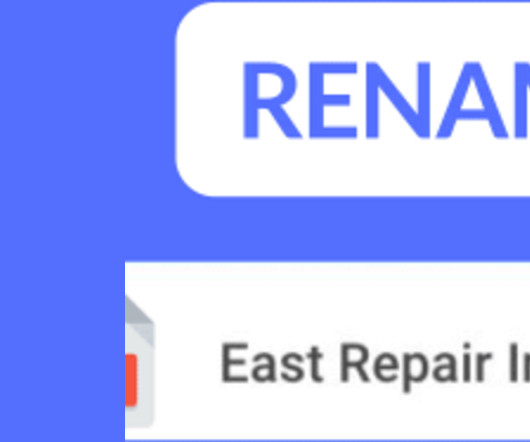
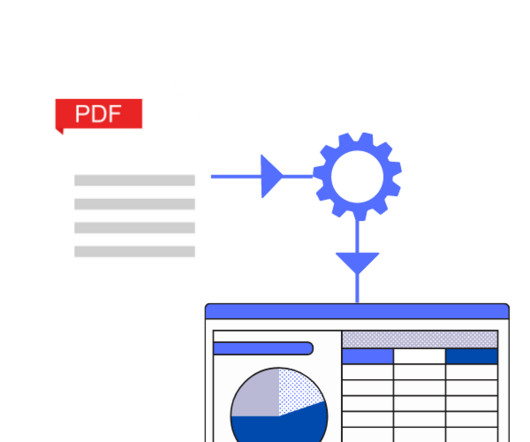
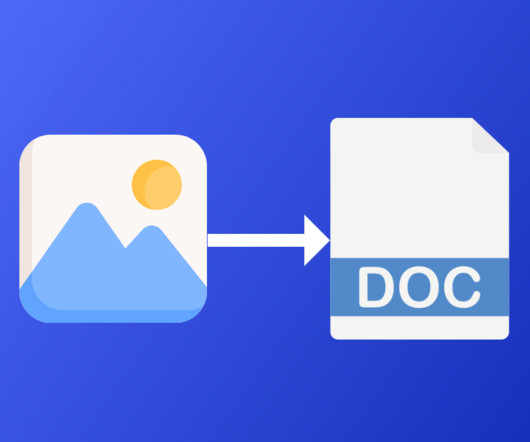
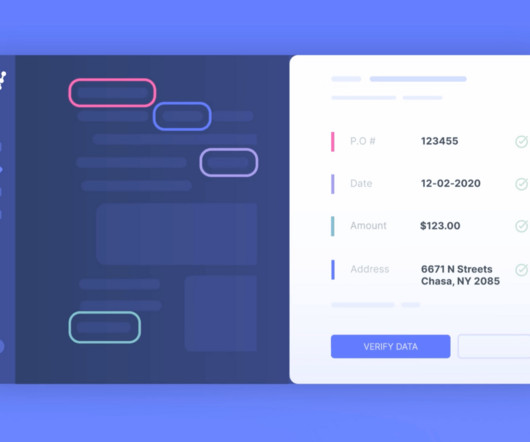









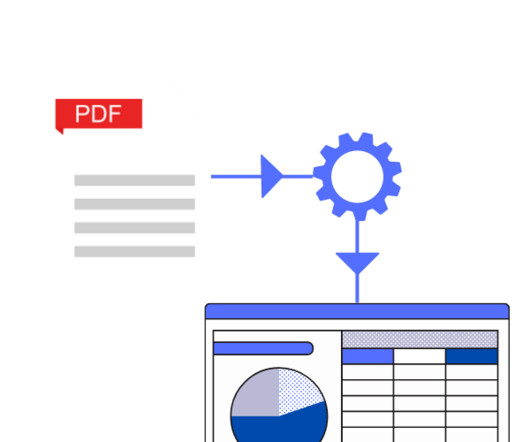

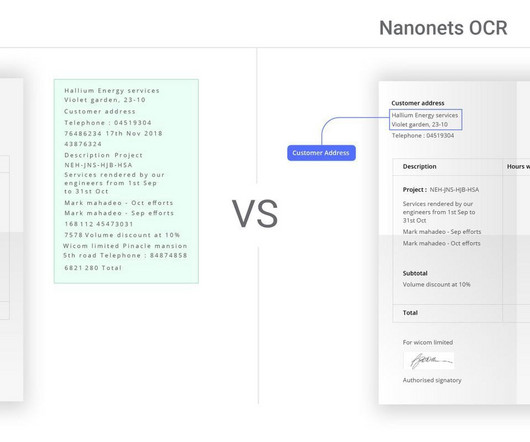

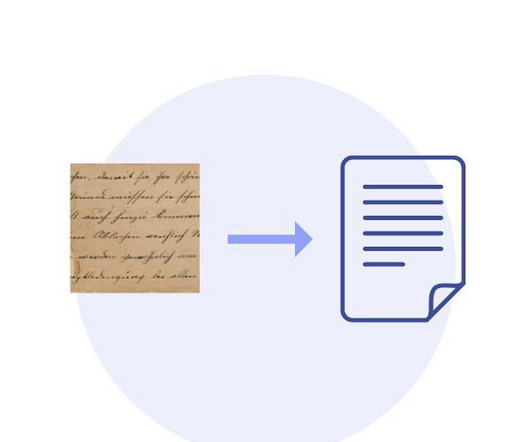


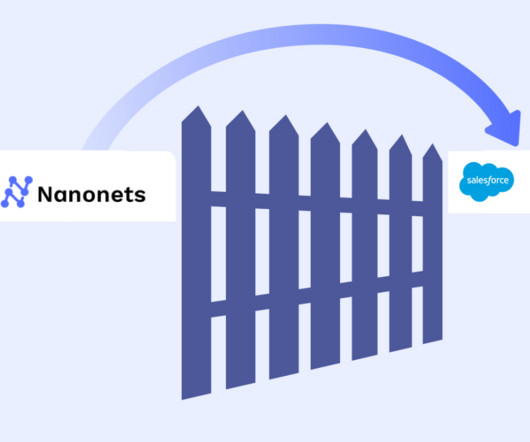



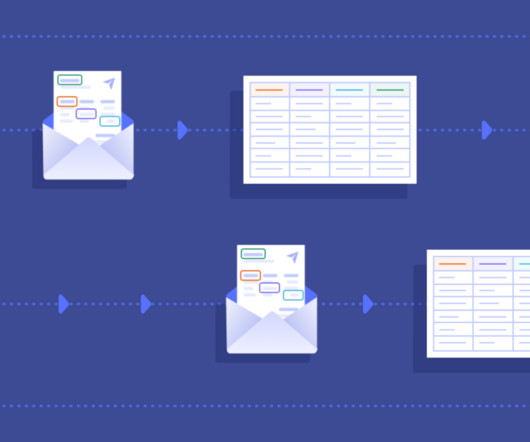

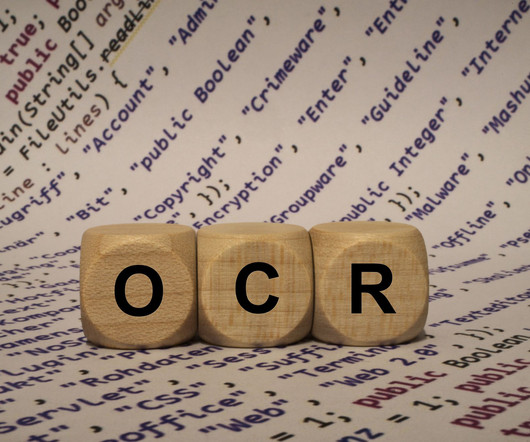



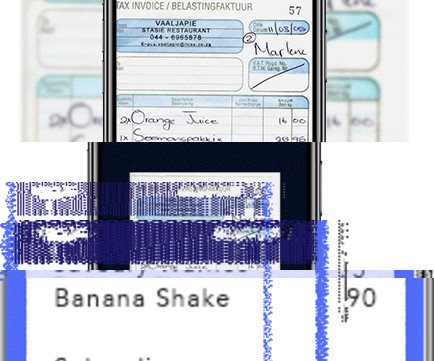

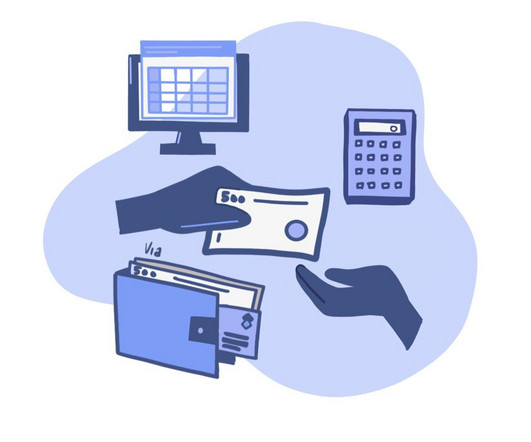

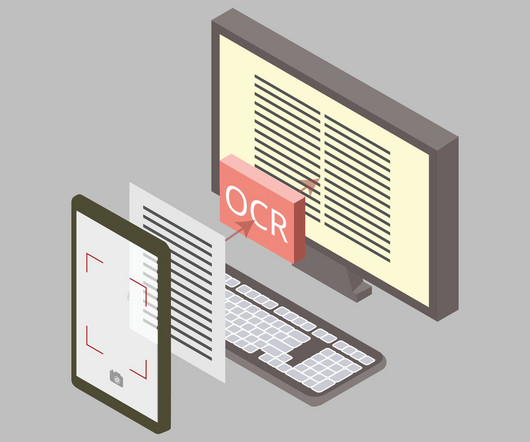
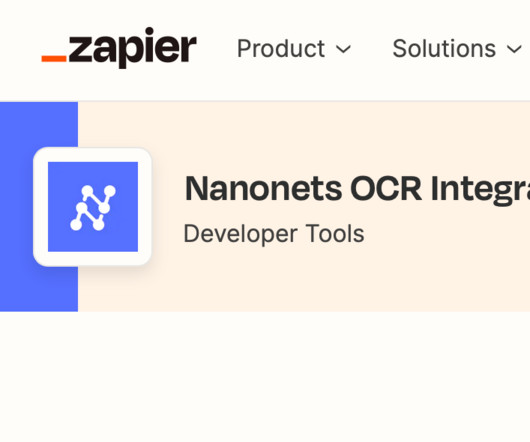






Let's personalize your content