Bookkeeping Basics for Small Business: What Every Owner Should Know
Remote Quality Bookkeeping
APRIL 14, 2025
Here are the core tasks every small business owner should be aware of: Categorizing Transactions: Assigning income and expenses to the appropriate accounts in your chart of accounts. Reconciling Bank and Credit Card Statements: Comparing your internal records to your bank and credit card statements to ensure all transactions match.






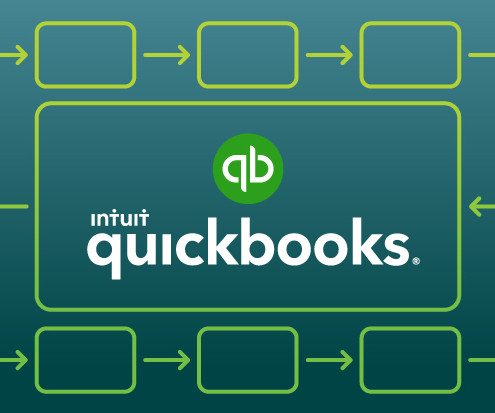

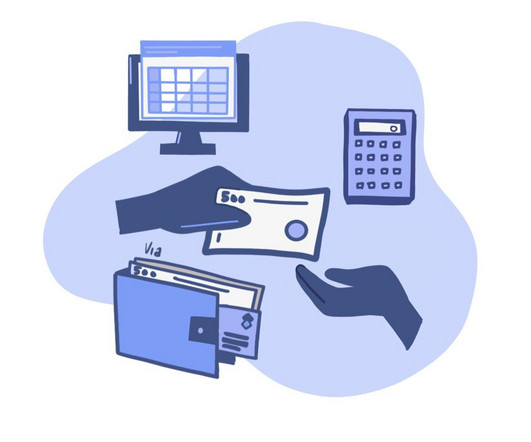

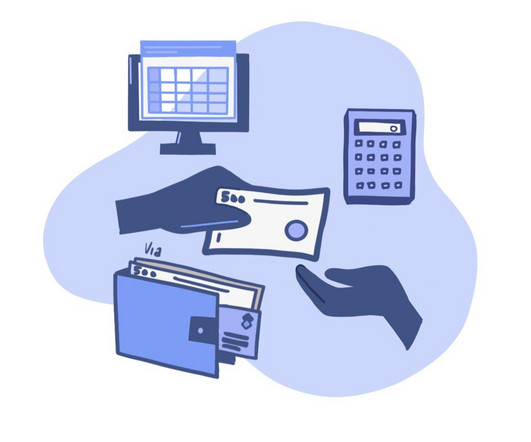
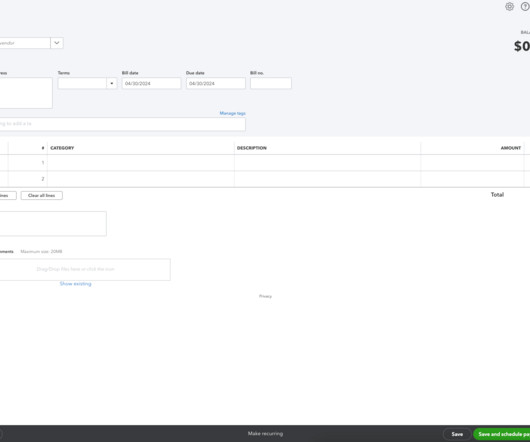
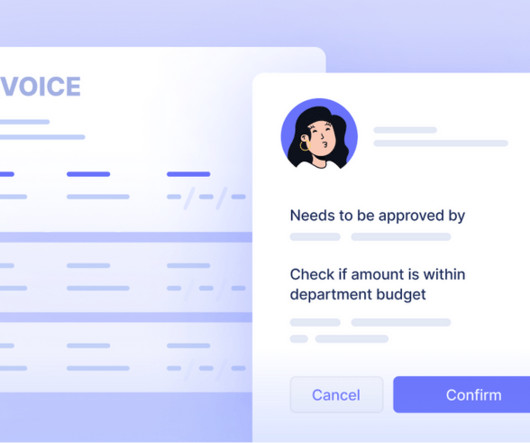

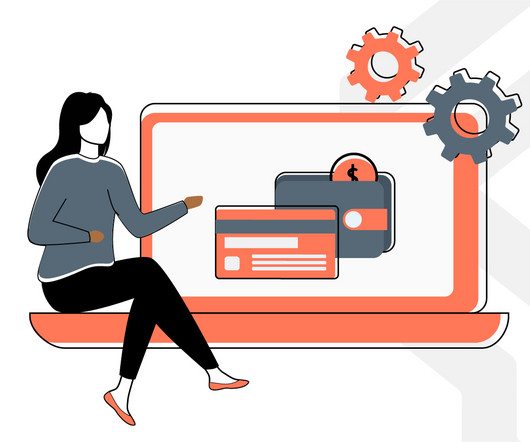

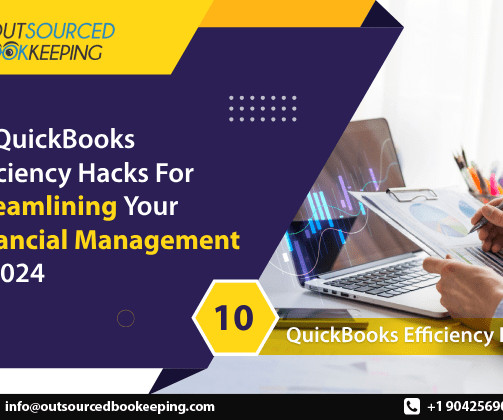


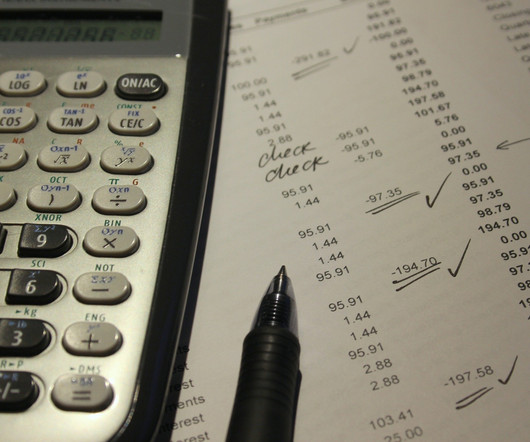
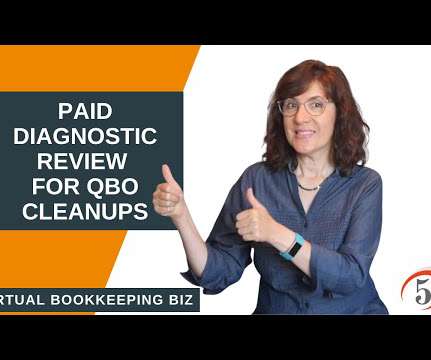
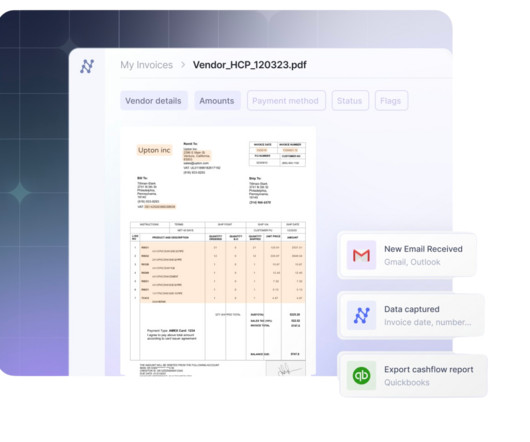





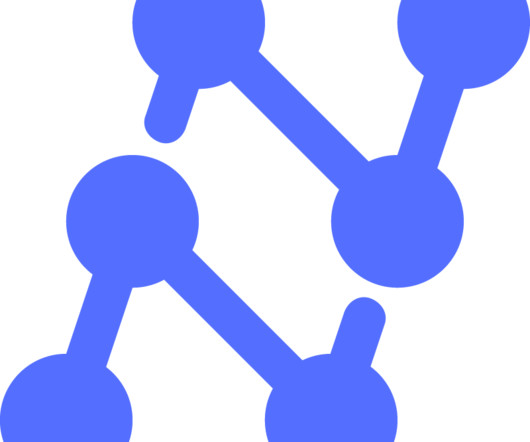


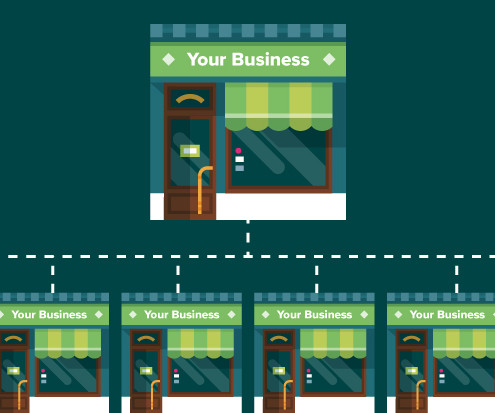



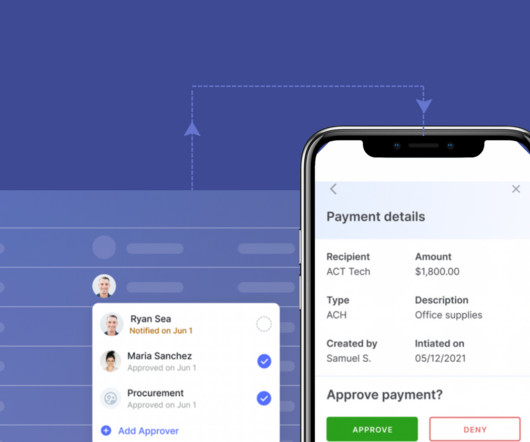

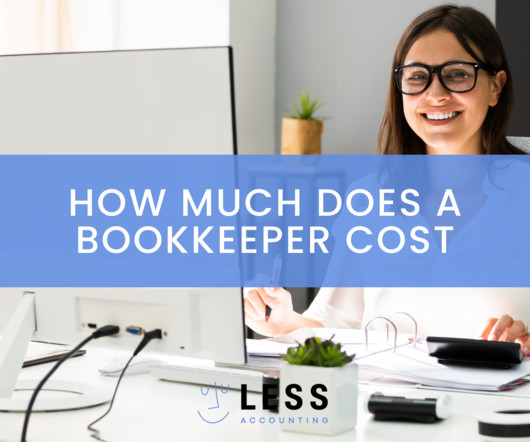


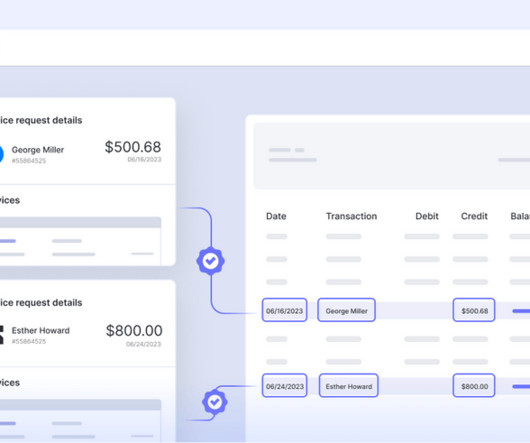

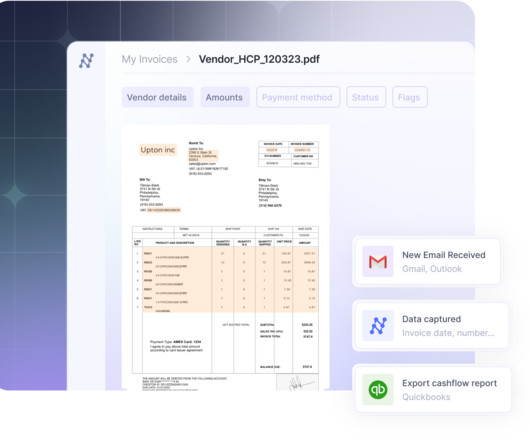









Let's personalize your content