How to Copy Text From PDF?
Nanonets
JANUARY 12, 2024
If you've ever found yourself wrestling with PDFs, desperately trying to extract crucial information, you're in the right place. In this post, we're diving into the practical side of things – no frills, just five straightforward ways to copy text from PDFs. Can Text be Copied from PDFs?



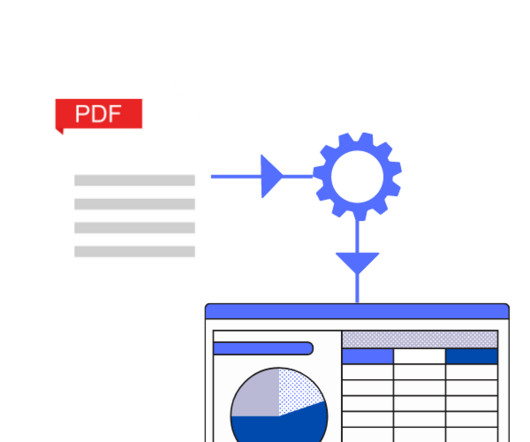
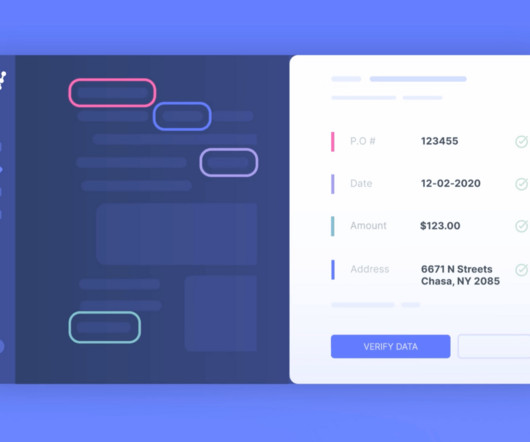
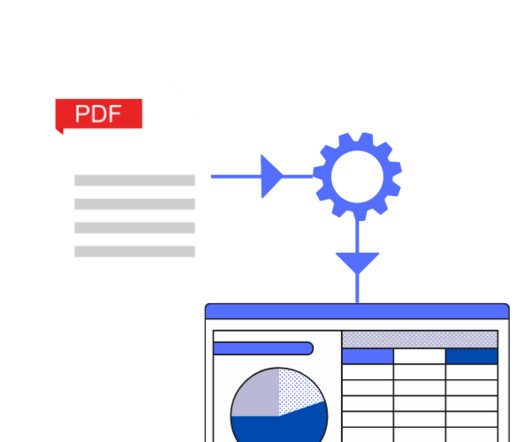

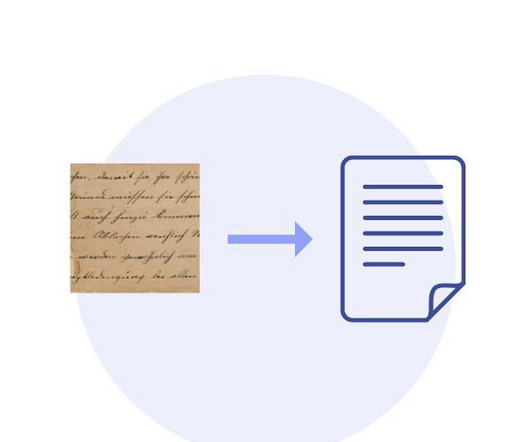









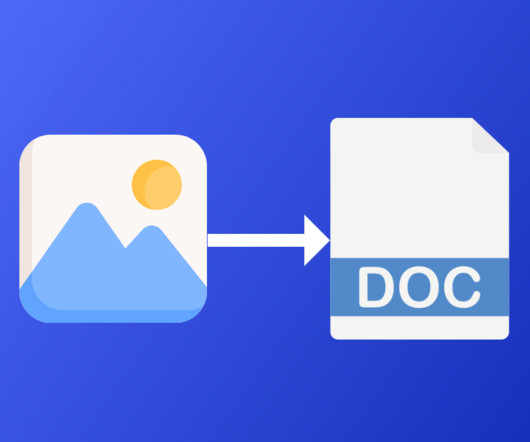
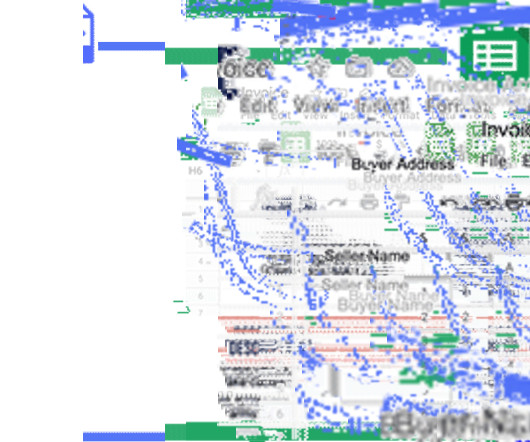


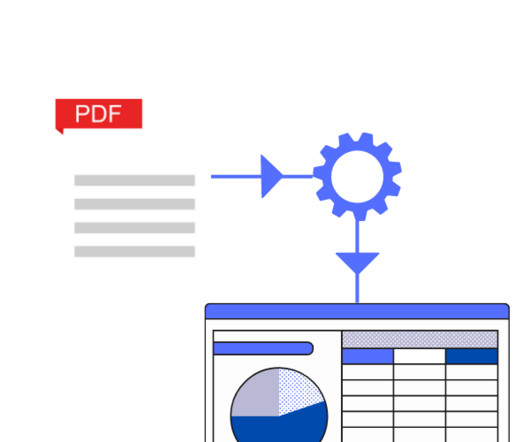
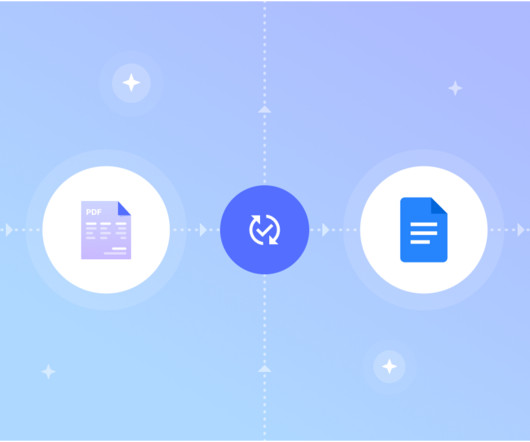

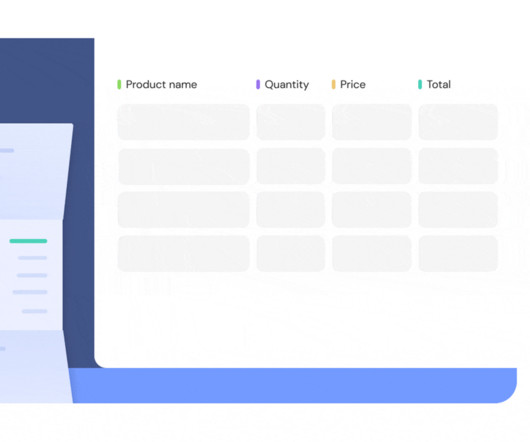

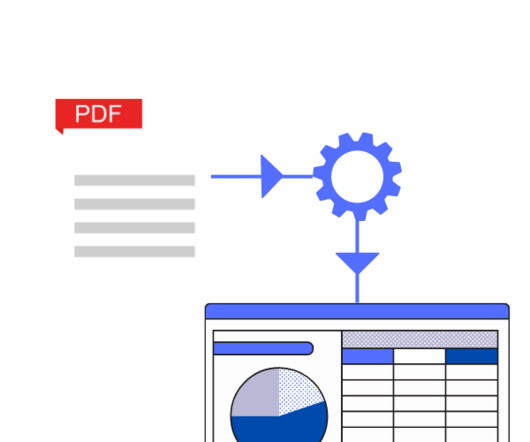
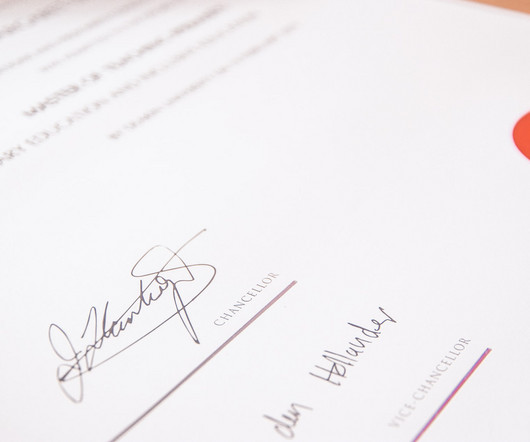


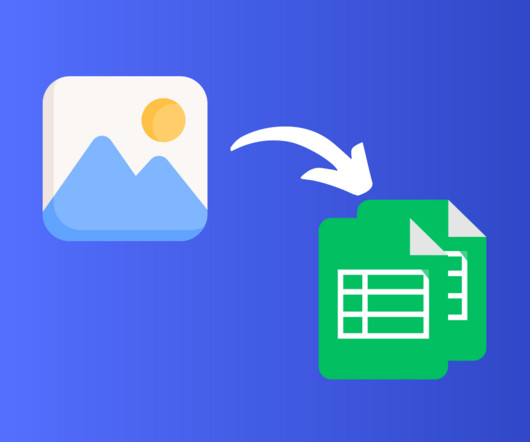
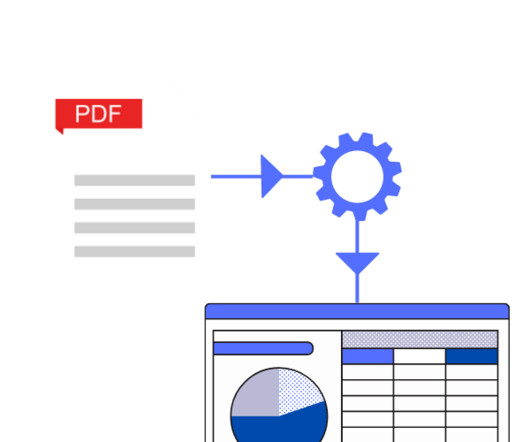
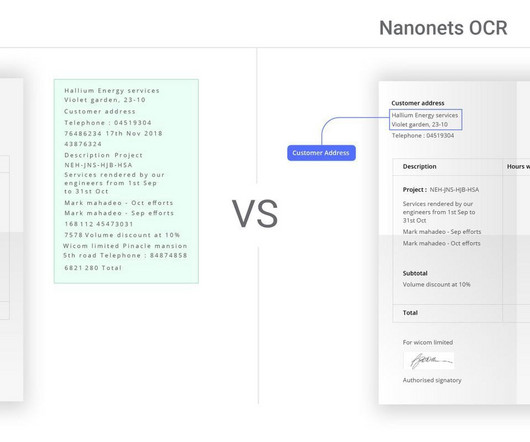
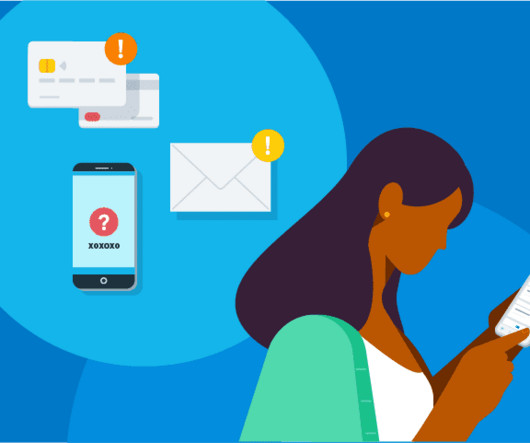






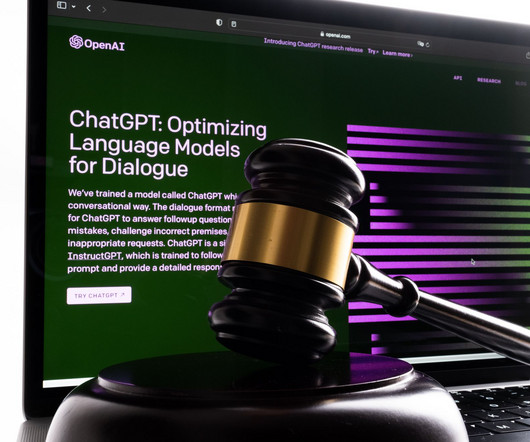







Let's personalize your content