The In-Depth Guide to Managing AP with Microsoft Business Central
Nanonets
FEBRUARY 7, 2024
Small and medium-sized company users of Microsoft Business Central ERPs need to apply artificial intelligence for efficiencies, vendor invoice processing workflow automation, and decision-making related to accounts payable and business spending. What is Microsoft Business Central? Let’s explore.



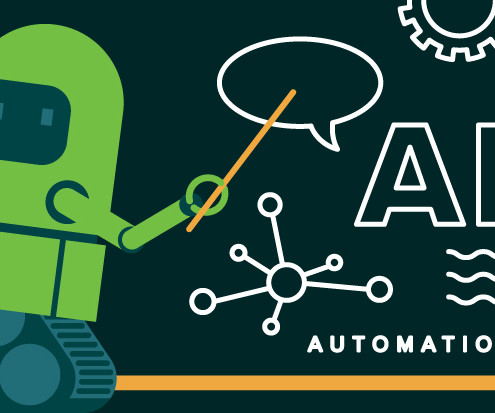
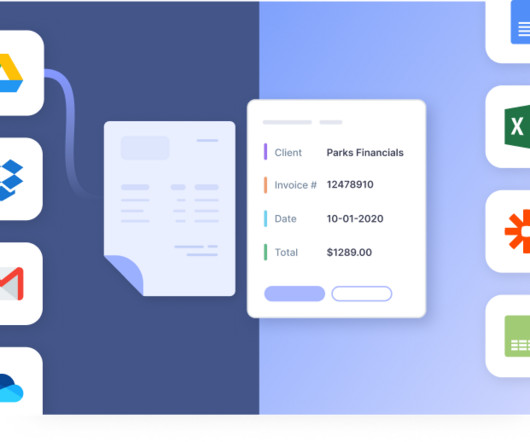







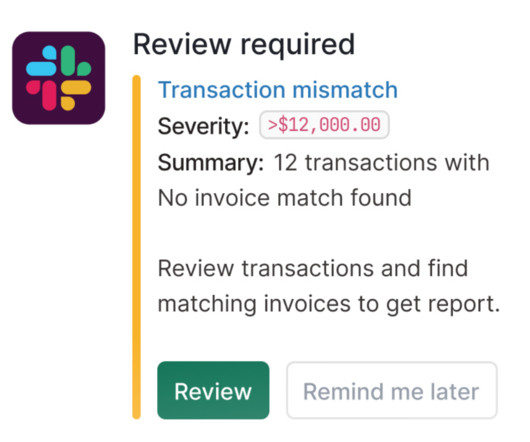

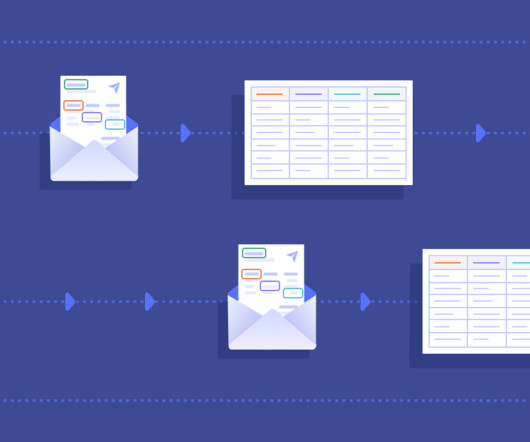

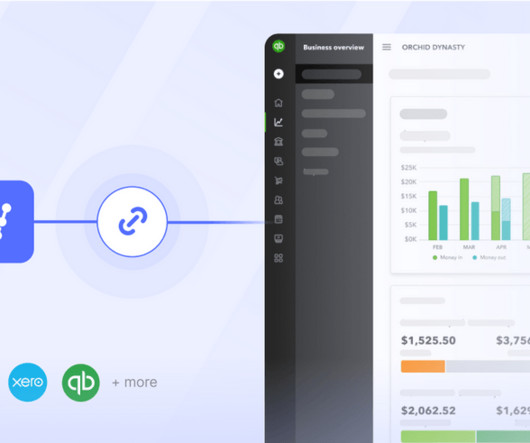


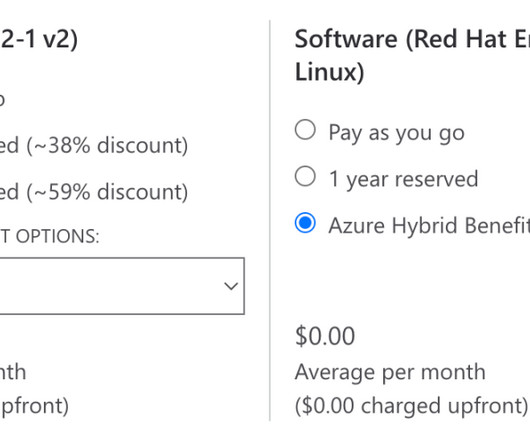
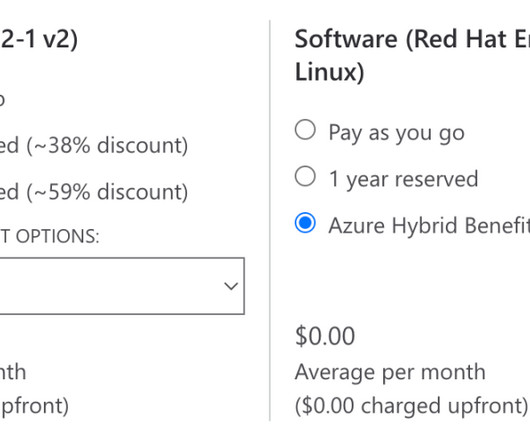






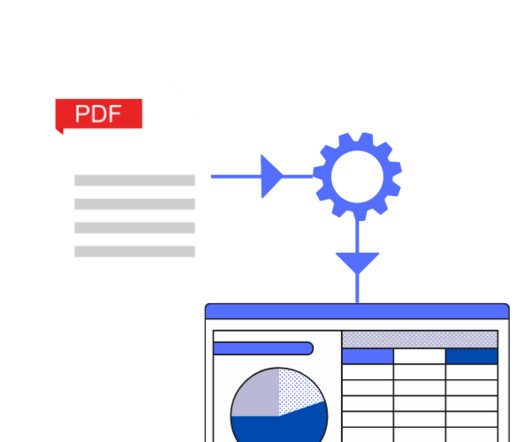
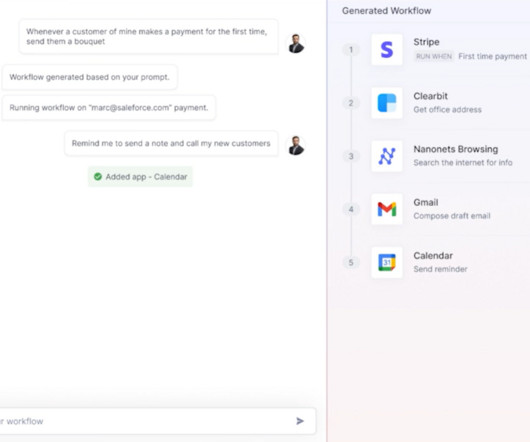




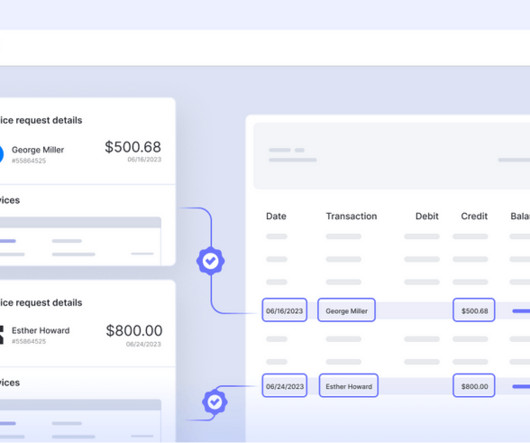




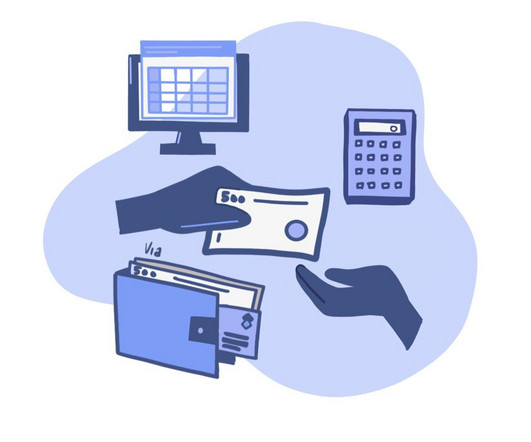



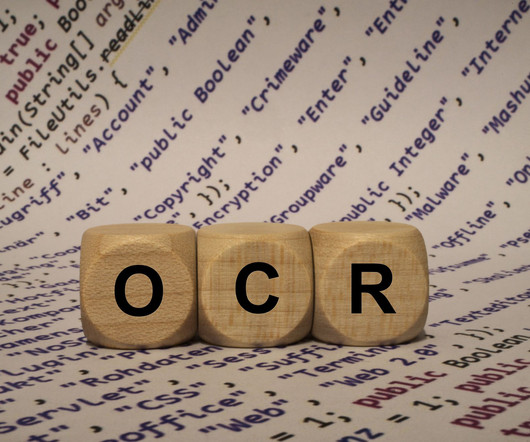







Let's personalize your content