How to edit scanned documents: 6 quick ways
Nanonets
MARCH 21, 2024
This guide will cover five quick methods for editing scanned documents, including online tools, desktop software, and mobile apps. Use an online PDF editor Online PDF editors are a quick and easy way to make changes to scanned documents right in your web browser. However, there are some potential drawbacks.


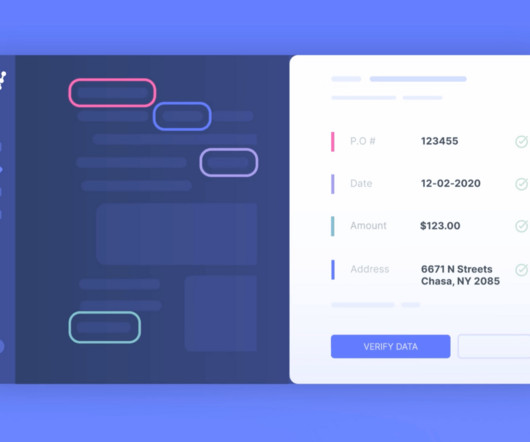
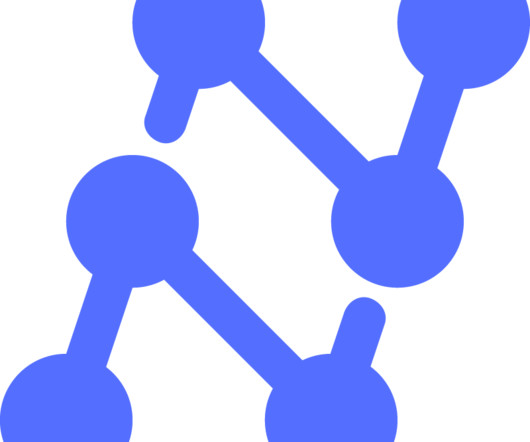
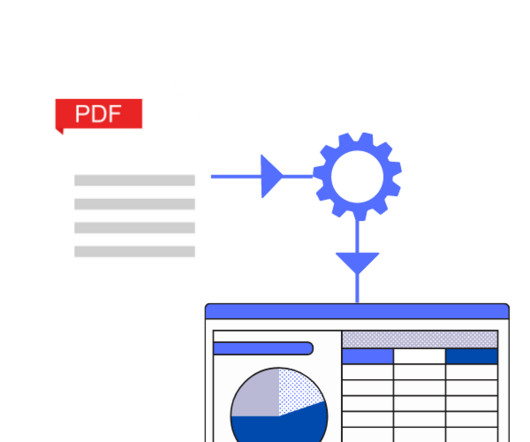
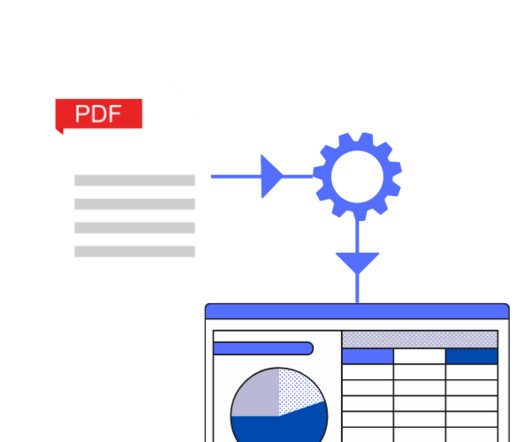








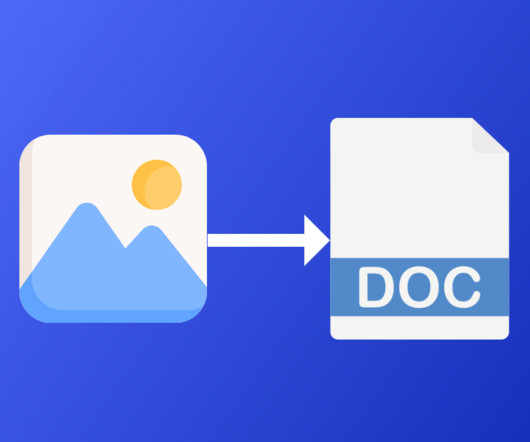


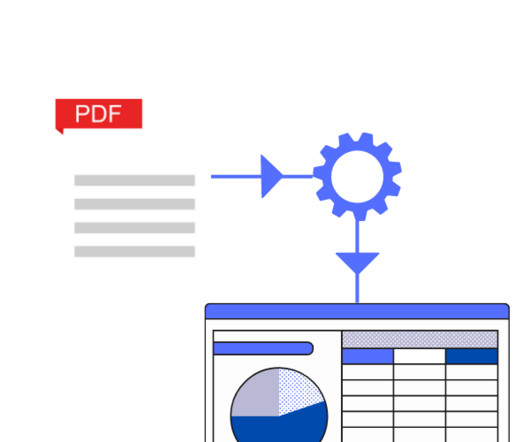
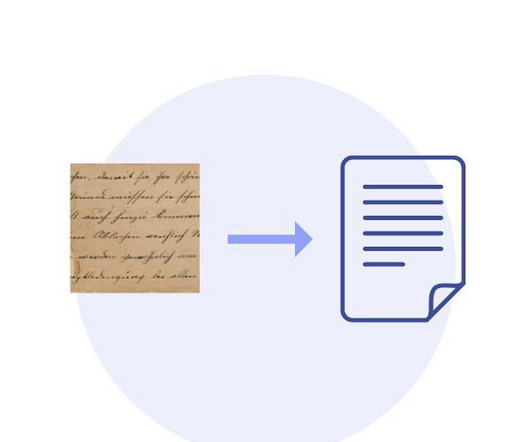







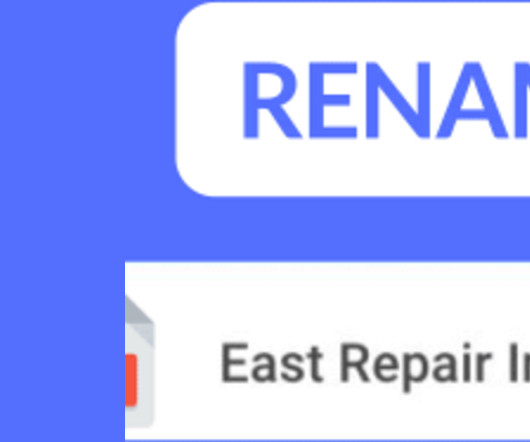
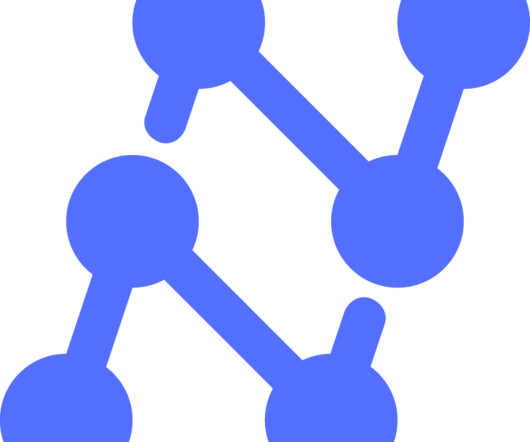
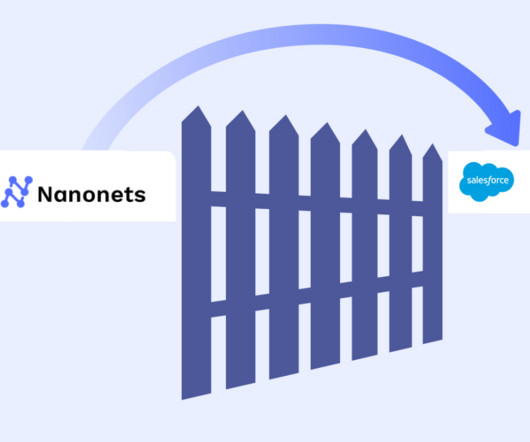

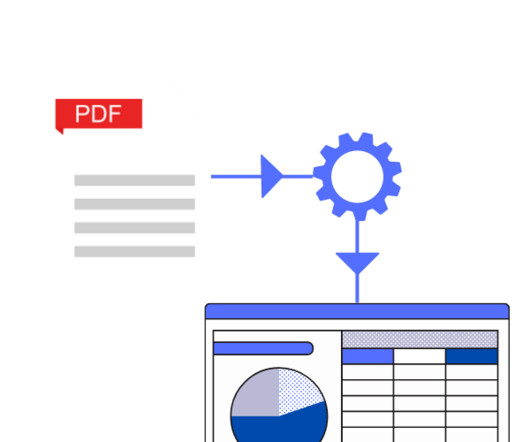

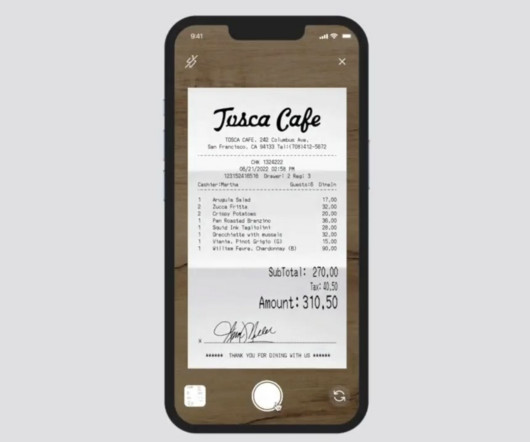


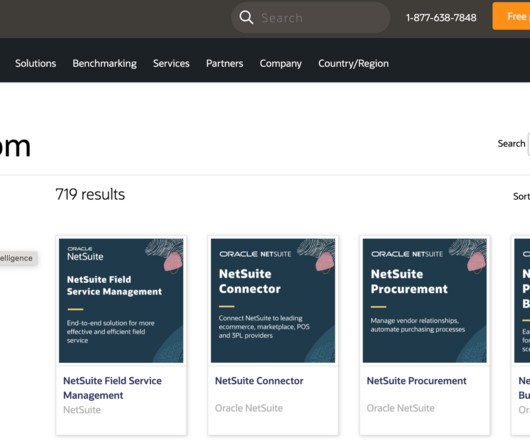



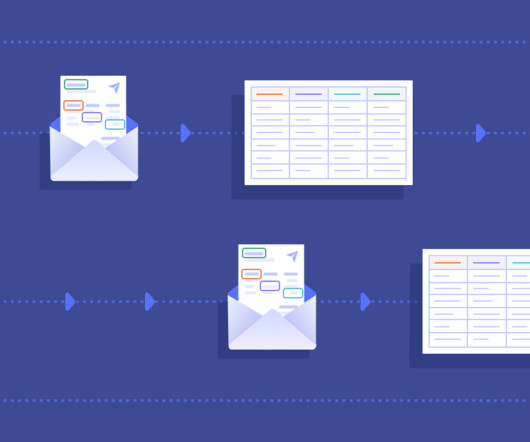
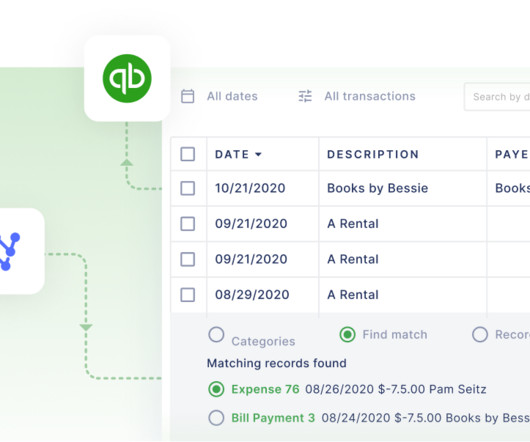
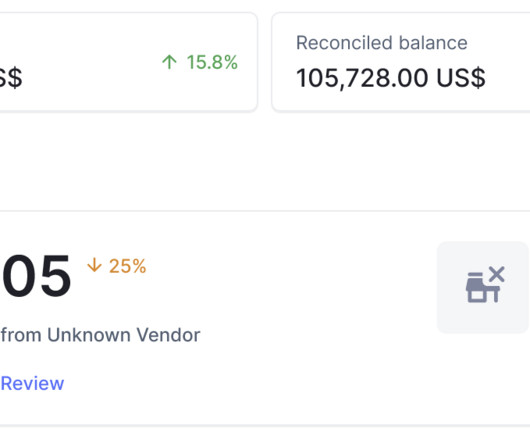







Let's personalize your content