Our new AI-powered contact predictions have arrived
Xero
OCTOBER 3, 2023
We recently announced at Xerocon Sydney that our team was busy enhancing the AI algorithms that power bank reconciliation in Xero, so it would recognise new contacts in your statement lines (even when they’re not in your contact list). The post Our new AI-powered contact predictions have arrived appeared first on Xero Blog.


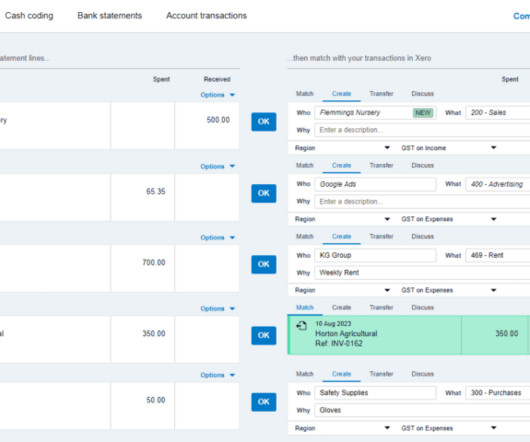



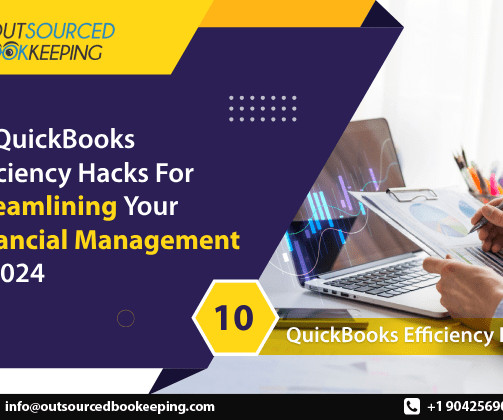






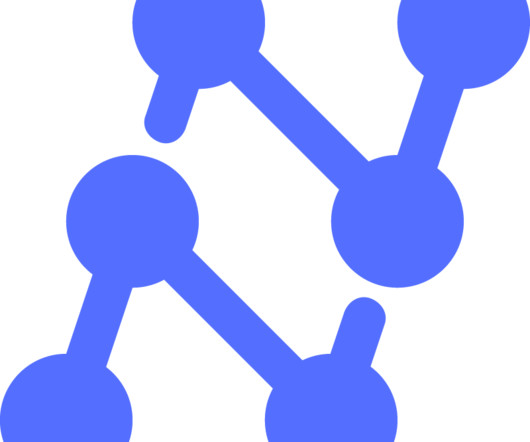


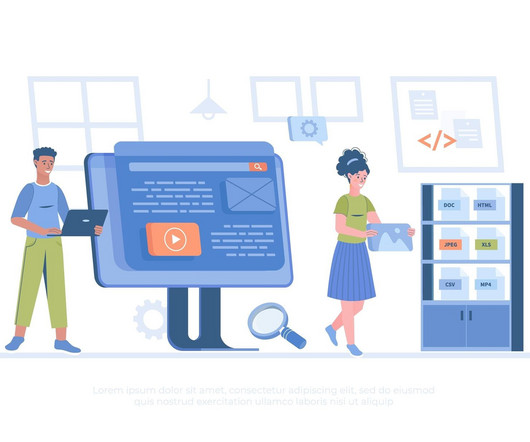





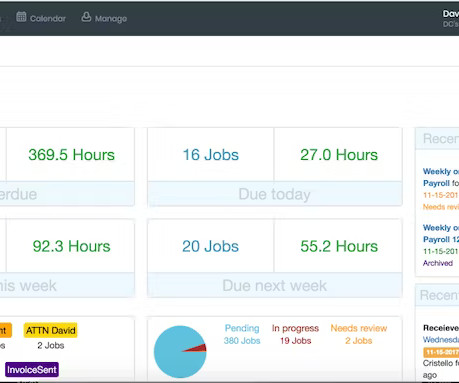


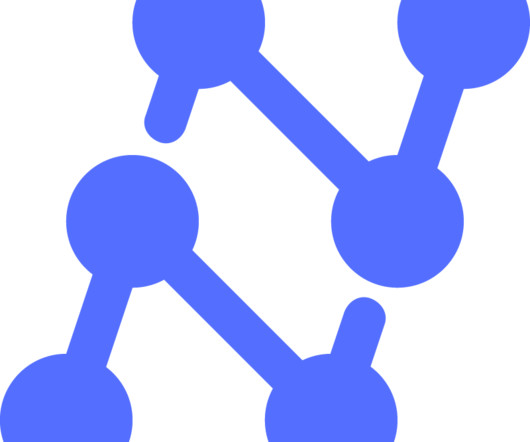

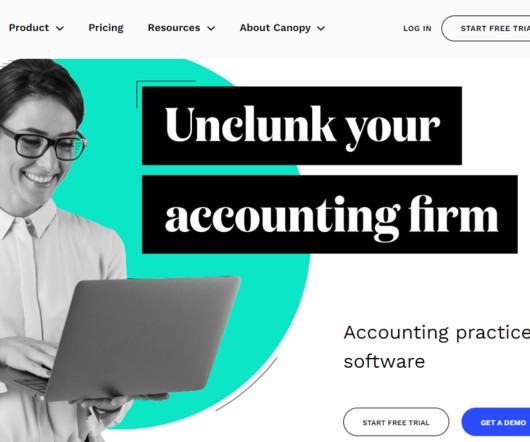












Let's personalize your content